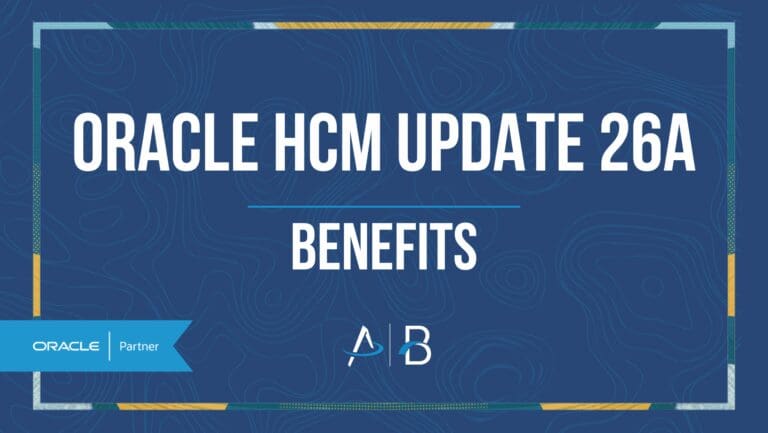Oracle ERP Update 24D: Inventory Management
Medium Impact

Feature Enablement
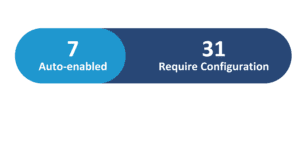
Redwood Features
Generative AI
24D Update Features Covered:
- Redwood Experience
- Generative AI
- View Item Shortages and Remedy Warehouse Stocking and Replenishment Issues
- Match Payable Invoices to Receivable Invoices by Invoice Number
1. Redwood Experience
With update 24D, the Redwood page receives new functionality to create cycle counts & view item quantities. Accurate on-hand quantities are essential for managing supply and demand. By creating cycle counts, users can accurately track inventory quantities. The Redwood page also now supports the ability to inspect receipts, create receipt returns, and correct receipts. Ensuring that goods are inspected before being put away in storage is critical for regulated industries a good process for any process where quantity is important. Now these inspections and the management of receipts can all be done using the Redwood page.
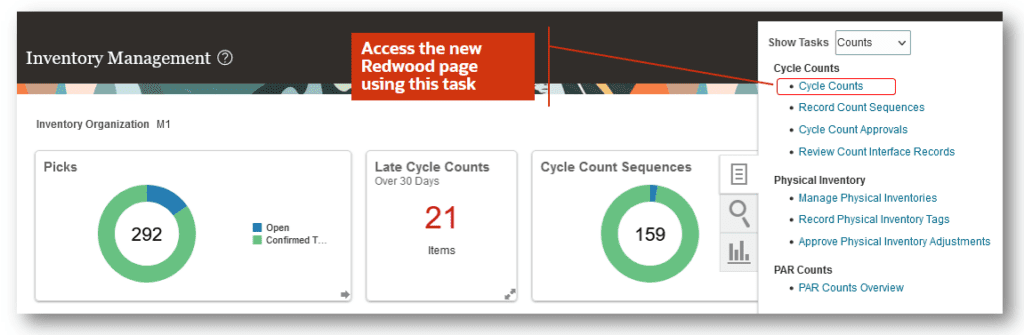


2. Generative AI
With Generative AI, a business can automatically generate summaries for manual accrual clearings improving overall efficiency and compliance. This feature is driven by a new attribute in Open Accrual balances called “Detailed Reason” which lets users provide a detailed reason for the accrual clearing. Generative AI can be enabled on this field to generate detailed reasons using parameters such as Age, code, and Amount.
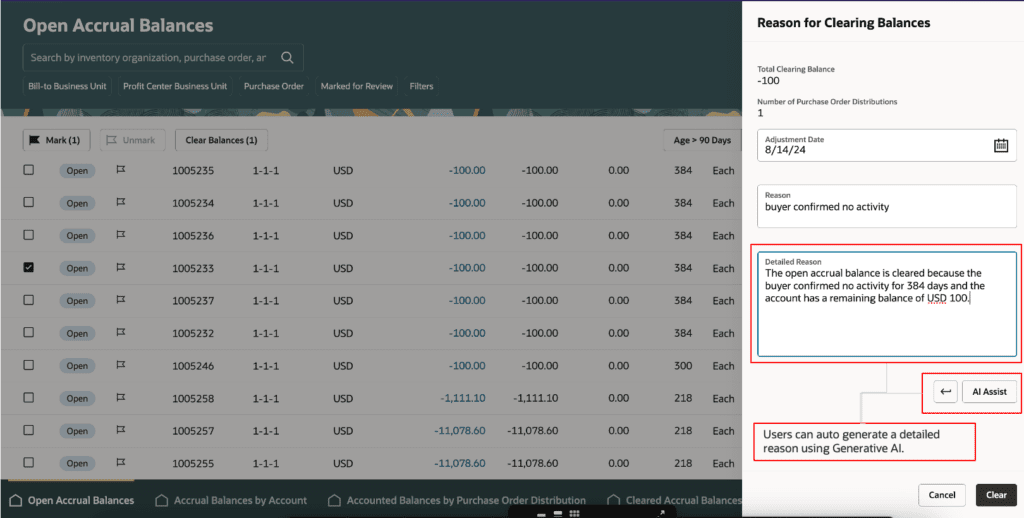
3. View Item Shortages and Remedy Warehouse Stocking and Replenishment Issues
Quick Notes:
The View Item Shortages and Remedy Warehouse Stocking and Replenishment Issues feature helps organizations address critical stockouts and shortages that can negatively impact operations, customer satisfaction, and employee stress. This tool provides visibility into stockouts and shortages across the organization, displaying key demand and supply data to identify the root causes and allowing immediate actions like requesting additional supply, adjusting stocking parameters, or transferring materials to the necessary locations. The business benefit of this feature is being able to make data driven decisions based on the supply and demand information provided.
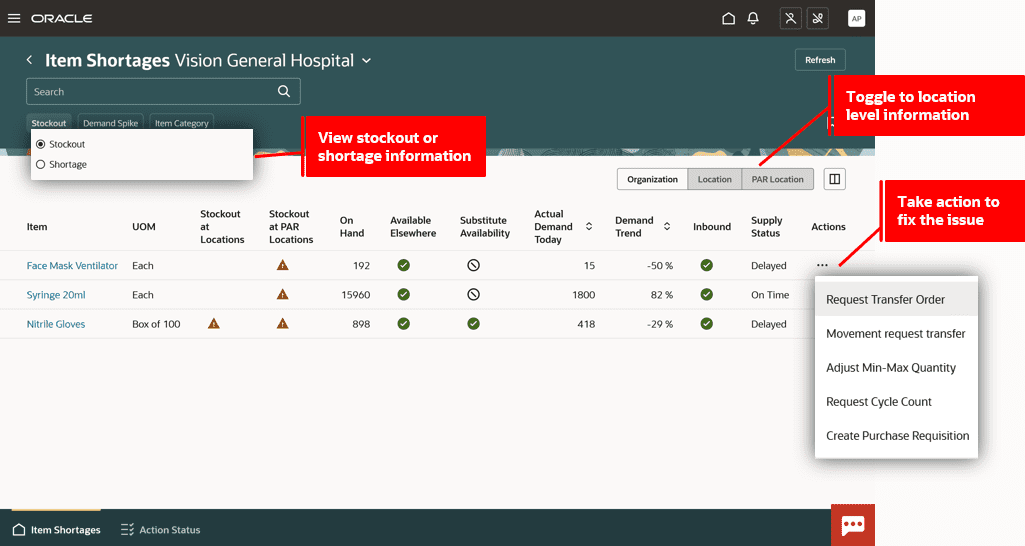
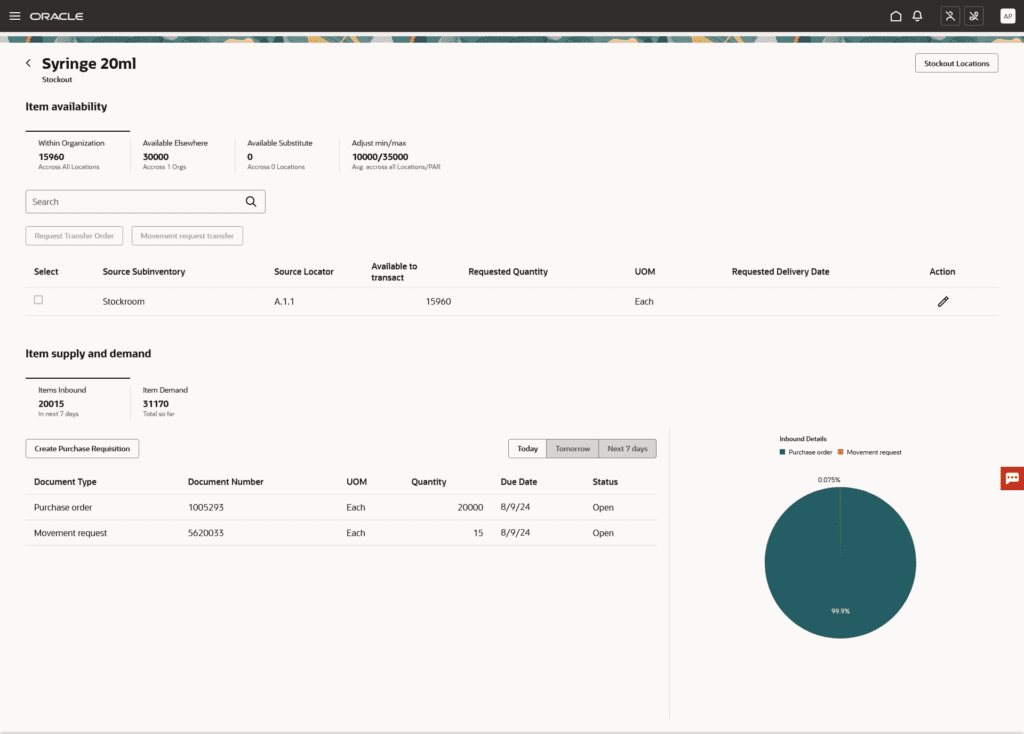
4. Match Payable Invoices to Receivable Invoices by Invoice Number
Quick Notes:
With the 24D update, users can use the intercompany invoice option on the Manage Documentation and Accounting Rule page to include and create intercompany invoices during the transaction. This feature simplifies the reconciliation process in intercompany transactions by allows users to match accounts payable and receivable invoices using the same invoice number for both.



 Configuration Required
Configuration Required