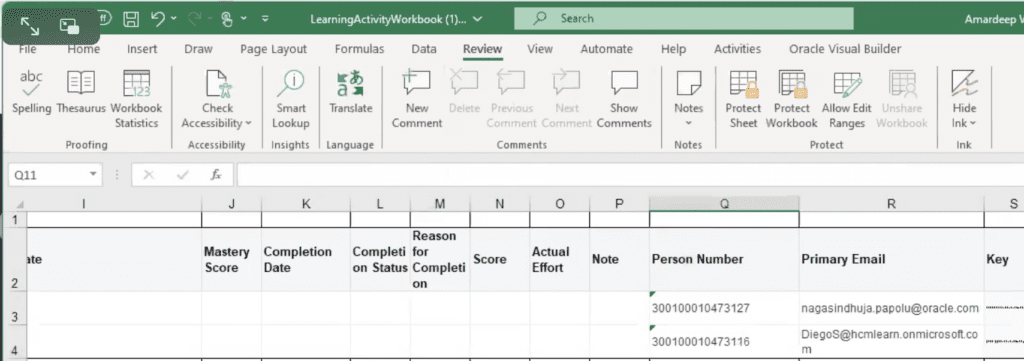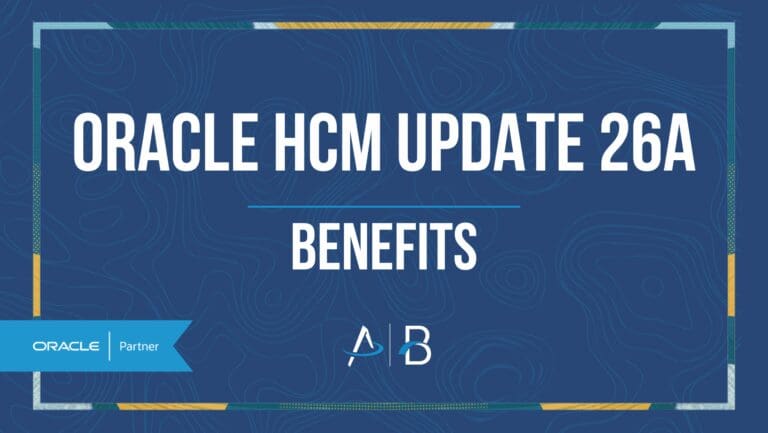Oracle HCM Update 24D: Learn
Low Impact
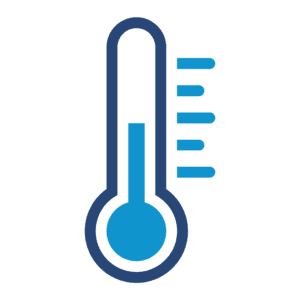
Feature Enablement

Redwood Features
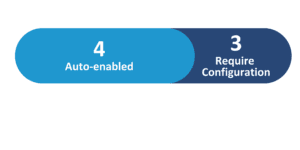
24D Update Features Covered:
- Redwood Experience
- Automatically Launch PDF and URL Content
- Learning Catalog Browse and Search Updates
- View Questionnaire Response and Scoring for Assessment
- Additional Columns in the Edit Learning Activities Workbook
1. Redwood Experience
Some of these features enhance the look and feel of the pages for a more unified Redwood experience, such as Redwood Templates for Approvals, which updated and recreated the existing Oracle Business Intelligence Publisher approval templates for learning requests. Others increase automation and reduce clicks for users, like Activity Time Visible in Available Offerings.
This feature allows learners to view the activity date, time, and time zone for any instructor-led or blended offering with a single instructor-led activity on the Available Offerings page. Another notable Redwood feature in this release is Managing Self-Paced Learning, which combines all previous steps of creating a course into a single workflow.
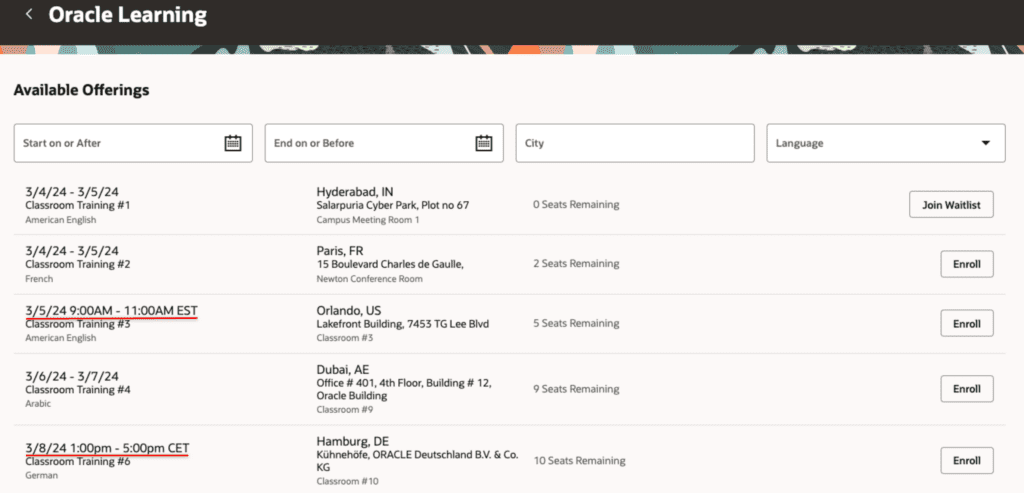
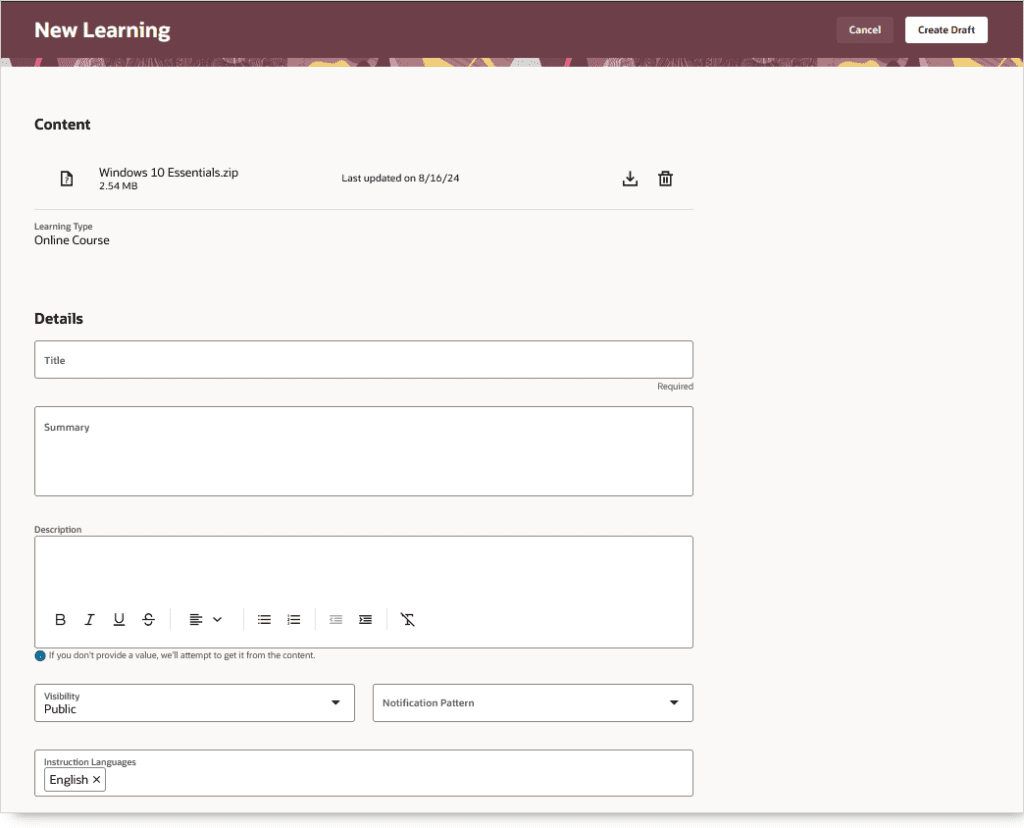
2. Automatically Launch PDF and URL Content
Quick Notes:
PDFs and URLs automatically launch when a user self-enrolls in a self-paced offering activity. This applies to all PDFs and URL content, and cannot be applied only to specific content.
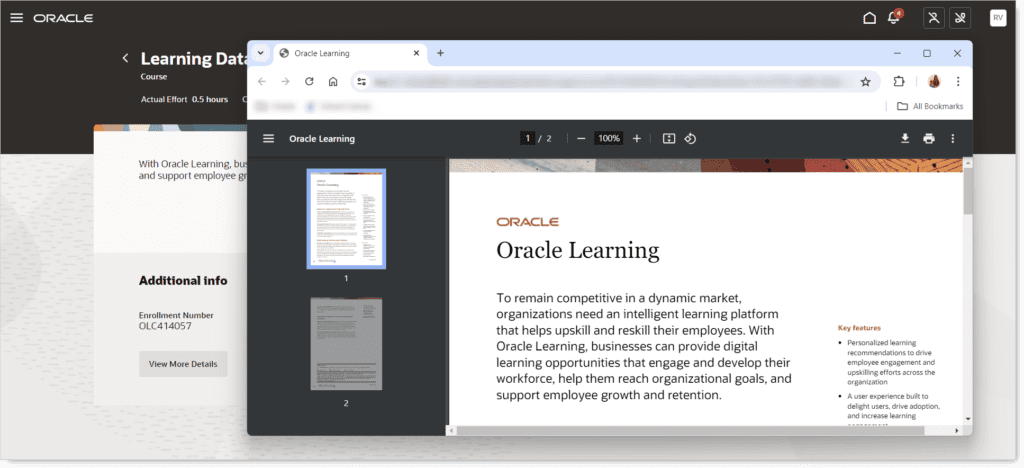
3. Learning Catalog Browse and Search Updates
Quick Notes:
Learners can browse sections and search the learning catalog from one page. Learners can hover over a learning item on the learning catalog page to reveal automatically expanding cards with details regarding the course. The URL for this page is new, so any bookmarks, websites, and links will need to be updated.
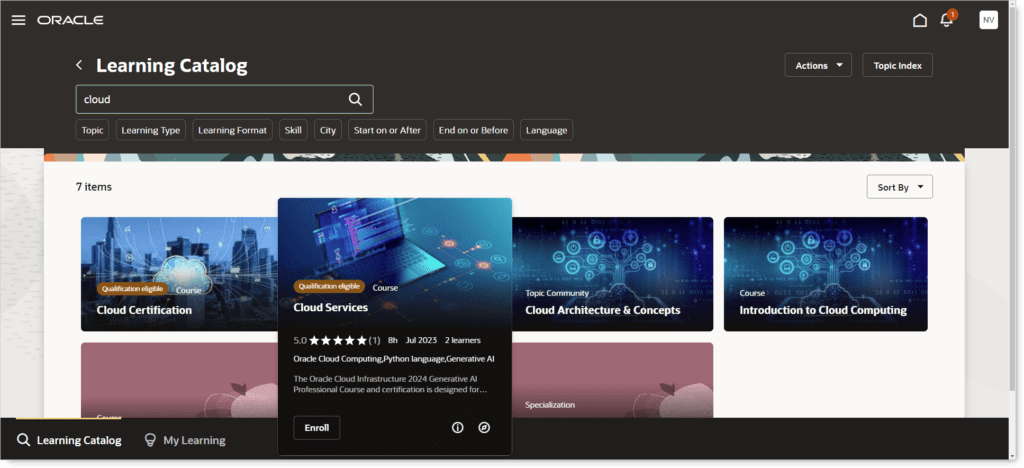
4. View Questionnaire Response and Scoring for Assessment
Quick Notes:
You can now view the scores and response feedback for all questions in an assessment.
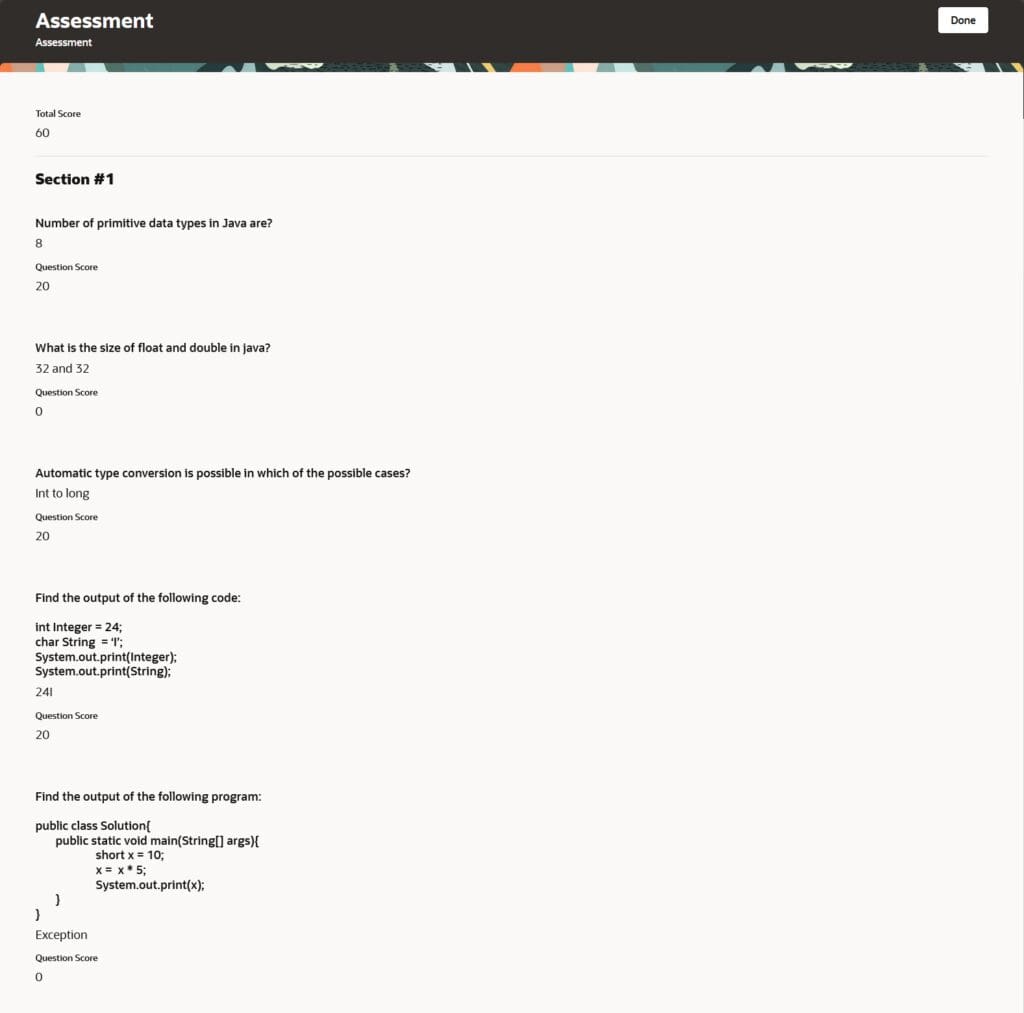
5. Additional Columns in the Edit Learning Activities Workbook
Quick Notes:
The Learning Activity workbook now includes columns with read-only learner person numbers and primary email addresses. You can filter and sort the data in the workbook using these two new columns.