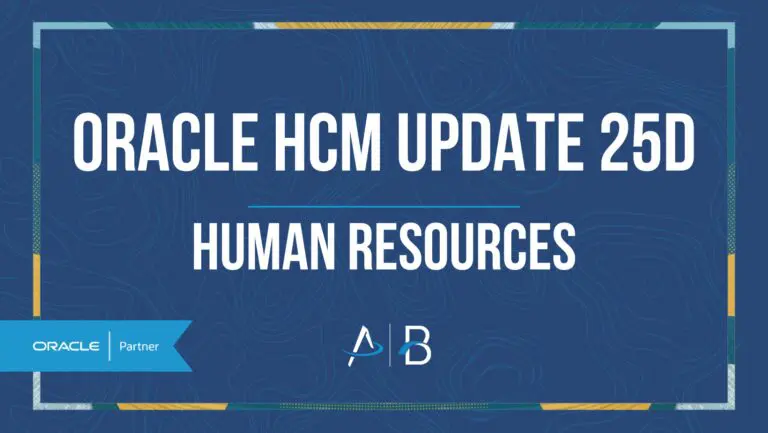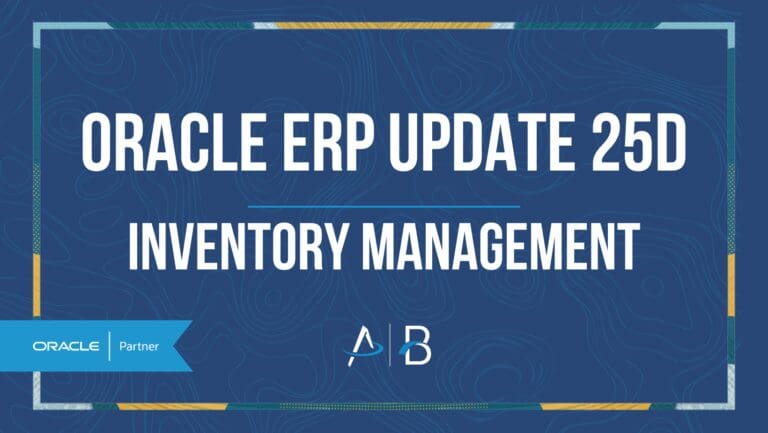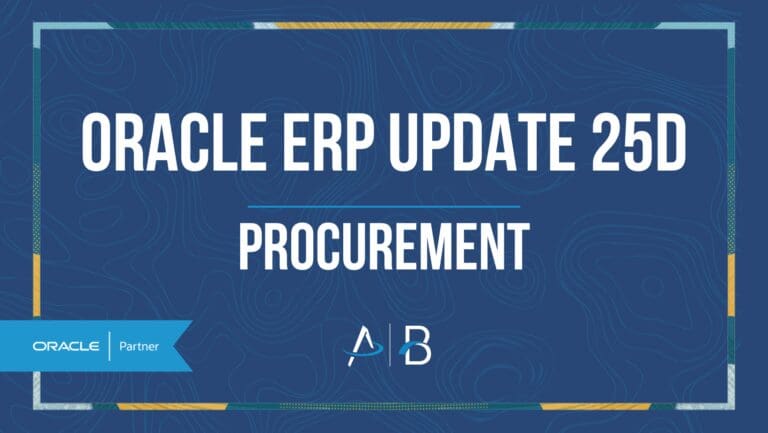Oracle HCM Update 25D: Benefits
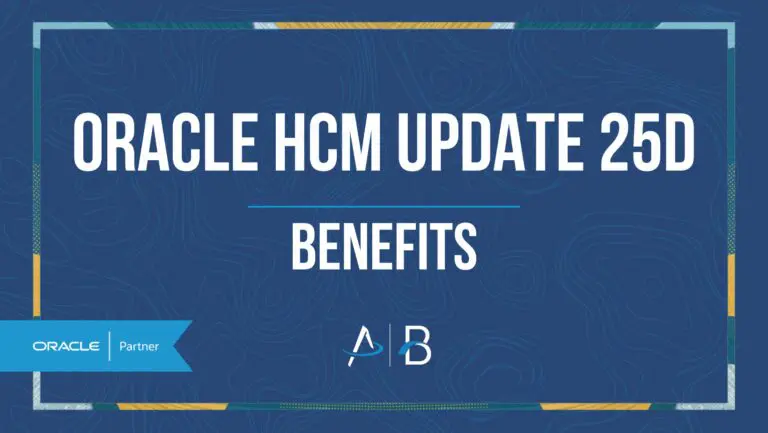
Low Impact
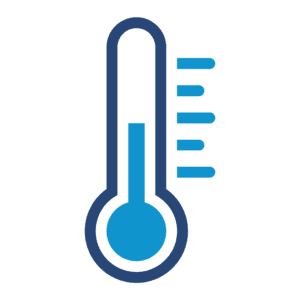
Feature Enablement
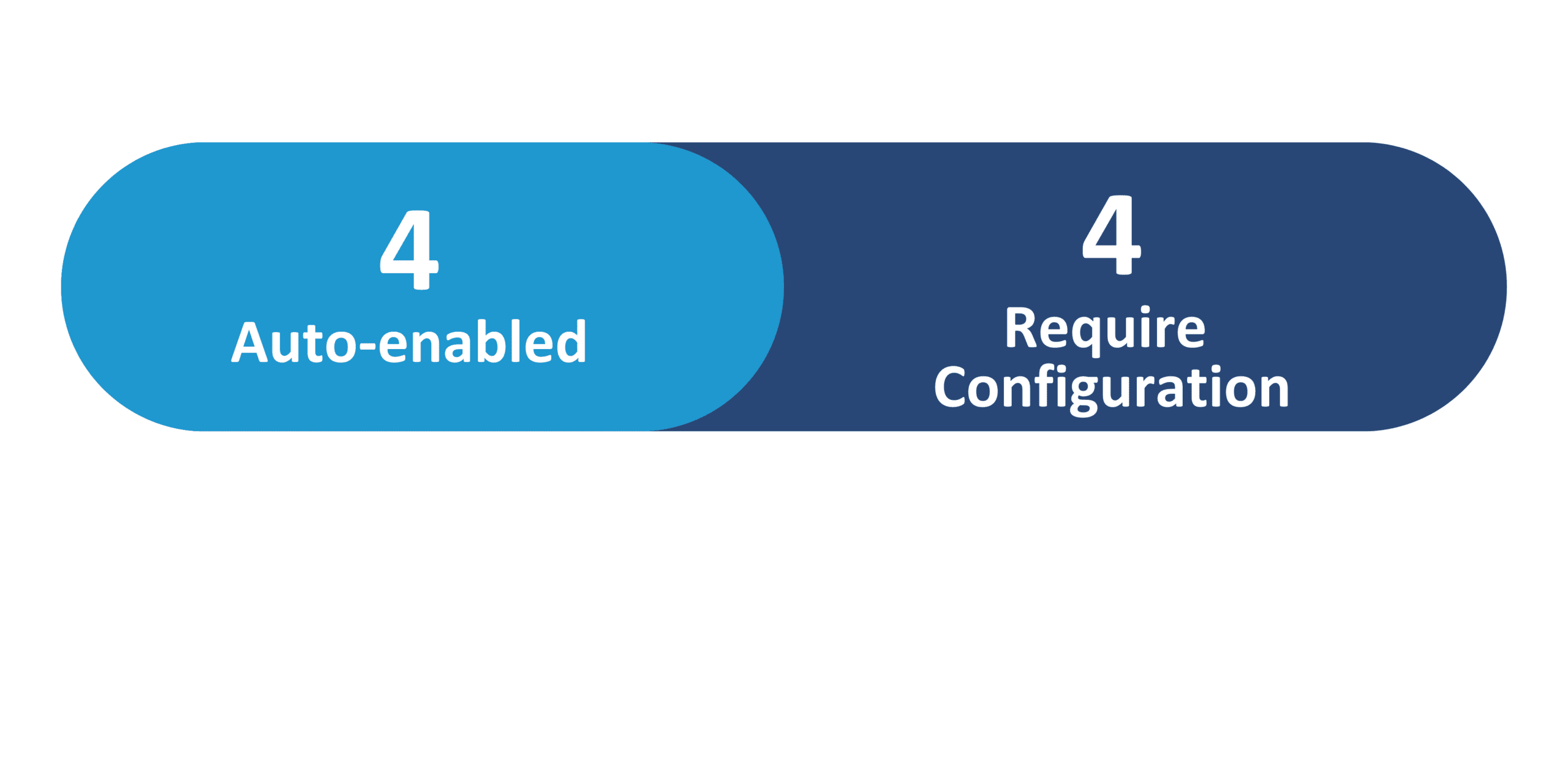
Redwood Features
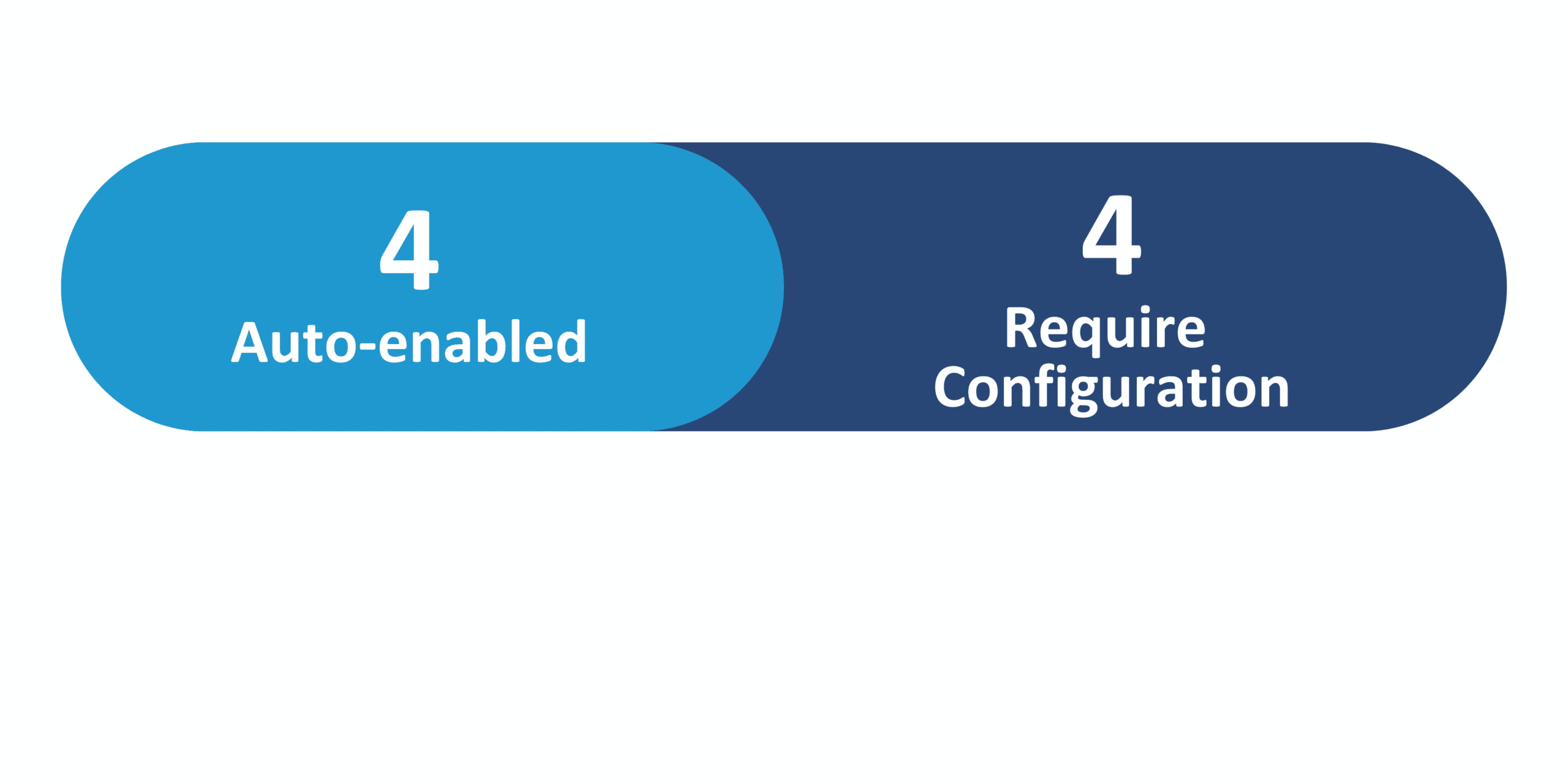
25D Update Features Covered:
- Redwood Experience
- Enhanced Legal Disclaimer in Redwood Self-Service Benefits
- Upload Billing and Payment Data Through HDL or HSDL
- Enhanced Plan Type Grouping Filter in Redwood Benefits Enrollment
- Read-Only Access for the Redwood Benefits Summary Page
1. Redwood Experience
Oracle continues to expand its Redwood service with the 25D release, introducing four configurable enhancements. This quarter’s releases include enhancements to employee self-service and enhancements for benefit administrators. The employee experience is now more streamlined and provides more visibility within the elections process.
2. Enhanced Legal Disclaimer in Redwood Self-Service Benefits
Quick Notes:
The authorization page is receiving its Redwood update in 25D with the Redwood Legal Disclaimer page. You can accept or decline the disclaimer. If you decline, you can’t make changes to the enrollment. But you can always come back and accept the disclaimer later till the enrollment window is open.
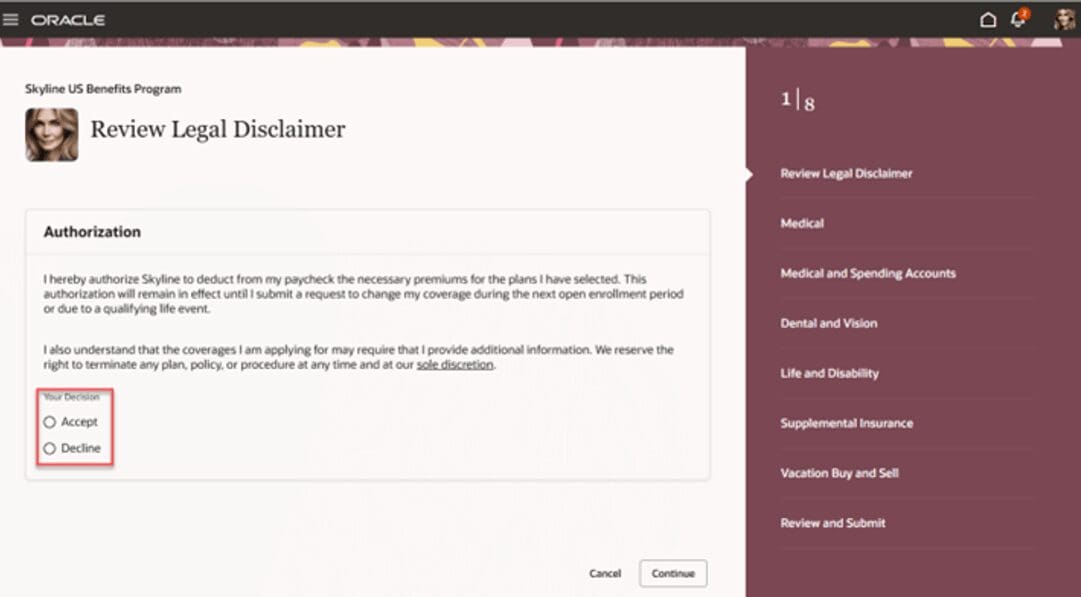
Enable the following Redwood profile options.
- ORA_HCM_VBCS_PWA_ENABLED
- ORA_BEN_SELF_SERVICE_ENROLLMENT_REDWOOD_ENABLED
3. Upload Billing and Payment Data Through HDL or HSDL
Quick Notes:
You can now use Oracle HCM Data Loader (HDL) or HCM Spreadsheet Data Loader (HSDL) to load benefit billing payment data in bulk. The new Benefits Bill Payment business object lets you load bulk billing and payment data.
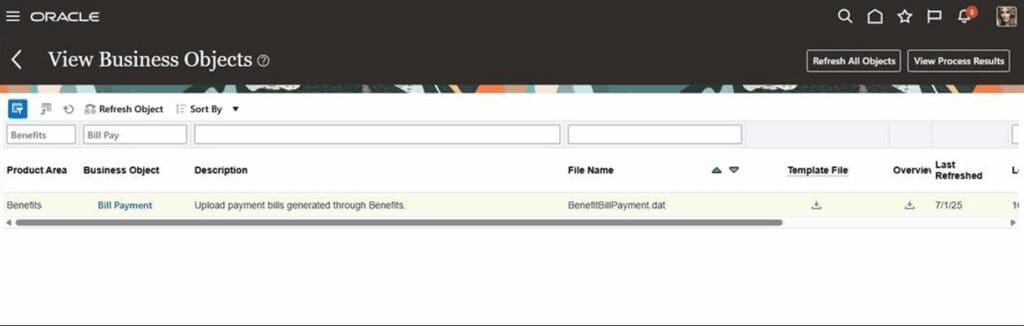
Steps to Enable:
You need to configure security to use this feature. The roles required to access the new Bill Payment HDL or HSDL are below.
- ORA_ASM_APPLICATION_IMPLEMENTATION_CONSULTANT_JOB (Configure or Setup Data Exchange)
- ORA_HRC_HUMAN_CAPITAL_MANAGEMENT_INTEGRATION_SPECIALIST_JOB (Load or Upload Data)
4. Enhanced Plan Type Grouping Filter in Redwood Benefits Enrollment
Quick Notes:
This new filter enhancement allows employees to filter by plan or option within the plan type groupings, providing a faster, more intuitive way to locate relevant choices. This improves the enrollment experience by reducing search time, minimizing confusion, and increasing employee satisfaction.
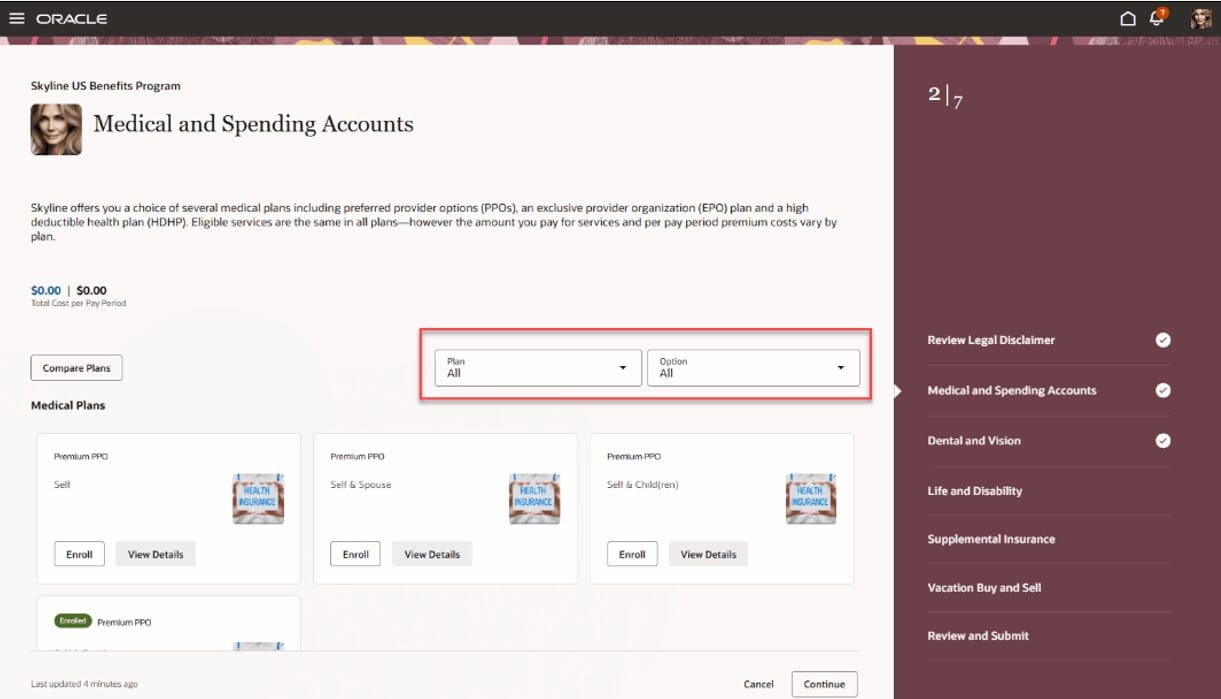
Steps to Enable:
Enable the below Redwood profile options.
- ORA_HCM_VBCS_PWA_ENABLED
- ORA_BEN_SELF_SERVICE_ENROLLMENT_REDWOOD_ENABLED
5. Read-Only Access for the Redwood Benefits Summary Page
Quick Notes:
Read-only access permissions are now available for employee’s Benefits Summary page. Designated administrators with this custom role can view employee benefit summaries and related information without the ability to create, edit, or delete any data.
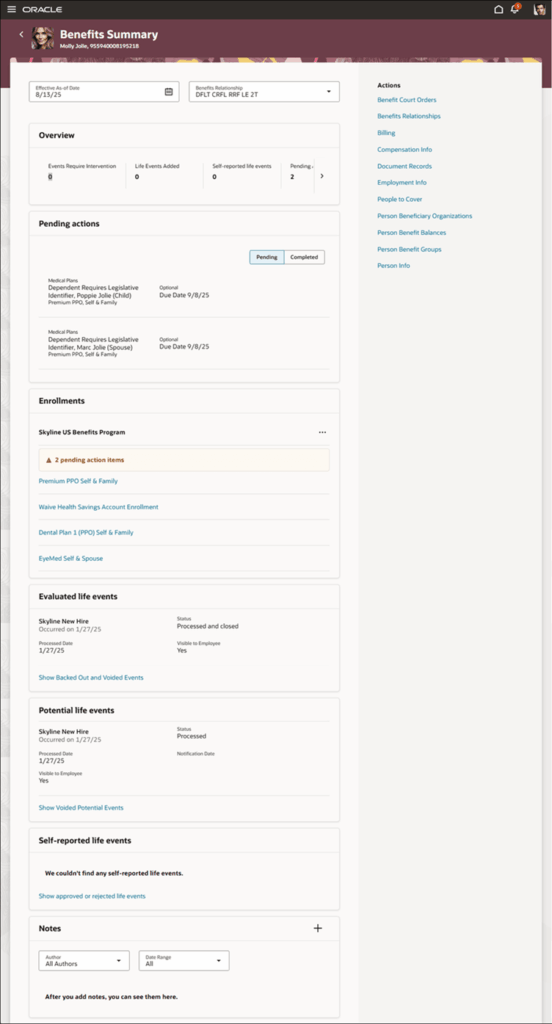
Steps to Enable:
Enable the below Redwood profile options.
- ORA_HCM_VBCS_PWA_ENABLED
- ORA_BEN_SELF_SERVICE_ENROLLMENT_REDWOOD_ENABLED
By Megan Wright