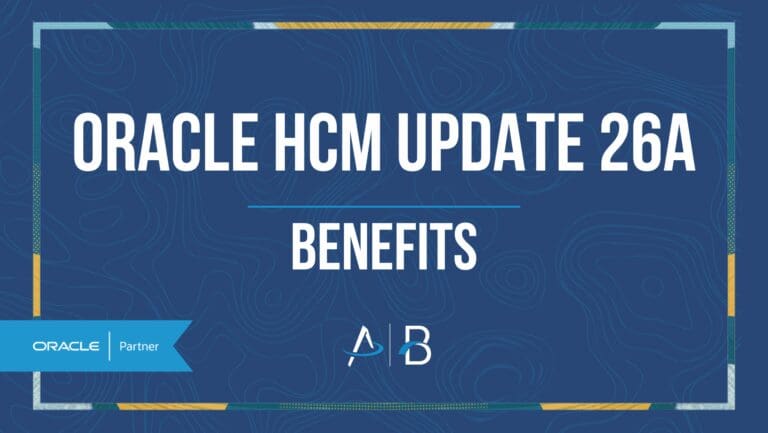Oracle HCM Update 25D: Time & Labor
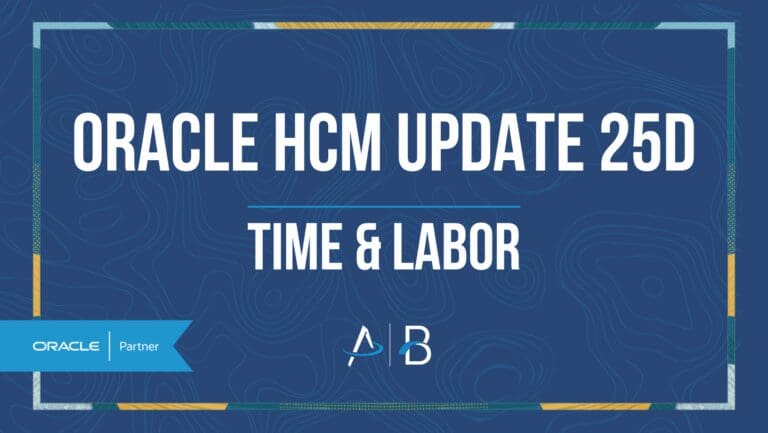
Low Impact
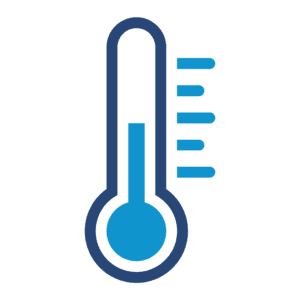
Feature Enablement
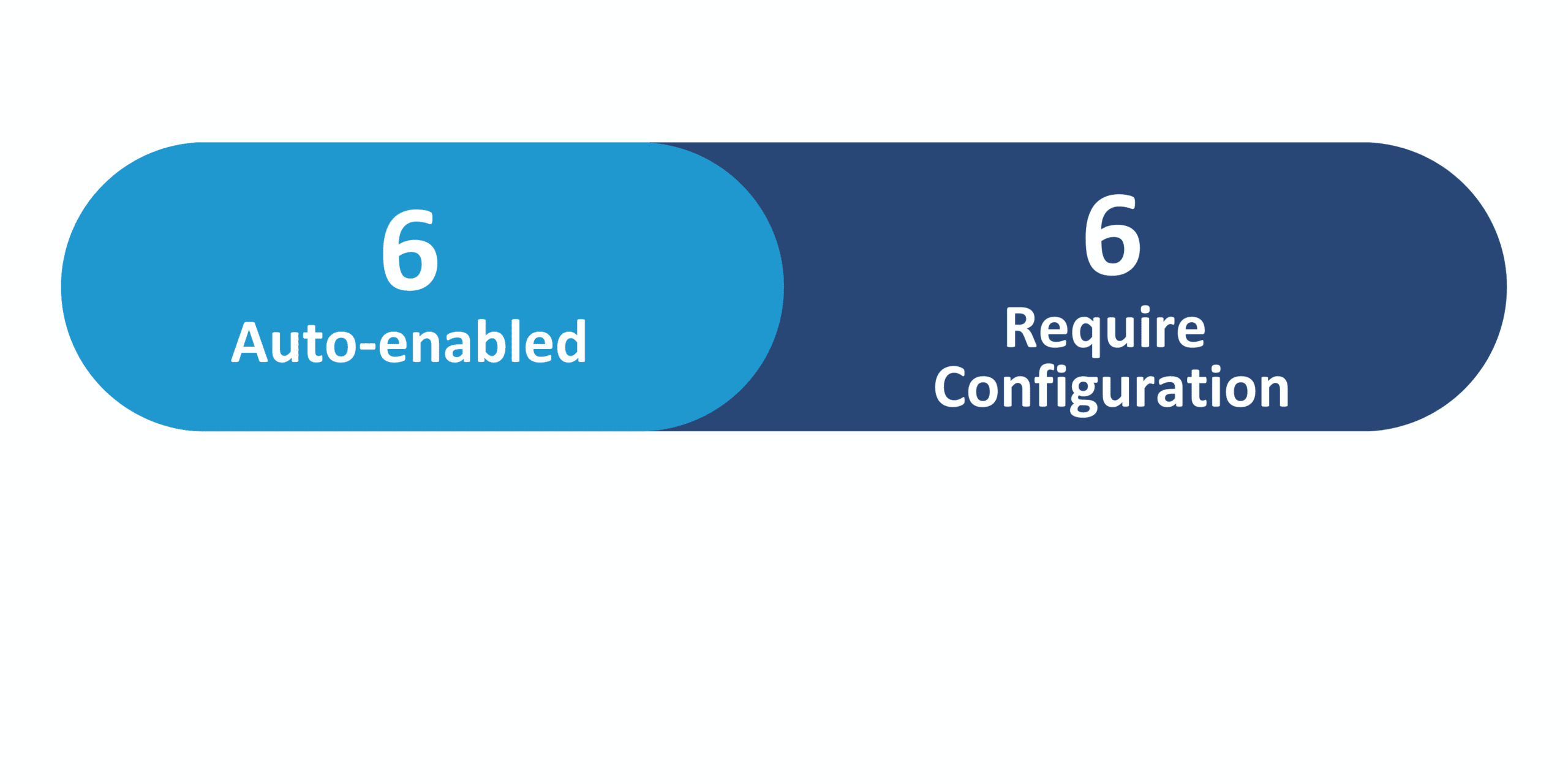
Redwood Features
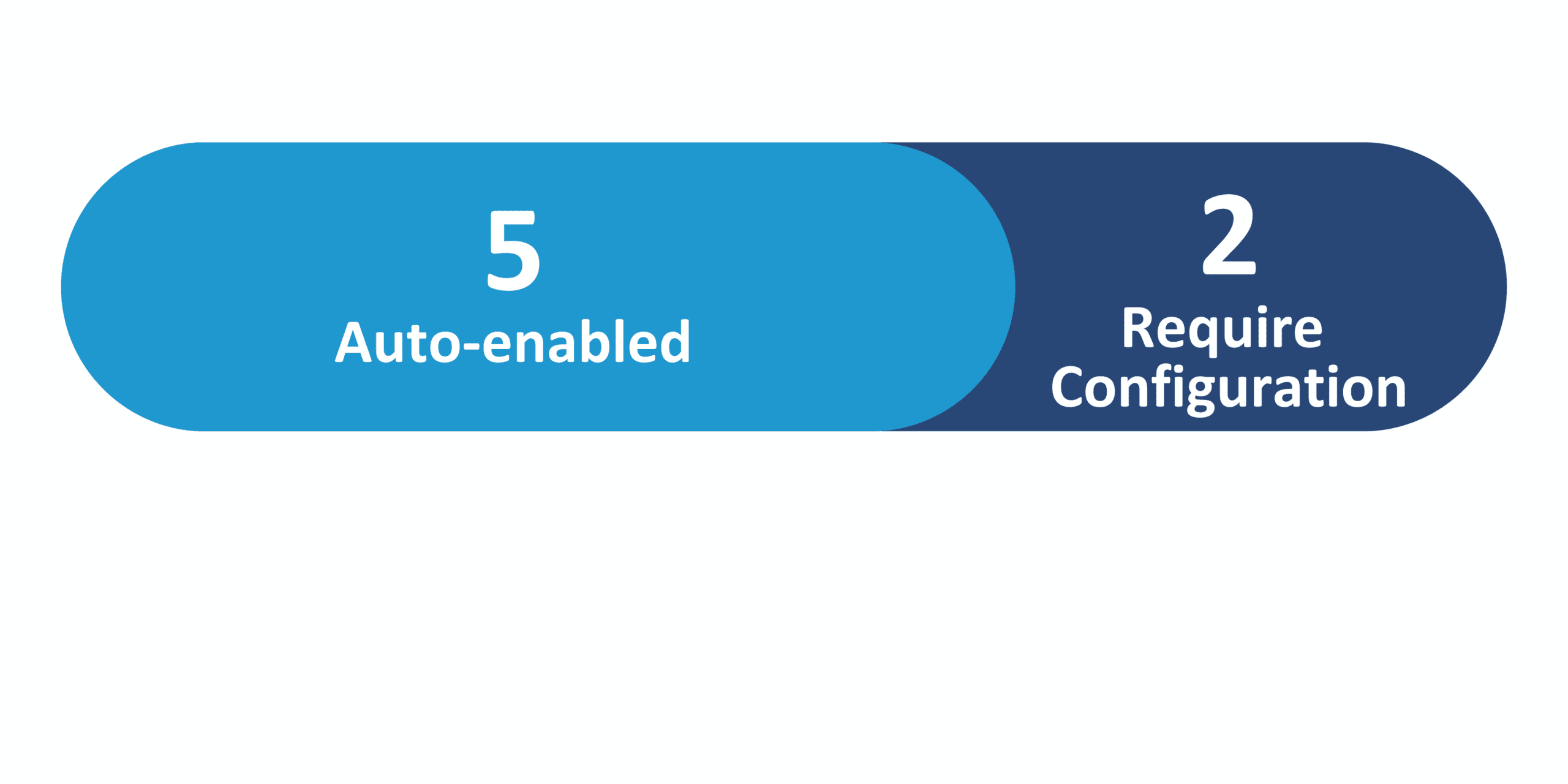
25D Update Features Covered:
- Redwood Experience
- Generative AI
- Attestations on the Redwood Time Card Enhancements
- Web Clock and Geofencing Enhancements
- Organization Calendar Events Introduction
1. Redwood Experience
Redwood is Oracle’s fresh, unified user interface crafted to significantly elevate the user experience. While the Responsive UI remains available for current users, Oracle highly recommends adopting the new Redwood UI to unlock the full potential of their latest innovations, especially those infused with Generative AI.
2. Generative AI
If you’re exploring how Generative AI can drive real business value, now’s the perfect time to explore Oracle’s AI Agents across key Cloud modules like Core HR, Onboarding, Recruiting, and Talent Management. These smart agents are embedded directly into everyday business flows and are engineered to elevate decision-making, reduce tedious manual work, and streamline operations.
3. Attestations on the Redwood Time Card Enhancements
Quick Notes:
Oracle has enhanced the attestation experience to help you get more out of your attestations. Attestations can now:
- File attachments: You and your team can now easily add supporting document directly within an attestation, as long as attachments are enabled.
- Editable attestations: When editing is enabled, attestations can be updated to keep information accurate and up to date.
- Web Clock Display: Attestations can now appear on the Web Clock depending on the type of event they are tied to: In event, Out event, Out and In event.
- Attestation Warning: If an attestation is incomplete, a banner appears on the time card. Employees can cancel out of the banner to edit their time card, but the warning will reappear when employees save or submit their time card, making sure nothing gets missed.
These enhancements make the attestation process faster, more accurate, and easier to manage.
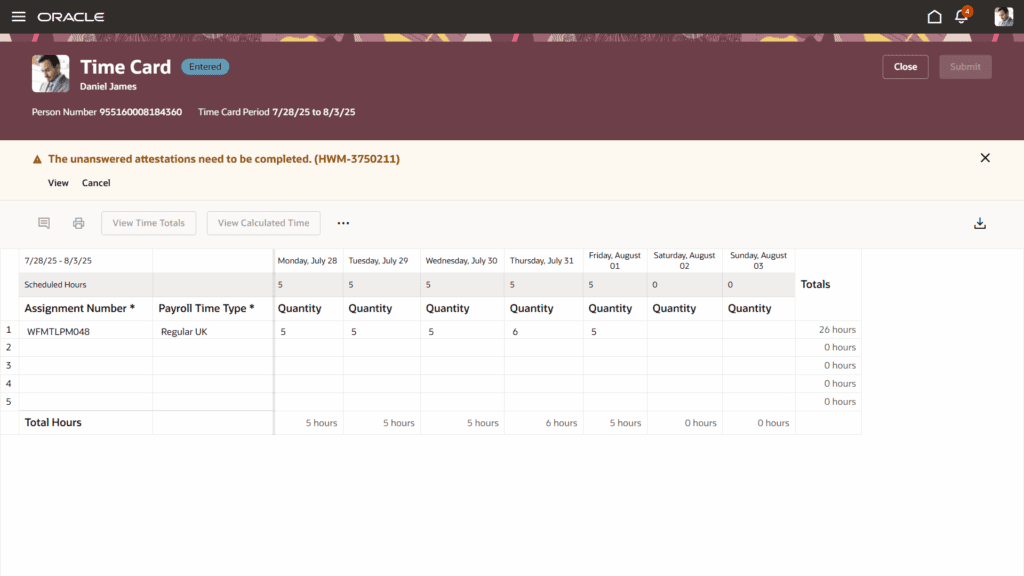
4. Web Clock and Geofencing Enhancements
Quick Notes:
The Web Clock supports geofencing, which means time cards can automatically reflect the correct work location without any manual selection. When a time card includes a location override attribute, the system pulls geofence information from Web Clock events as part of the time card generation process, this ensures each entry automatically gets a location assigned to it.
Moreover, geofences can now be assigned to areas beyond an employee’s usual work or shift spots by associating the relevant worker groups during geofence creation or editing. This enhancement ensures that time cards remain accurate and current, while allowing you to efficiently manage geofences across different worker groups.
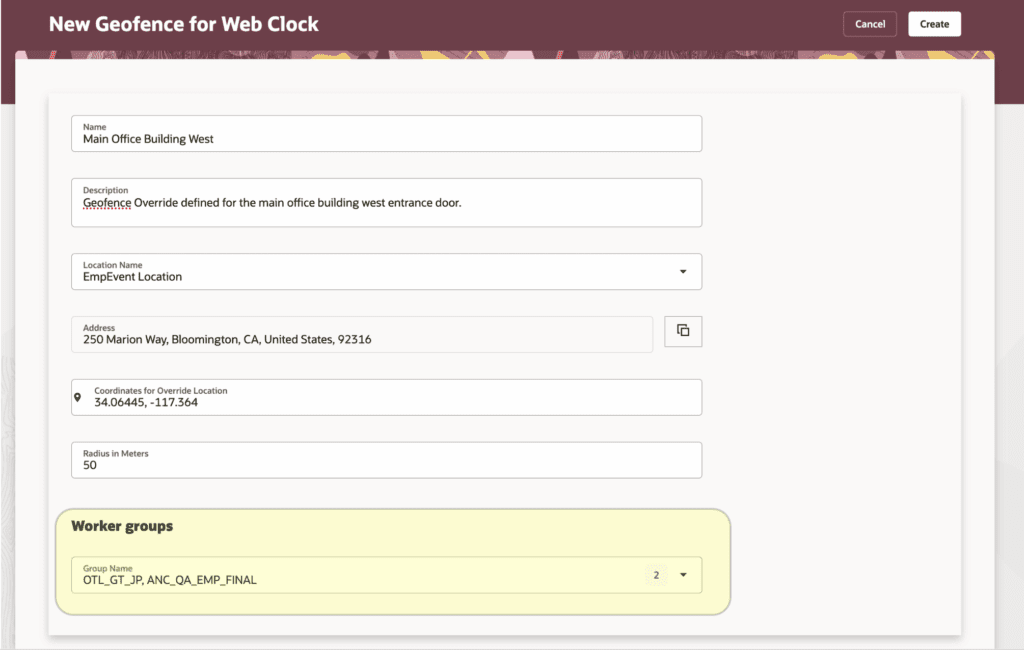
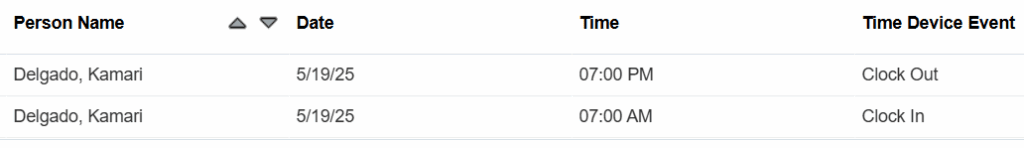
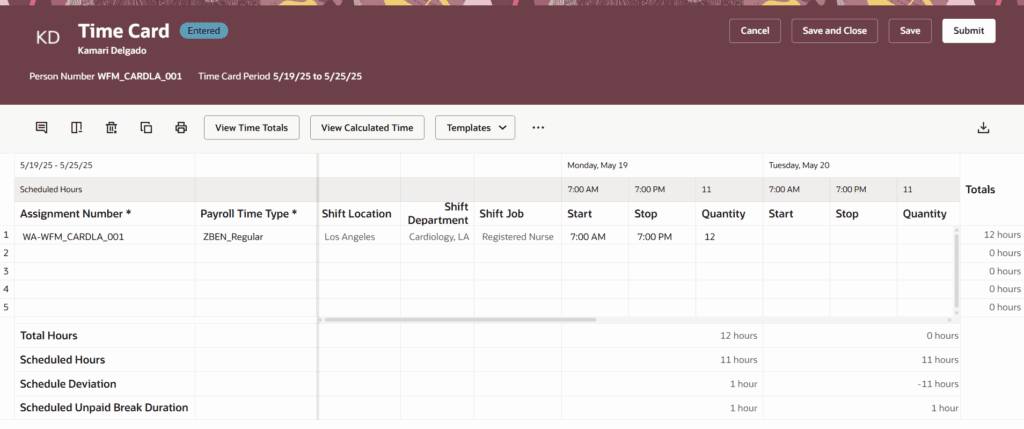
5. Organization Calendar Events Introduction
Quick Notes:
Steps to Enable: Set Profile Option ORA_ANC_VBCS_ORG_CAL_EVENT_ENABLED to Y
Oracle now offers Organization Calendar Events, empowering you to oversee organizational calendars and events with ease. You can create and populate calendars, whether with new or existing events, and set up entirely new calendars as well. Assigning these calendars to workers is straightforward: simply define rules on the Calendars page.
This functionality simplifies the management and scheduling of organizational events, enhancing productivity across workforce scheduling, absence management, and time cards.
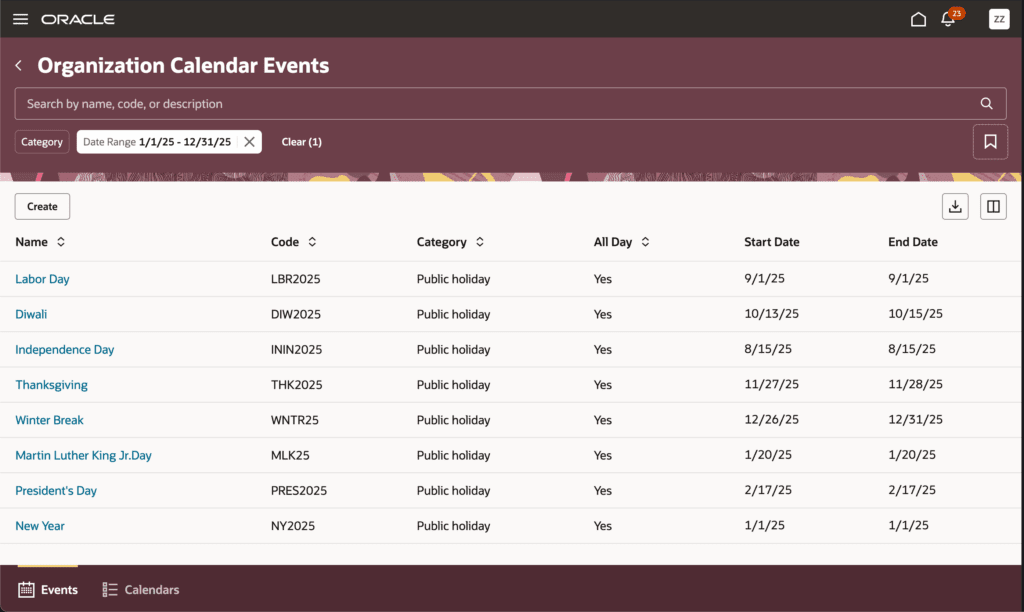
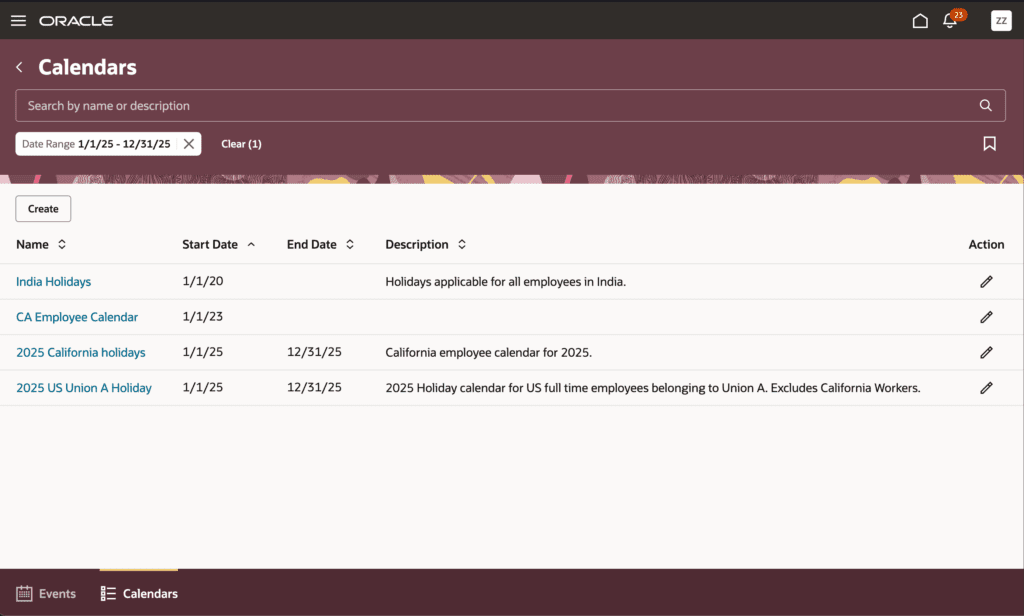
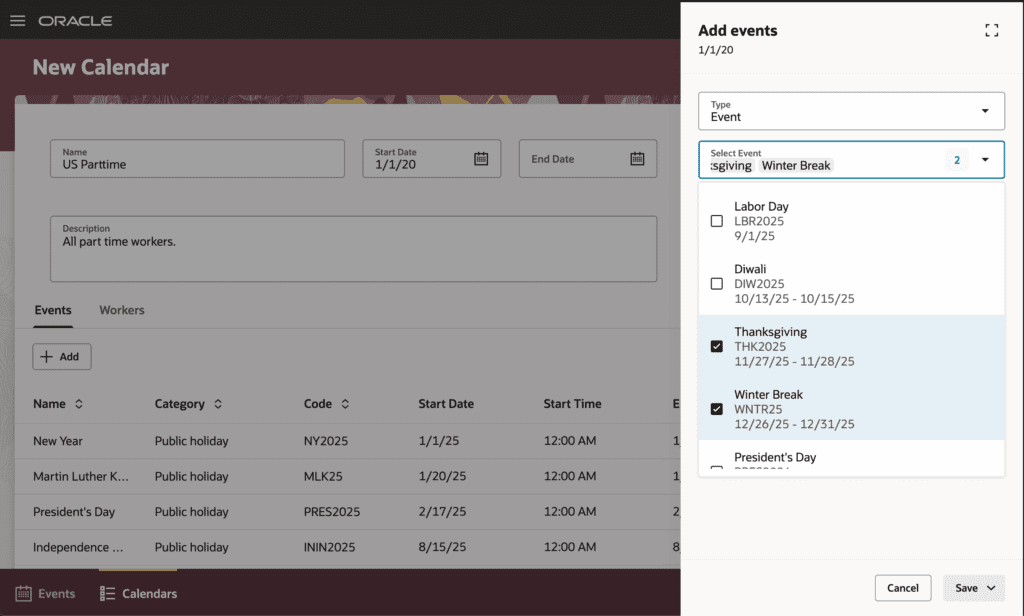
By Megan Wright