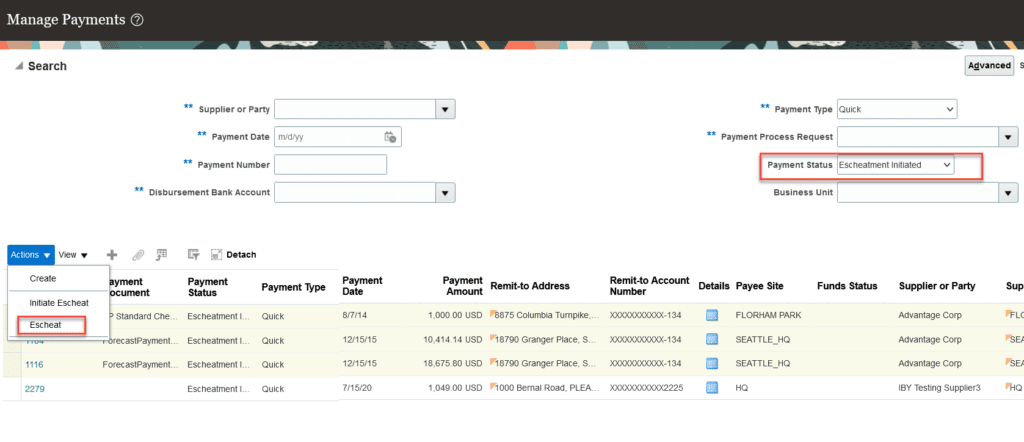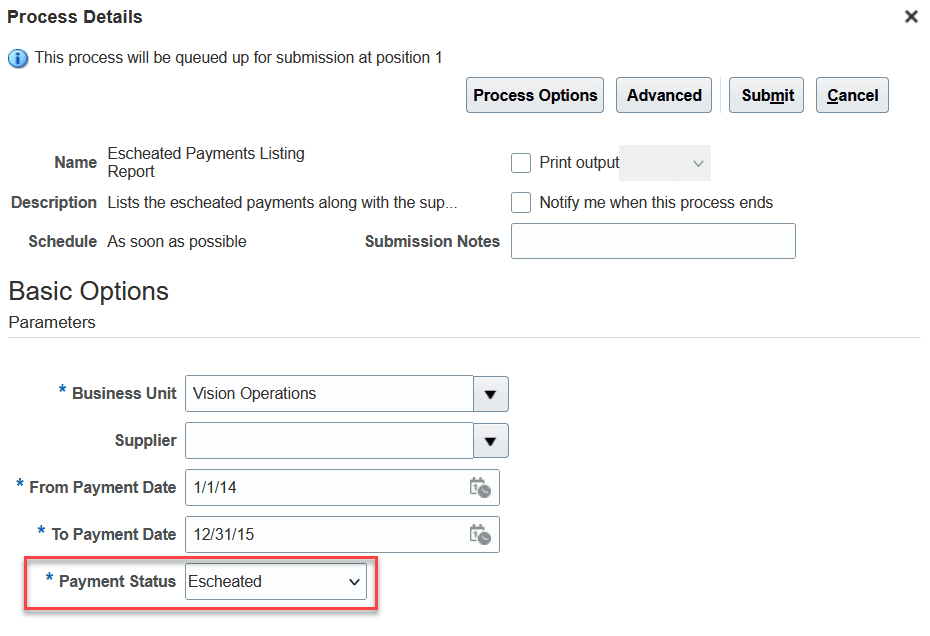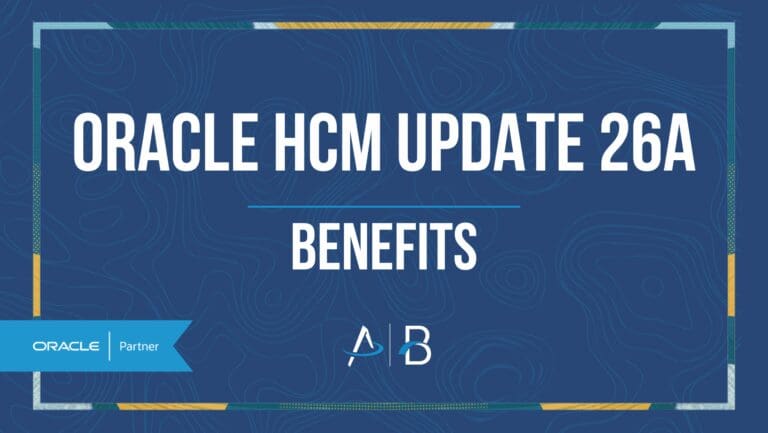Oracle ERP Update 24B: Financials
Medium Impact

Feature Enablement
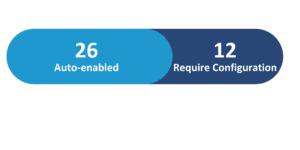
24B Update Features Covered:
- Streamline Your B2B Setup For the Avalara and Tie Kinetix Service Providers
- Adaptive Learning for Entire Invoice and Supplier Corrections
- Additional Fields in the One-Time Payment FBDI Spreadsheet
- Escheatment of Unclaimed Checks
1. Streamline Your B2B Setup for the Avalara and Tie Kinetix Service Providers
For clients using Avalara and TIE Kinetix.
Avalara and TIE Kinetix are now seamlessly integrated for B2B process to exchange messages. The endpoints for these service providers are predefined, and a new simplified process is provided to streamline the B2B setup. Configure the predefined service providers, create trading partners, associate them with your customers and suppliers for the messaging to work.
Invoice and invoice acknowledgement are outbound and inbound messages for Avalara.
TIE Kinetix can seamlessly trade Invoice, PO, Change Order, Shipment and acknowledgement messages with Oracle ERP.
Oracle ERP clients who are using Avalara for tax automation can now enable countries other than US for Indirect tax calculations, this was available only for US until 24B.
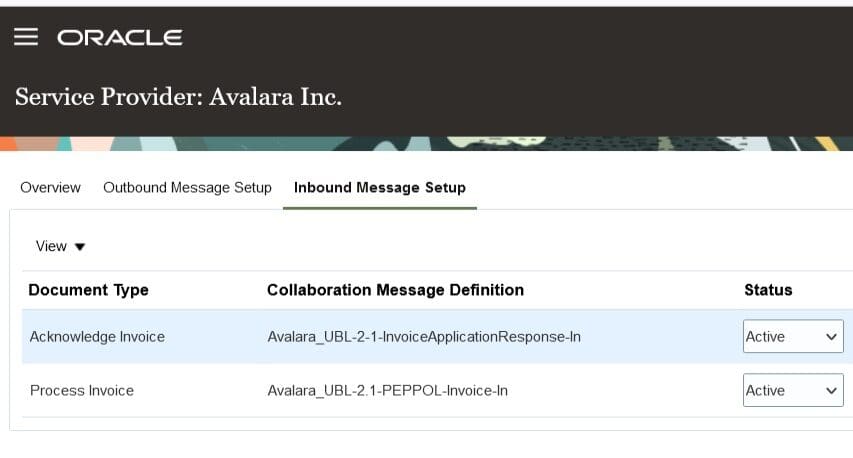
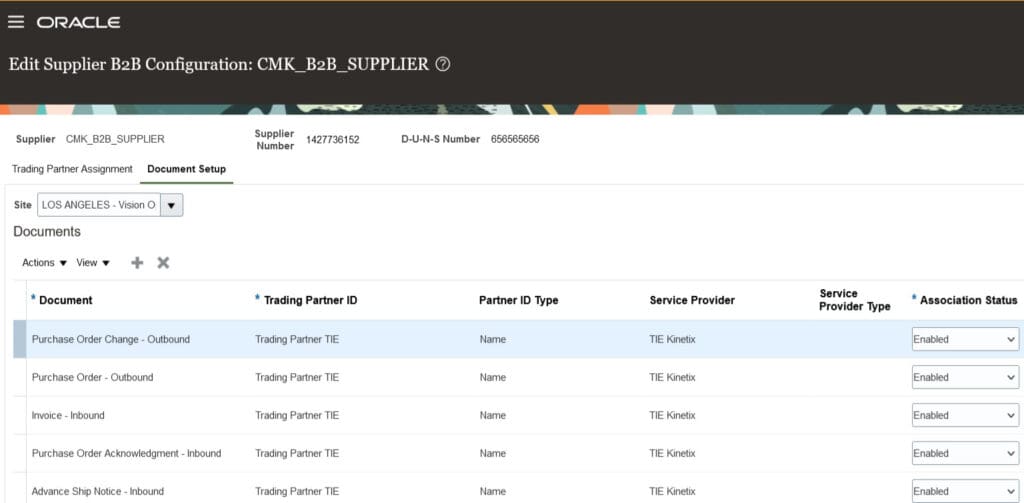
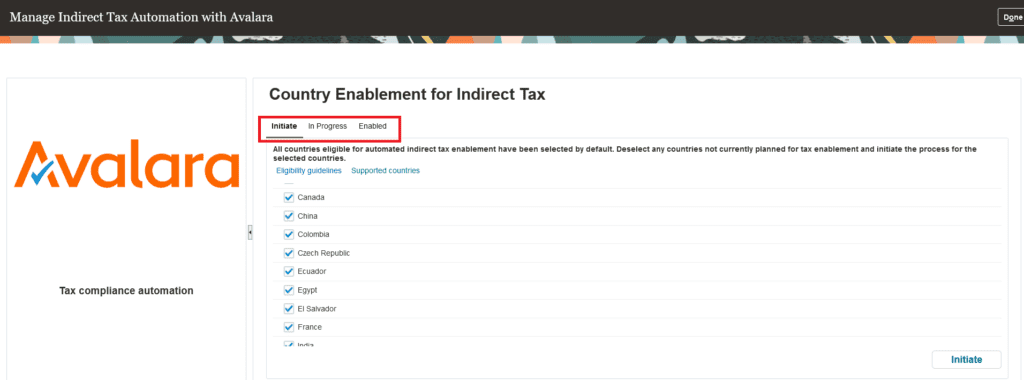
2. Adaptive Learning for Entire Invoice and Supplier Corrections
Quick Notes:
For clients using Intelligent Document Recognition (IDR) – Oracle’s invoice scanning solution.
Adaptive Learning trains IDR to recognize these additional fields automatically on subsequent invoices processed for the same supplier – eliminating manual updates to these invoices and increasing productivity. Users can confirm corrections using the Interactive Viewer.
- Payment Terms
- Ship-to Location
- First-Party Tax Registration Number
- Supplier Tax Registration Number
- Multiperiod Accounting: Start Date
- Multiperiod Accounting: End Date
- Asset: Project Number
- Asset: Task Number
3. Additional Fields in the One-Time Payment FBDI Spreadsheet
Quick Notes:
One-Time Payment (OTP) File-Based Data Import (FBDI) can now capture additional values for URL attachments, remittance messages and values contained in additional invoice fields.
One-time payments such as patient claims are processed to payees who are not considered suppliers. They don’t need to have a supplier or supplier site record created in the application to process their invoices. In addition, the OTP FBDI feature allows clients to import transactions from external systems as payment requests and make payments through Oracle Fusion.
Clients who have built interfaces using OTP FBDI should check and revise field mappings to reflect the new FBDI columns and values.
The additional fields available now are:
- URL Attachments
- Remittance Message 1
- Remittance Message 2
- Remittance Message 3
Latest FBDI is available here.

4. Escheatment of Unclaimed Checks
Quick Notes:
A new escheatment process has been created to identify and escheat unclaimed checks issued to suppliers or employees. The check amount is transferred to the appropriate local authority. Users can run out of the box reports with a list of payments that are escheated or initiated for escheatment.
High level escheatment process steps:
- Identify the stale dated check payments.
- Initiate Escheat action on selected payments.
- Send stop payment instructions to the banks for all payments in the Escheatment Initiated status.
- Select payments in the Escheatment Initiated status and submit the Escheat action.
- Payments status changes to Escheated.
- Run accounting process to transfer the amount from Cash or Cash clearing account, to Unclaimed Fund account. (Enable and setup the default accounts in Manage Common Options for Payables and Procurement setup task.)
- Create Escheatment authority as a supplier.
- Create a manual AP Invoice for the respective amounts for escheatment authority.
Note: Automatic invoice creation to remit funds to the relevant escheatment authority is not yet delivered. It is planned for future release. - Run seeded Escheatment Payments Listing Report job for details.