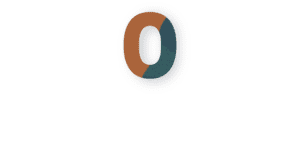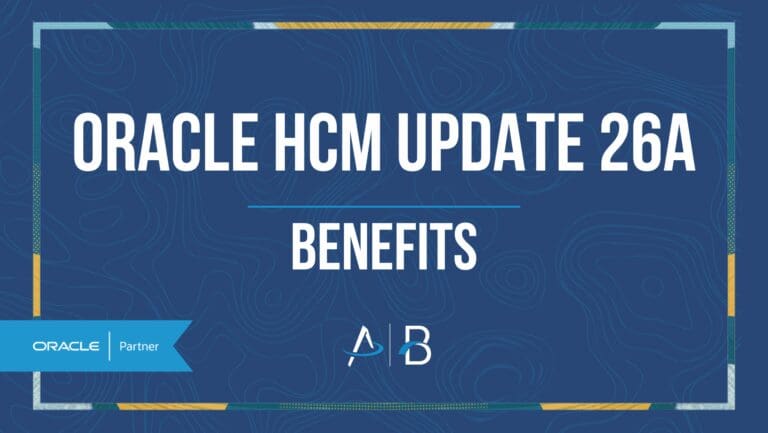Oracle ERP Update 24D: Financials
Medium Impact

Feature Enablement
Redwood Features
Generative AI
24D Update Features Covered:
- Redwood Experience
- User-Defined Holds on Payables Invoices
- Segment Value Security
- Property Subleases
- Embedded Banking Services with J.P. Morgan: Updates for Positive Pay for In-house Check Printing
1. Redwood Experience
Redwood experience now supports the ability to add or edit the names, types and other details for user defined external messages that are sent or received. Existing messages support this feature as well as newly created messages.
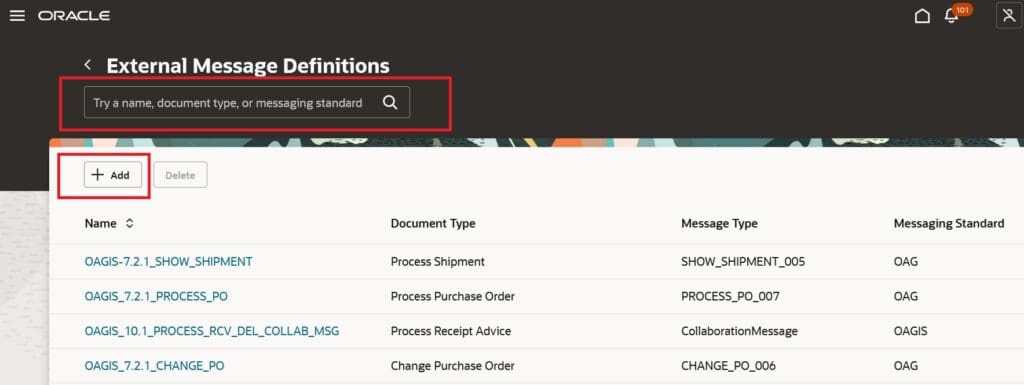

2. User-Defined Holds on Payables Invoices
Quick Notes:
User-defined holds on Payables invoices allow businesses to automate the process of placing and releasing holds using customizable rules, reducing the need for manual intervention. These rules are evaluated during invoice import and validation from various sources, such as electronic invoicing and the supplier portal.
Users can create rules based on multiple attributes from invoice headers, lines, and descriptive flex fields to better enforce business policies. The configuration process involves downloading, editing, and uploading a spreadsheet-based template.
Holds placed by the system are automatically released if the rules are no longer met, and there is an option to allow automatic release of manually placed holds as well. This automation boosts productivity by reducing manual effort and minimizing errors.
3. Segment Value Security
Quick Notes:
Segment Value Security allows businesses to control access to financial data by defining security rules for different business functions, such as General Ledger, Payables, and Receivables. Security administrators can grant users read-only or read/write access to specific account values based on their business role and function.
This precise control helps enforce financial data security and ensure users access only the data relevant to their tasks. The configuration process involves enabling security for a value set, deploying accounting flex fields, and creating security rules through a spreadsheet. This system improves efficiency by simplifying rule setup and maintenance while ensuring users have appropriate access based on their role and function.
Before, this was only possible in the UI. Now, it can be done in spreadsheets.
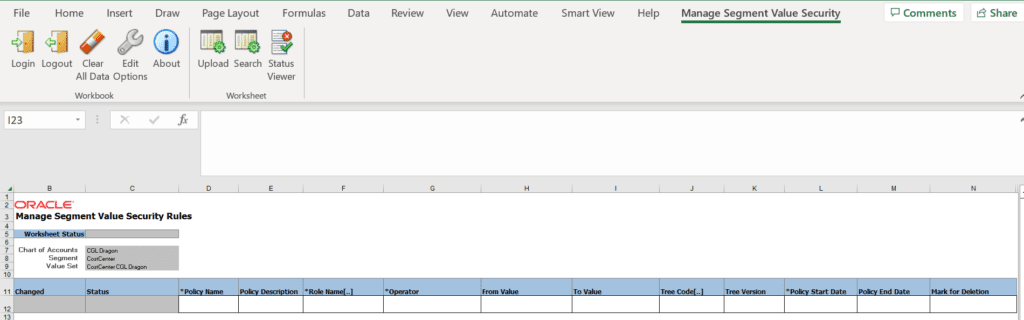
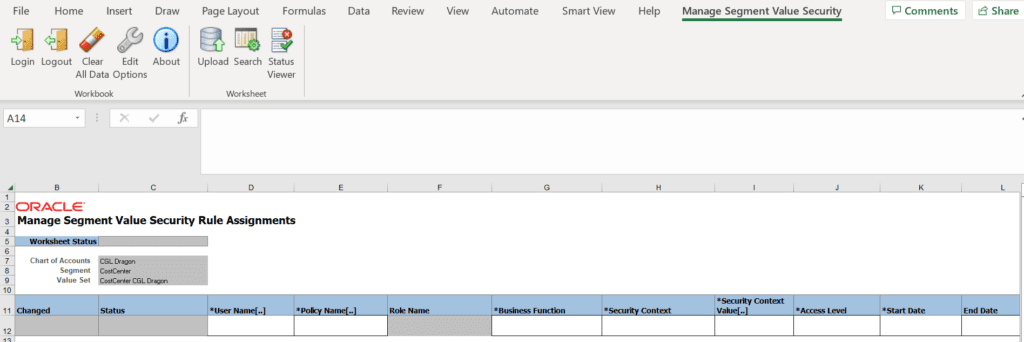
4. Property Subleases
Quick Notes:
The process of managing property subleases involves creating sublease contracts by a designated business unit with key details such as terms, parties involved, billing schedules, and rights/obligations. The process includes activating the sublease, which generates a booking transaction and enables billing and accrual processing. Schedules for payments and amortization are created and validated before lease activation.
Sublease revenue is recognized periodically according to IFRS 16, ASC 842, and Japanese GAAP. Sublease invoices are automatically generated, and amendments can be made to update contract terms. End-of-lease processing includes exercising, canceling options, or terminating the sublease. This automated process ensures compliance, reduces errors, and improves efficiency.
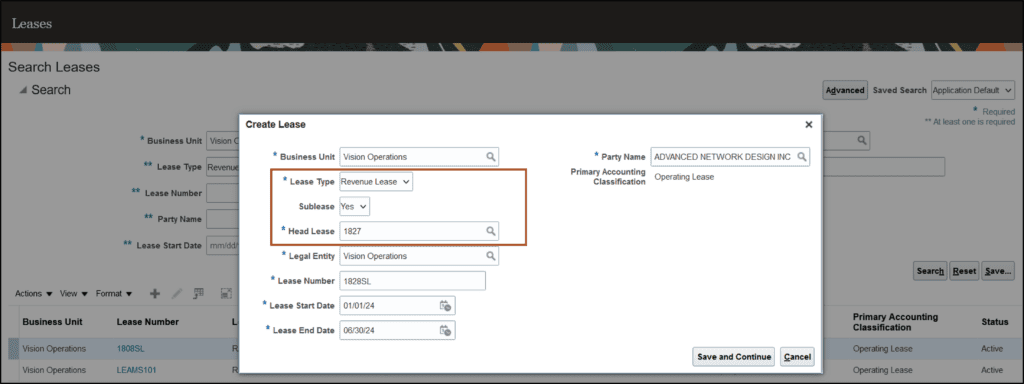
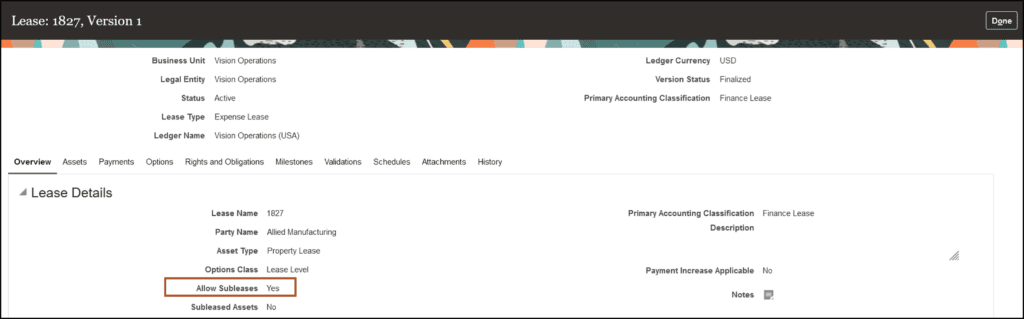
5. Embedded Banking Services with J.P. Morgan: Updates for Positive Pay for In-house Check Printing
Quick Notes:
The solution provides integrated banking and payment services enabled from turnkey connectivity between Cloud ERP and J.P. Morgan Payments for U.S. and Canada customers. It includes synchronization of all bank account master data, the requisite setup needed to automate funds capture/disbursement, and continuous bank statement retrieval, processing, and reconciliation.
Steps to Enable
- To enable this feature you need to log a Service Request (SR).
- The payment system and transmission configuration are predefined and available.
- As a prerequisite, discuss the use of positive pay files with JPM, and request them to create the required inbound and outbound file folders.
- Check template
- Check Format
- Payment Method
- Payment Process File
This feature is released with controlled availability. Please log an SR and get the details on how to enable the feature.