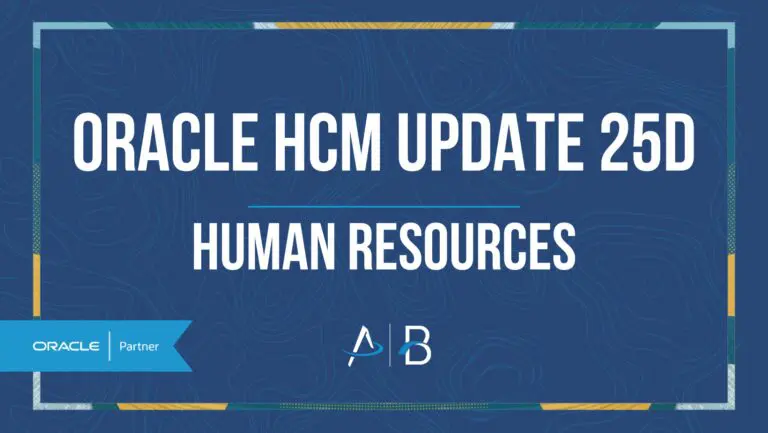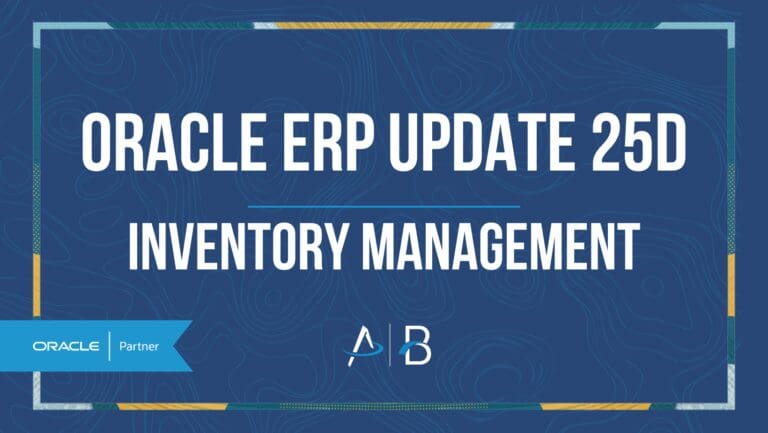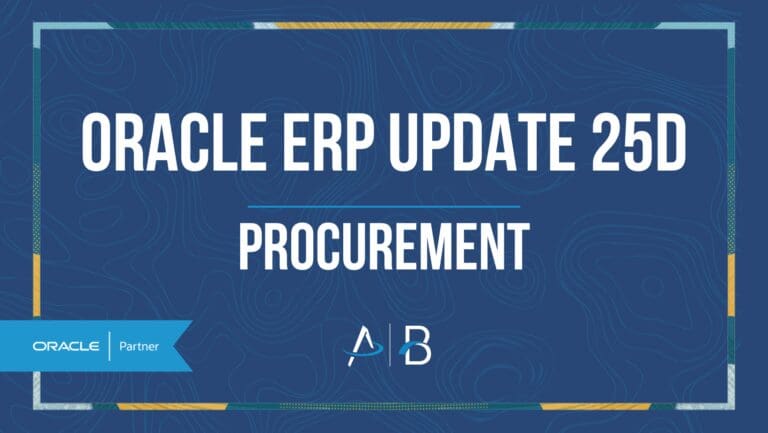Oracle ERP Update 25C: Inventory Managment
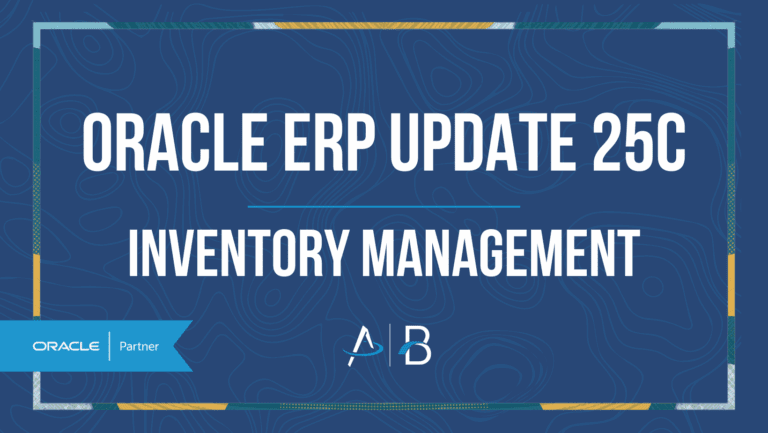
Medium Impact
Feature Enablement

Redwood Features

Generative AI Features
25C Update Features Covered:
- Review Period Close Summary Using Generative AI
- Redwood: Troubleshoot Cost Processing Errors Using Generative AI
- Redwood: Review Cycle Count Interface Records Using a Spreadsheet
- Redwood: Use Business Rules to Default Values in a Field
- View Descriptive Flexfields, Work Order Numbers, Transfer Order Numbers, and Unreplenished Pull Sequences and Kanban Cards in OTBI
- Redwood: Perform Receipt Accounting from a New Home Experience
- Redwood: Assign Pick Slips, PAR Counts, Cycle Counts, Physical Counts, and Deliveries to a User
- Financials – Redwood
1. Review Period Close Summary Using Generative AI
Quick Notes:
Review period close summaries with the help of generative AI, enabling quick insights, highlighting key issues, and streamlining the close process. You can automate the generation of real-time insights during the period on key account values, adjustments, exceptions, and action items directly from application data sources. You can also automate the creation of compliant, standardized period-end summaries for audit and book-keeping.


2. Redwood: Troubleshoot Cost Processing Errors Using Generative AI
Quick Notes:
You can use generative AI on the Cost Accounting Process Errors page to quickly troubleshoot and resolve cost errors. Clicking an error shows tailored, step-by-step resolution guidance powered by AI, helping you close financial periods faster. Benefits include instant, context-aware instructions, actionable steps with UI labels and job names, and quicker turnaround for error resolution.

3. Redwood: Review Cycle Count Interface Records Using a Spreadsheet
Quick Notes:
You can now export cycle count sequences into an Excel spreadsheet, manage them offline using a predefined template powered by the Oracle Visual Builder Add‑in for Excel, and re‑upload them for processing. The spreadsheet lets you add counted quantities, mark records for processing, and upload them directly back into the system for validation. Once uploaded without errors, counts may require approval before posting. This feature streamlines cycle count updates and simplifies data management.


4. Redwood: Use Business Rules to Default Values in a Field
Quick Notes:
You can now tailor user experiences on mobile pages using business rules in VB Studio’s Express mode. This allows you to set default values (e.g. subinventory or locator), make fields conditionally required, and streamline transactions. To do this, open the page in VB Studio (if permitted), switch to Express mode, and configure your rules by selecting the desired fields and source values. Once published, the rules simplify data entry and improve efficiency on mobile devices.


5. View Descriptive Flexfields, Work Order Numbers, Transfer Order Numbers, and Unreplenished Pull Sequences and Kanban Cards in OTBI
Quick Notes:
You can now create OTBI reports for Kanban replenishments with new attributes in the Kanban Activity Real Time Subject Area. These attributes cover Kanban card details, transfer order and work order information including: context segments, order statuses, quantities, dates, and more. This enables personalized, detailed reporting to help you review and analyze Kanban data for better decision-making.
6. Redwood: Perform Receipt Accounting from a New Home Experience
Quick Notes:
The new Redwood landing page for Receipt Accounting and Landed Cost Management centralizes access to all transactional tasks. It includes a context switcher to set a Bill‑to Business Unit, a Quick Actions menu for direct navigation to tasks, and the ability to pin favorites. Three scorecards provide key insights into process runs and exceptions, GL period status errors, and aged accrual balances, making it easier to monitor operational health and address period-end or accrual issues efficiently.

7. Redwood: Assign Pick Slips, PAR Counts, Cycle Counts, Physical Counts, and Deliveries to a User
Quick Notes:
As a warehouse or inventory manager, you can now easily create and manage inventory zones and assign tasks such as pick slips, cycle counts, physical counts, PAR counts, and receipt deliveries to your workers. You can also let operators self-assign tasks. Zones group sub-inventories and locators so you can restrict and balance work by area. Recurring PAR count tasks can be scheduled automatically, and receipt delivery tasks can be created manually or auto-assigned to carts.
Managers can use the Inventory Task Assignments page to view, filter, assign, and monitor all open tasks, while workers use the Inventory Tasks mobile page to see, self-assign, and complete their tasks. This improves efficiency and prevents duplicate work across the warehouse.



8. Financials – Redwood
Quick Notes:
The Inventory Management features updated for Redwood in 25C are:
- Redwood: Assign Pick Slips, PAR Counts, Cycle Counts, Physical Counts, and Deliveries to a User
- Redwood: Assign a Load Number to Group Shipments and Shipment Lines for Fulfillment
- Redwood: Notify Users of Cross‑Docking Opportunities
- Redwood: Suggest a Put‑Away Location for Goods
- Redwood: Use License Plate Numbers to Perform Inventory Transactions
- Redwood: Scenario Events Timeline Using a New User Experience
- Redwood: View Distributions Summary by Reference Number
- Redwood: Review Period Close Summary Using Generative AI
- Redwood: Troubleshoot Cost Processing Errors Using Generative AI
- Redwood: Configure E‑Signature Preferences
- Redwood: Perform Fiscal Document Capture from a New Home Experience
- Redwood: View Intrastat Reporting Using a Redwood Page
- Redwood: Set Up Intrastat Reporting Using Redwood Pages
- Redwood: Manage Inventory Balance Messages Using a Spreadsheet
- Redwood: Manage Notifications and Actions for Expiring Lots
- Redwood: Navigate Directly to an Object from the Inventory Management Landing Page
- Redwood: Review Cycle Count Interface Records Using a Spreadsheet
- Redwood: Review Replenishment Requests Using a Spreadsheet
- Redwood: Use Business Rules to Default Values in a Field
- Redwood: Use Improved Filtering Capabilities to Search on the RFID Events Page
- Redwood: Use Redwood Template for ERES Approval Notifications and Approve Using Deferred Mode
- Redwood: Generate Reports on Demand
- Redwood: Use Additional Fields When Performing Transactions Using a Mobile Device
- Redwood: Receive, Inspect, and Put Away Additional Order Types Using a Mobile Device
- Redwood-Style FYI Notifications in Recall Management
- Redwood: Perform Receipt Accounting from a New Home Experience
- Redwood: Use Additional Receipt Delivery Capabilities
- Redwood: Use Dock Logging to Record Carrier Packages
- Redwood: Comply with French E‑Reporting Requirements
- Redwood: Define Default Connection and Message Routing Options for B2B Messages
- Redwood: Eliminate Account and Site Specific Setup for E‑Invoicing
- Redwood: Eliminate Supplier Setup for Purchasing and Receiving
- Redwood: Simplify Configuration and Processing for B2B Messaging
- Redwood: Perform Supply Chain Financial Orchestration from a New Home Experience
- Redwood: Include Item Details from Product Information Management When You Search
- Redwood: Create Flow Schedules to Fulfill Requests from Supply Chain Planning
- Redwood: Use Supply Chain Orchestration’s Redesigned Landing Page
By Megan Wright