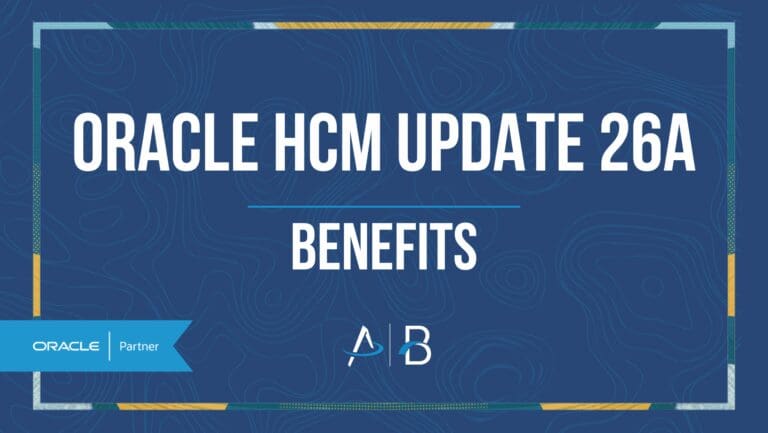Oracle HCM Update 24D: Benefits
Low Impact
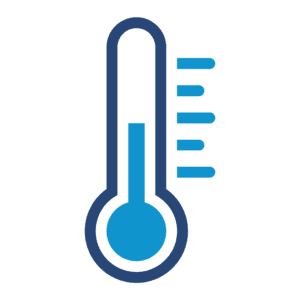
Feature Enablement
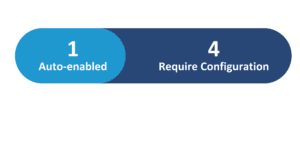
Redwood Features

24D Update Features Covered:
- Redwood Experience
- Enable Redwood Experience for Benefits Self-Service Landing Page
- Enable Redwood Experience for Benefits Self-Service Enrollment
- Enable Redwood Experience for Approvals and Alerts in Benefits Report a Life Event Page
- Enable New Benefits Alerts
- Enhanced Purge Process and Benefits Diagnostic Reports
1. Redwood Experience
Oracle continues to add Redwood enhancements for Benefits with each of its releases. There are three new Redwood features that need to be enabled. The new features offer a modern look and feel, and fewer clicks with better performance. You can take advantage of the cohesiveness throughout the application with the new pages.
2. Enable Redwood Experience for Benefits Self-Service Landing Page
Quick Notes:
With this enhancement, you can now experience Redwood’s high-fidelity interactions. To improve user experience, the Self-Service Benefits landing page was recreated in the Redwood Toolset Visual Builder Studio by providing the same consistent functionality across Redwood pages. You will need to update custom roles with aggregate privileges and duty roles to be able use this new feature.
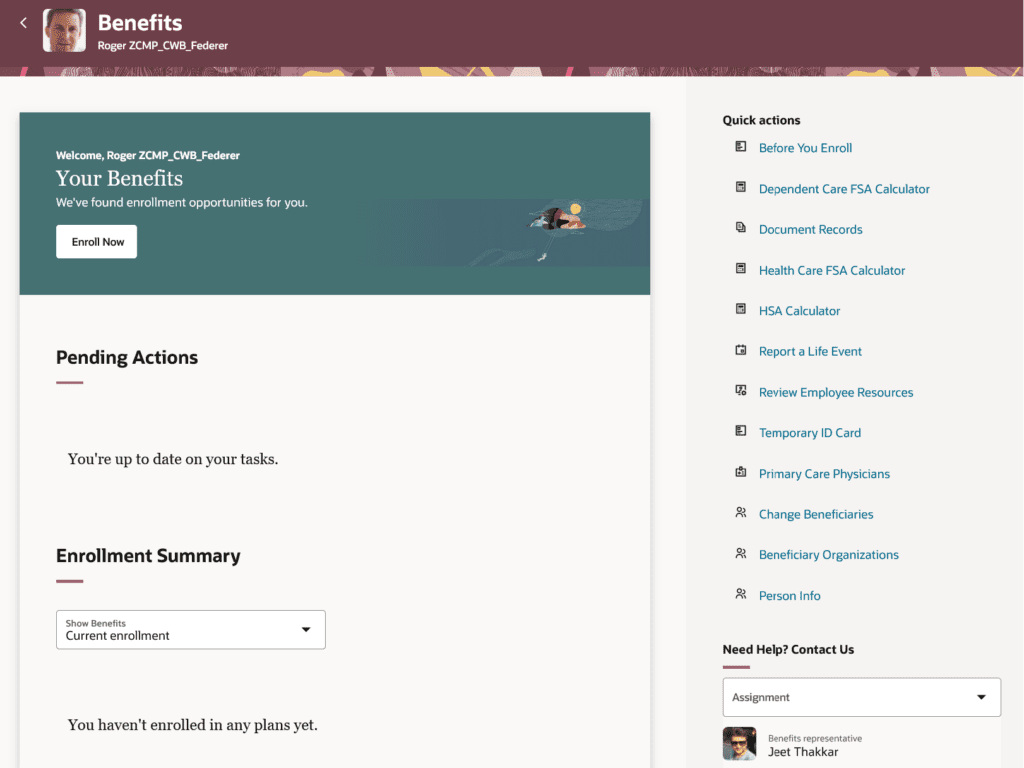
3. Enable Redwood Experience for Benefits Self-Service Enrollment
Quick Notes:
This enhancement includes the recreated Self-Service Benefits Enrollment page that has the FSA and HSA calculators, plan comparison, primary care physician designation, management of pending actions, survey, and much more.
You can now choose from one of these enrollment paths: (1) Express, which is an expedited path that enables participants to quickly review what you’re currently enrolled in and submit as is or make changes or (2) Discovery, which is a detailed path for enrollment that enables participants to thoroughly analyze all the available benefits and select the ones you need for enrollment.
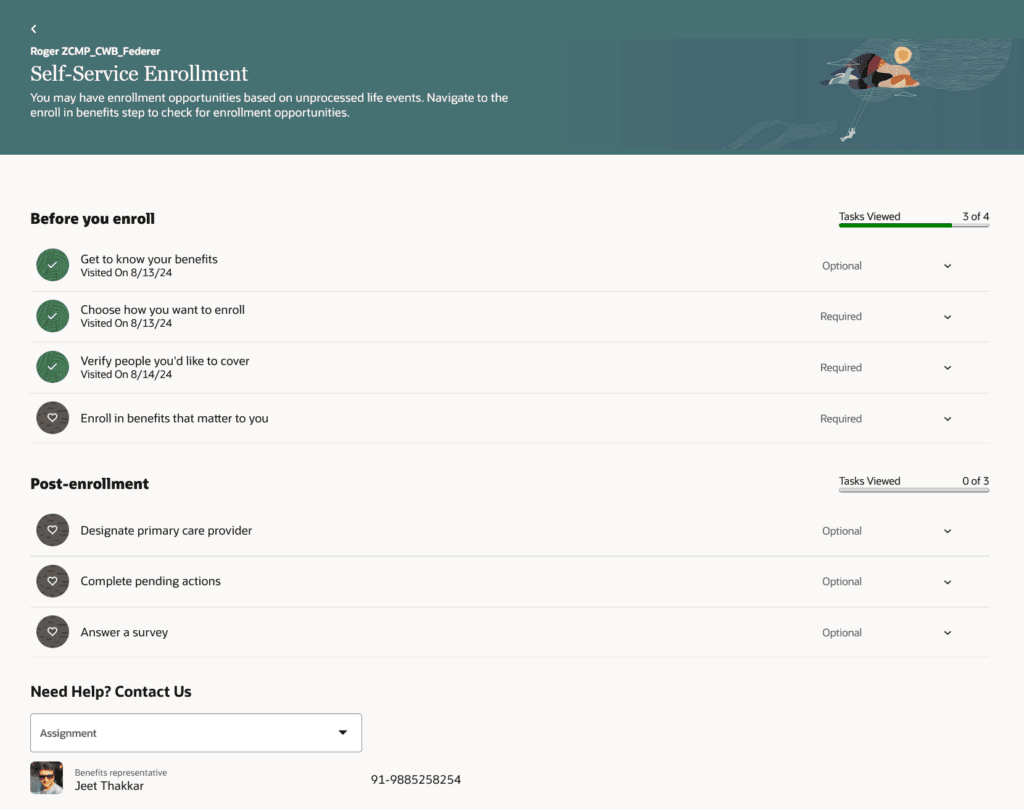
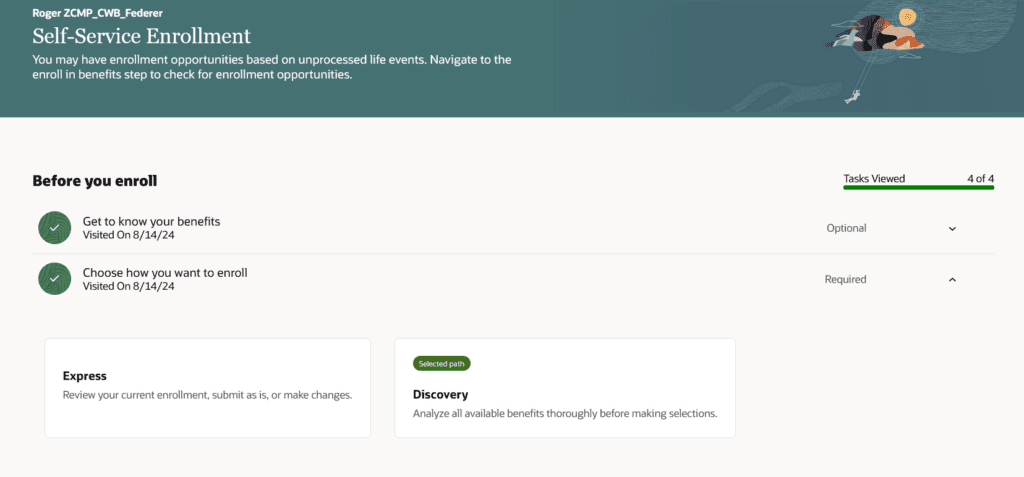
4. Enable Redwood Experience for Approvals and Alerts in Benefits Report a Life Event Page
Quick Notes:
This enhancement allows employees to submit qualifying life events for approval and administrators to review, approve, reject, or request for more information before processing the event. The rest of the functionality remains the same. You can now use the standard Alerts functionality to send automatic notifications to benefits participants for self-reported life events (submission confirmation, approval, rejection, and requests for more information).
Once an employee self-reports a life event, they will receive a confirmation alert. The Successful Submission of Self-Reported Life Event Alert (BEN_SELF_REPORTED_LIFE_EVENT_SUBMIT) needs to be enabled for this. Administrators can approve, request more information, or reject these self-reported life events.

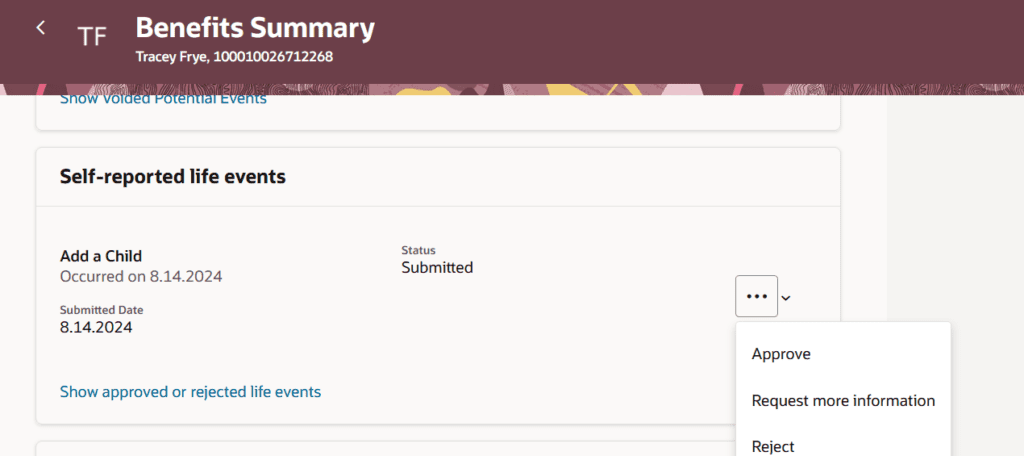
5. Enable New Benefits Alerts
This enhancement saves time by reducing the need for Benefits administrators to send manual communications. The standard Alerts functionality can be used to send automatic notifications to benefits participants for benefit bill charges, benefit bill payments, court orders, and self-report life events (submission confirmation, approval, rejection, and requests for more information).
6. Enhanced Purge Process and Benefits Diagnostic Reports
This enhancement allows the Benefits purge processes to purge self-reported life events of a person when you choose to purge their details. The self-reported life event data and the complete benefits data of the given person gets purged. The Benefits diagnostic reports have also been enhanced to cover sections relevant to the pages redesigned in Redwood Toolset Visual Builder Studio.