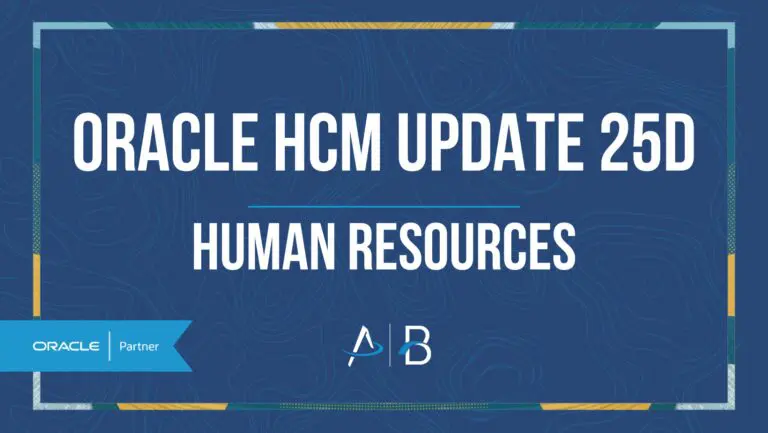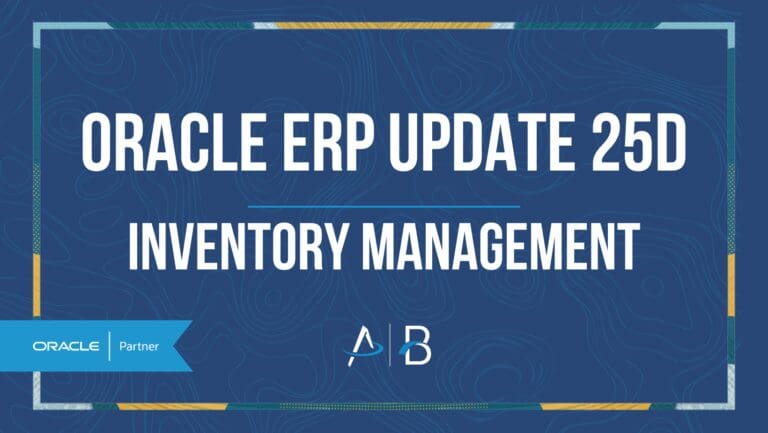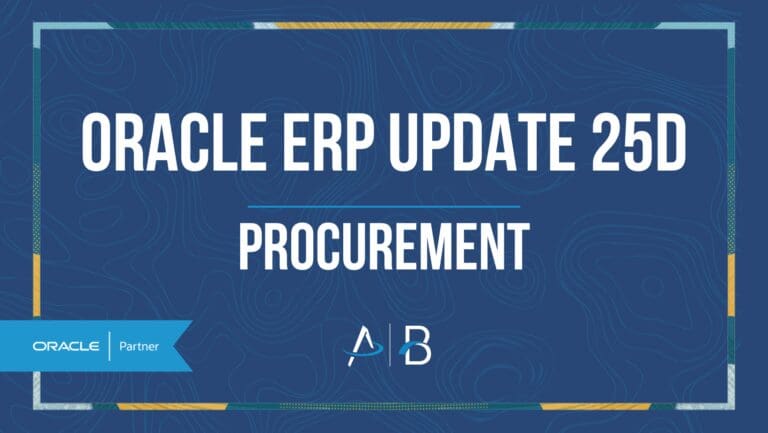Oracle HCM Update 25D: Payroll

High Impact
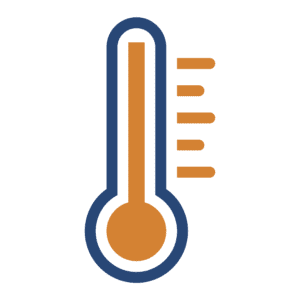
Feature Enablement

Redwood Features

25D Update Features Covered:
- Redwood Experience
- Enhancement to Partial Period Accruals Process
- Enhancements to Add Input Values to Existing Elements Feature
- Enhanced Payroll Costing Report
- Retroactive Overpayment and Recovery for Earnings Elements
- Load Absence and Time: Payroll Error Validation
1. Redwood Experience
Redwood is Oracle’s next-generation unified user interface built to enhance the overall user experience. While the Classic UI is still available for existing customers Oracle strongly recommends transitioning to Redwood to take full advantage of the latest innovations – particularly those driven by Generative AI. Redwood features are continuing to be introduced for Global Payroll – Archive Results page and Deduction Card have moved to Redwood UI
2. Enhancement to Partial Period Accruals Process
Quick Notes:
Now Oracle allows us to run Partial Period Accruals (PPA) process for percentages over 100% in a single step. Previously if the required accrual was more than 100% you had to run the process multiple times (e.g. once for 100% and again for the rest). With this improvement it’s done all at once — saving time, reducing effort and minimizing errors.
3. Enhancements to Add Input Values to Existing Elements Feature
Quick Notes:
With recent enhancements we would be able to add new input values to existing elements, even if they have already been processed in payroll. This can be achieved through Run Feature Upgrade process!
- If the postprocess is rolled back but input values haven’t been deleted through the HCM Data Loader (HDL), resulting in a locked element, you can use this feature as an alternative to HDL.
- If a rollback fails and leaves the element locked, the process can now delete entry values and the newly created input values to resolve the locked status.
- If an element is locked due to orphaned data for a newly added input value, this process can identify and address the issue.
4. Enhanced Payroll Costing Report
Quick Notes:
You can now run the Payroll Costing Report using a new extract-based format, replacing the older BI Publisher version. For new implementations this feature is available by default.
Key Benefits:
Faster performance – Handles large payroll volumes more efficiently
Greater flexibility – Choose from multiple output formats like Excel, Text, or XML
Scalable for growth – Ideal for organizations with increasing payroll complexity or volume
This upgrade makes it easier to generate, analyze, and share costing data without delays or technical limitations.
5. Business Rules Support for Payroll Relationship Page
Quick Notes:
You can now set up defaulting and validation business rules for the Payroll Association and Payroll Assignment details sections on the Payroll Relationship page. Like the payroll can be defaulted based on Work Location or Legal Employer etc.
6. Retention of Original Costing for Deleted Element Entries
Quick Notes:
With this enhancement historical costing details for deleted element entries are retained. This addresses scenario where your retroactive adjustments to time cards and element entries result in costing entries are routed into suspense accounts due to missing original element entry references. Retro entries now refer to correct historical costing and eliminate suspense account errors in costing results and GL accounting.
By Megan Wright