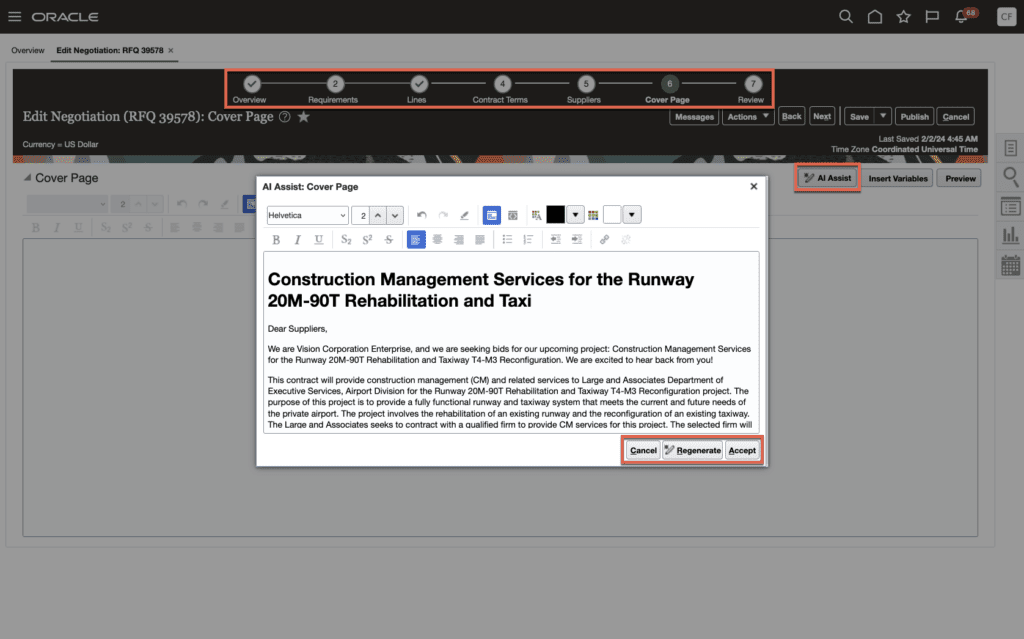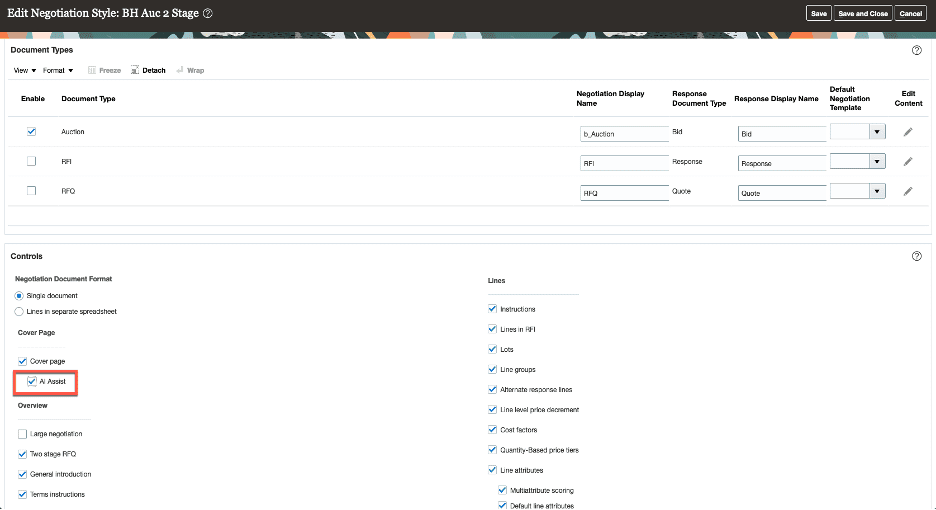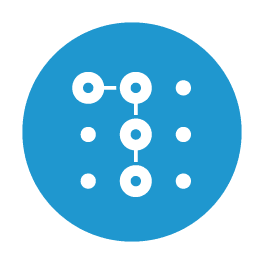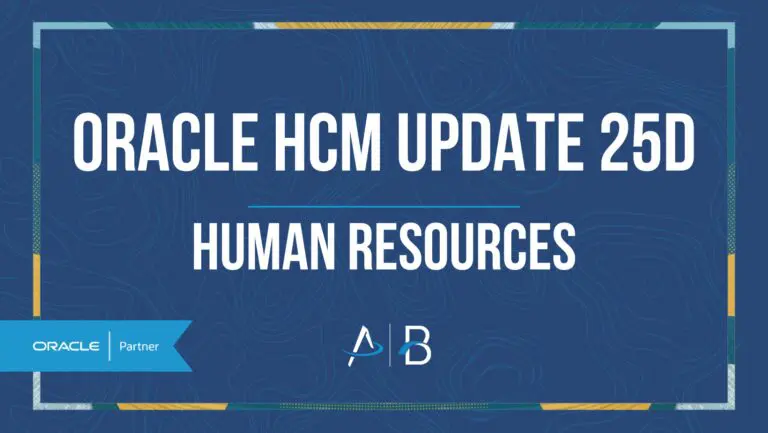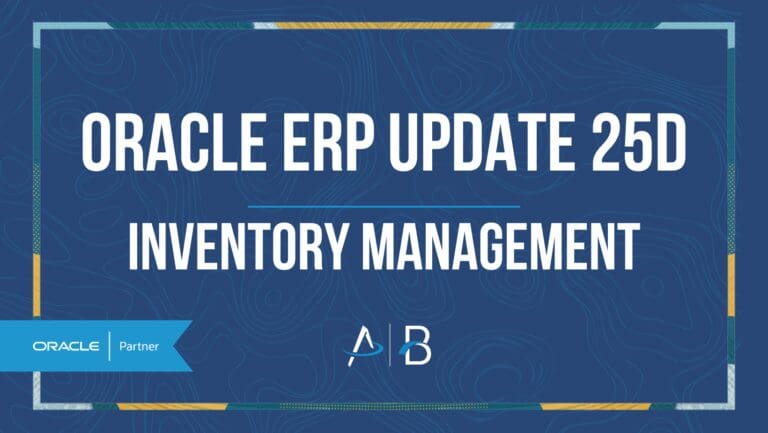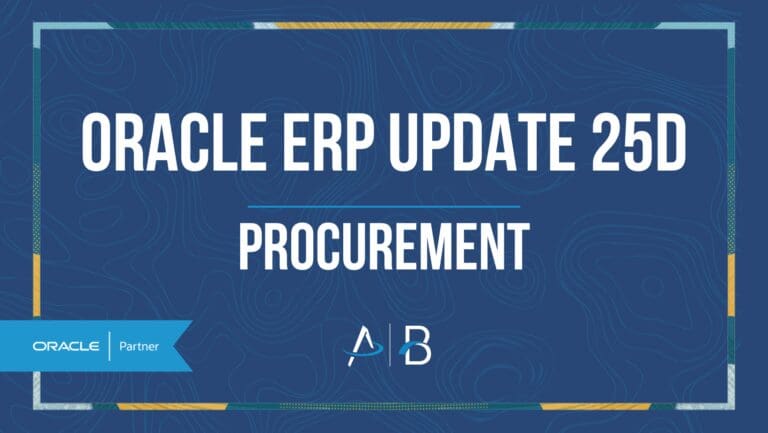Oracle ERP Update 24B: Procurement
Medium Impact

Feature Enablement
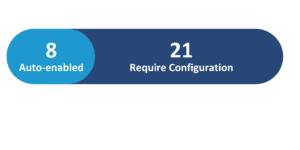
Redwood Features

Generative AI Features

24B Update Features Covered:
- Redwood Experience
- Transmit a Purchase Order as a PDF File
- Create Requisitions and Purchase Orders Require Special Handling
- Route Purchase Orders for Approval Based on any Chart of Accounts Segment
- Create Negotiation Cover Page with Generative AI
1. Redwood Experience
New Redwood pages are available for searching purchase agreements and displaying search results. Also, a new task is available under Purchase Agreements and Purchase Orders work area to access the new page.
Searchable attributes are now available across agreement headers and lines with built-in fuzzy matching and progressively narrows down the search results by using additional keywords.


2. Transmit a Purchase Order as a PDF File
Quick Notes:
If PO is the only attachment that needs to be sent to the suppliers, a new option is available in the trading partner delivery methods page called, “Transmit the PO PDF as an unzipped file when it’s the only attachment”. If this check box is enabled, suppliers can receive a PO as an uncompressed PDF file by email, rather than receiving a zip file. If there are additional attachments, all attachments including the PO PDF will be compressed and sent as a ZIP file, the existing functionality.
3. Create Requisitions and Purchase Orders Require Special Handling
Quick Notes:
Special handling requisitions and purchase orders can now be created in the Responsive Self Service Procurement application.
In the healthcare industry, bill-only items such as implant devices are only ordered when they have already been used. You can capture details such as the physician’s name and the product serial number onto the document using DFF’s. Additional custom details can also be captured at both the header and line level DFF’s.
A PO generated using a special handling requisition will copy over all the DFF details automatically. Optionally, we can enable buyer review, override B2B communication, and automatically create receipts for the special handling orders.
Use the Opt In UI to enable this feature. Use the Manage Special Handling Types task to create and manage special handling types. The Bill Only type is predefined and ready to use, or can also be modified if needed.

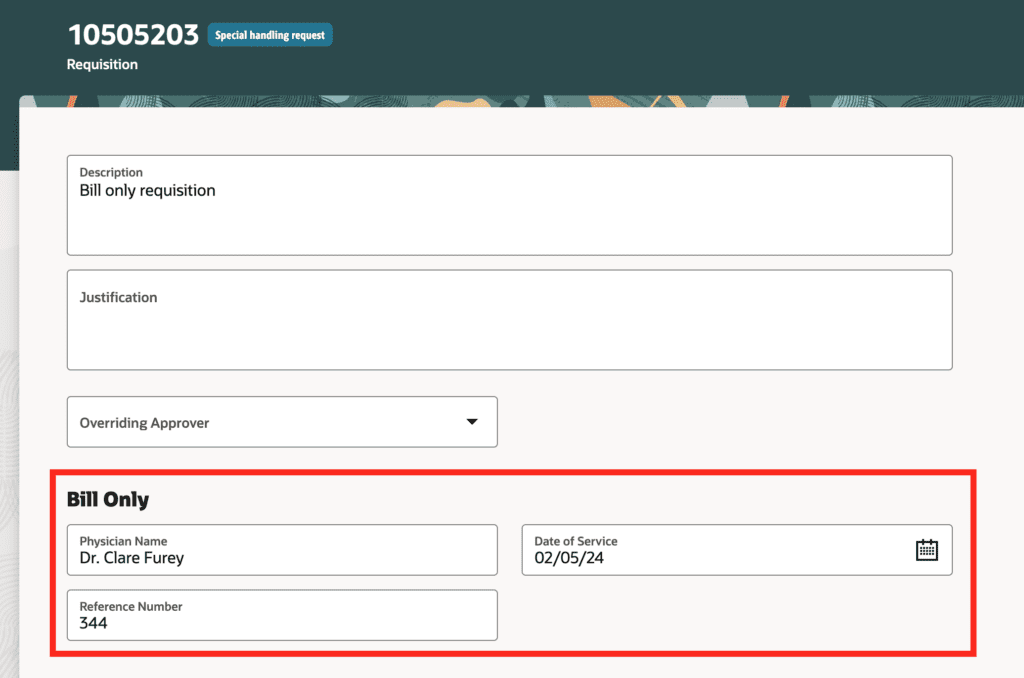
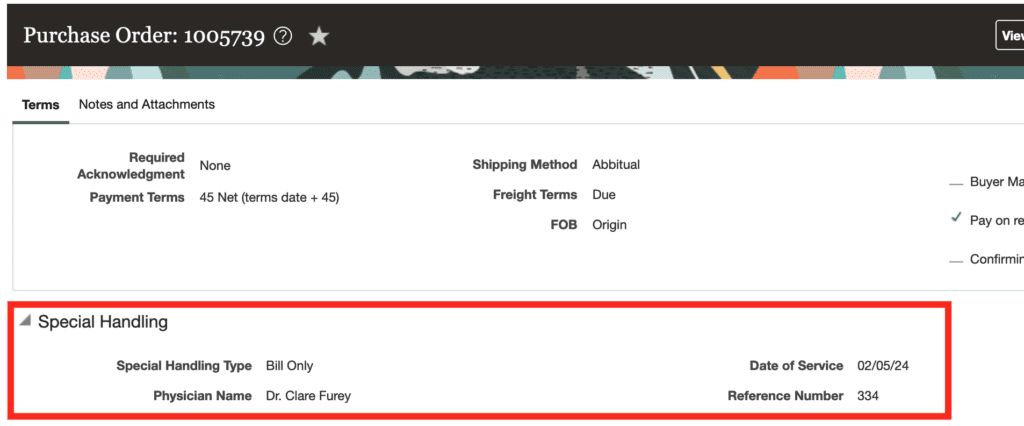

4. Route Purchase Orders for Approval Based on Any Chart of Accounts Segment
Quick Notes:
All segments of the Chart of accounts are now available as an attribute to define PO and Change order approval workflows in BPM worklist. This feature significantly increases the flexibility of defining custom approval rules for a specific COA segment, making it easier to create and route approvals based on a segment value.
Go to DocumentApproval administrator task and create new condition-based rules using any specific COA segment value and route the approval workflow based on those values.
In this example, PO with distributions using charge accounts with the Product segment equal to 000 are routed for approval to the user CVBUYER03.
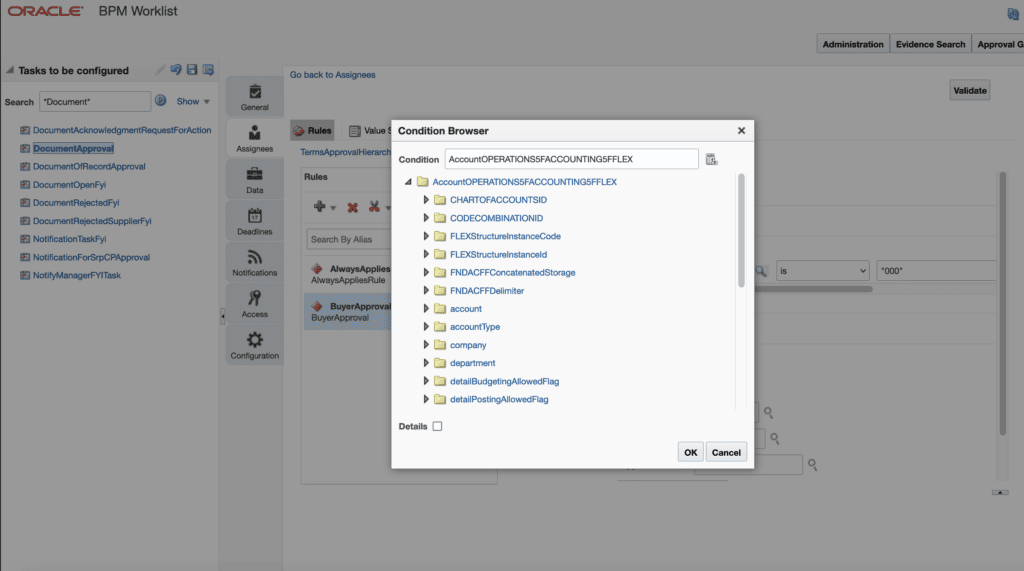
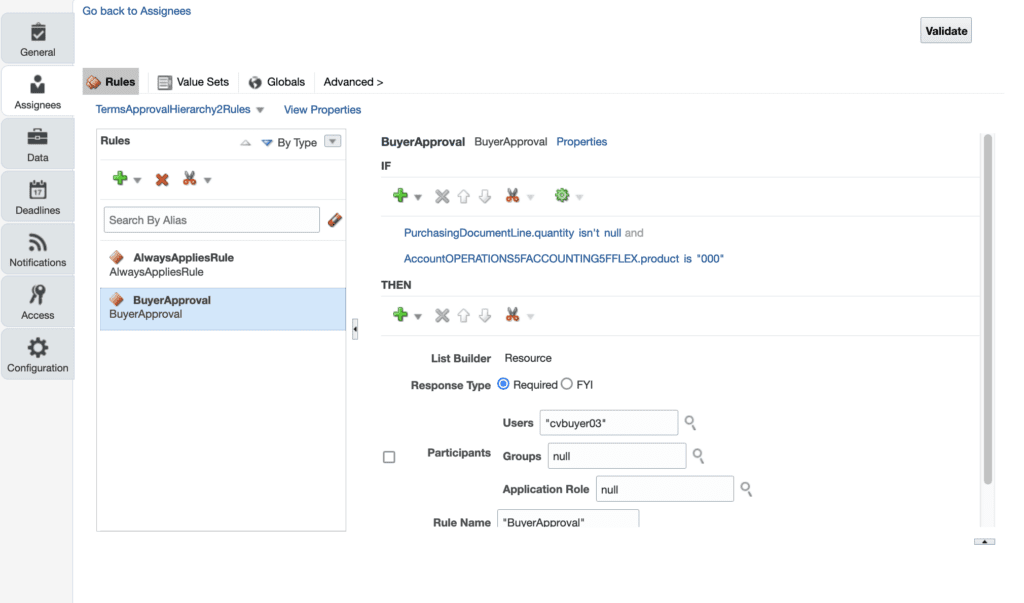
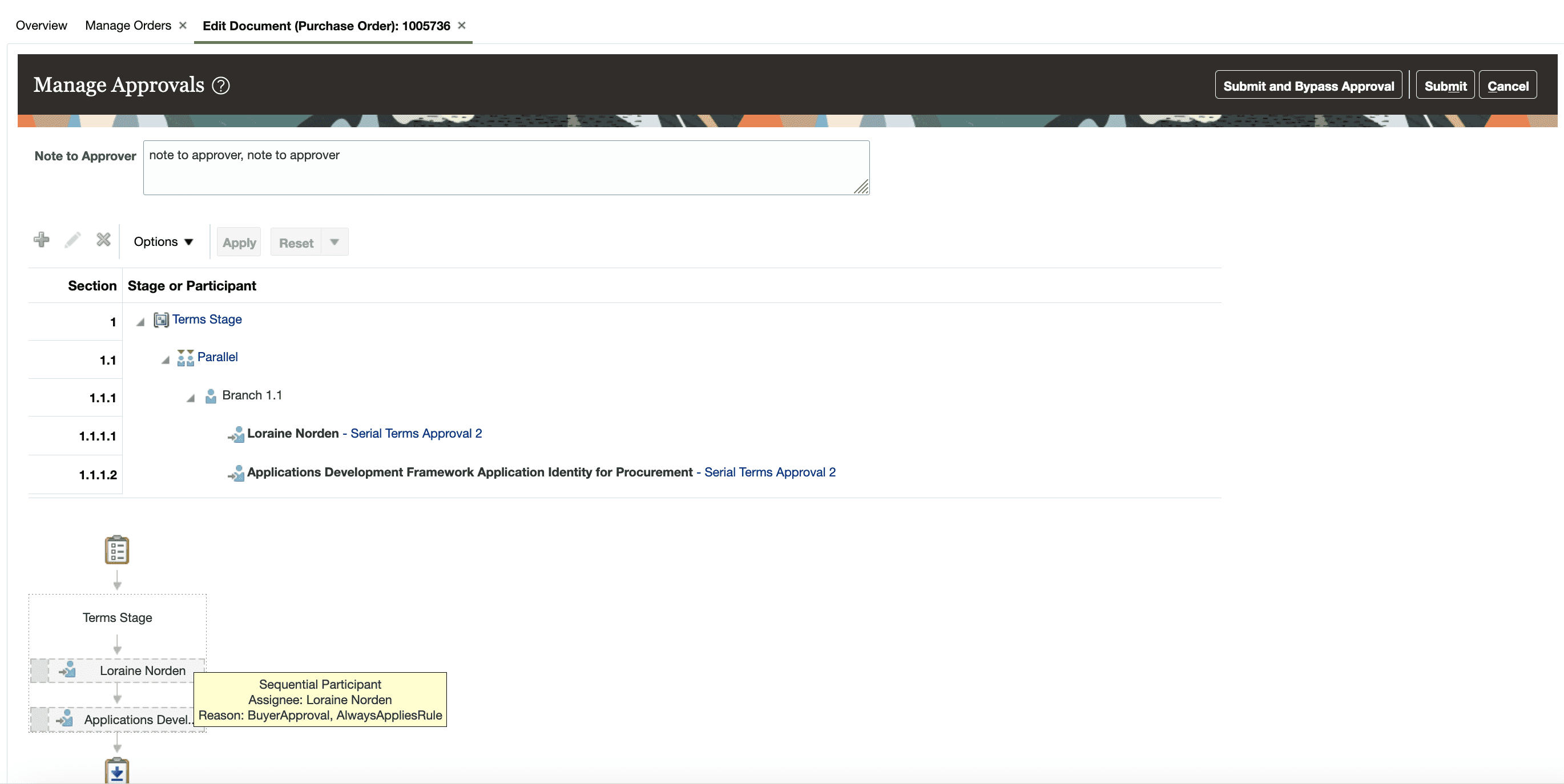
5. Create Negotiation Cover Page with Generative AI
Quick Notes:
For clients in North America region only. Additional geographies will be available in future releases.
Create cover page text and content for your negotiations using generative Artificial Intelligence (AI). AI Assist reviews the entered key details from the draft negotiation like the title, synopsis, item categories, and significant dates, and then generates the cover page text.
Users can review and accept the suggestions or can edit it before or after accepting it. Also, we can easily hit the “Regenerate” button to explore different contents and formats until the system generates the right one that fits the requirements.
Note: As applicable with any Gen AI, the text suggestions may contain inaccuracies and should be reviewed before adding to the negotiation.