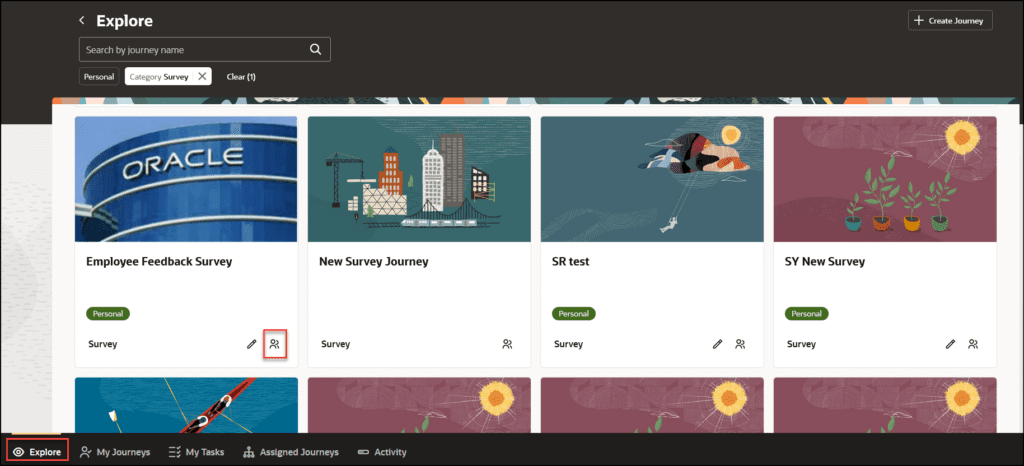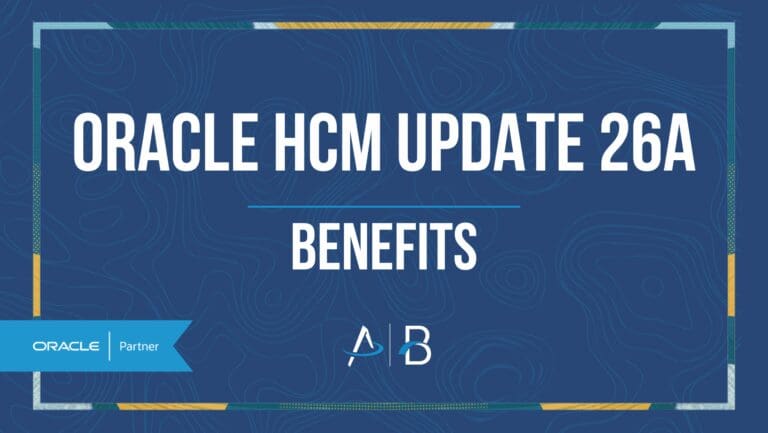Oracle HCM Update 24C: Human Resources
Medium Impact
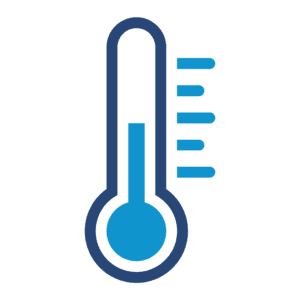
Feature Enablement
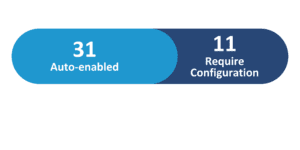
Redwood Features

24C Update Features Covered:
- Redwood Experience
- Enhancements to Redwood Employment Update Processes
- Redwood Experience for Enterprise HCM Information
- Generate Representatives for Nonworkers
- Person Name Style Validation Has Been Relaxed
- Send Worker Salary Related Notifications Using Alerts Composer
- Preview Document Record Attachments on Redwood Pages
- Compensation Info Fragments Supported as Embedded Application Tasks in Journeys
- Navigate to Journey Activity Tab for the Selected Journey Template
1. Redwood Experience
Oracle continues to add Redwood enhancements with each release, the majority this release are auto-enabled. The new features offer a modern look and feel, and fewer clicks with better performance. You can take advantage of the cohesiveness through the application with the new pages.
2. Enhancements to Redwood Employment Update Processes
The Redwood Employment update processes are enhanced with the following features.
- Automatic calculation of Full Time Equivalent (FTE) and Headcount – The FTE is automatically calculated for a worker when there’s a change in the standard working hours. The change in standard working hours can happen because of a change in position, job, location, department, or legal employer. This feature is now available in Redwood processes. Refer to the Key Resources section for more details.
- Derivation of probation end date and probation period – The probation end date is now automatically derived based on the probation period and vice versa. The calculation is based on the assignment start date and not the transaction date.
- Defaulting of location from department – The Redwood processes now have the ability to default a department from the location.
- Ability to add nonworkers as managers – You can now add non workers as managers in Redwood employment processes. This feature was available in responsive UIs from update 23D.
- Display of the remaining working hours in the Weekly working hours step – You can now view the remaining working hours in the Weekly working hours step.
- Addition of attributes – These attributes are added in the Redwood processes to capture work hour and assignment info.
- Adjusted FTE
- Annual Working Duration
- Annual Working Ratio
- Assignment Number
- Assignment Standard Working Hours
- Assignment Status
- Derived Standard Working Hour
- Include in grade step progression
- Notice Period
- Primary Assignment
- Projected End Date
- Standard Annual Working Duration
3. Redwood Experience for Enterprise HCM Information
Quick Notes:
Because there’s only one enterprise, the enterprise UI doesn’t have a search page. You will see the read-only Enterprise HCM Information page.
My Client Groups > Show More > Under the Workforce Structures section, click the Enterprise HCM Information option.
To update the enterprise HCM information record, click the Update button on the Enterprise HCM Information page. Update the Effective Start Date, Action Reason, and any other fields as required.
Steps to enable:
- Enable the following Profile Options to Yes:
- ORA_HCM_VBCS_PWA_ENABLED
- ORA_PER_ENTERPRISE_REDWOOD_ENABLED
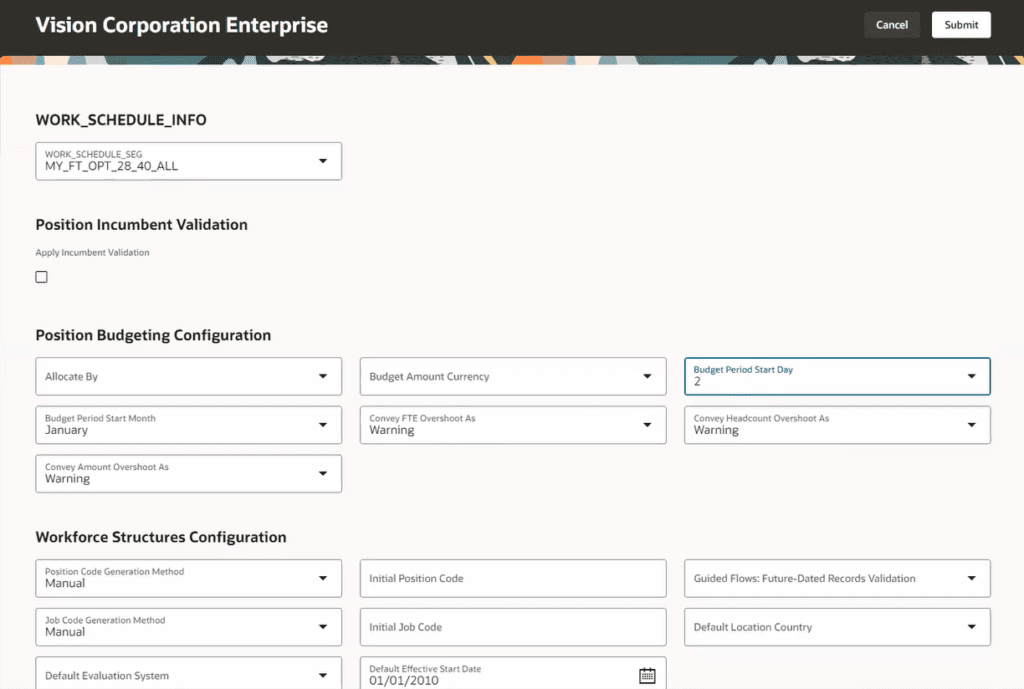
4. Generate Representatives for Nonworkers
Quick Notes:
Nonworkers can now see their representatives through self-service. Other users, such as Line Managers or HR Representatives, can also see the representatives of a nonworker. HCM processes such as Approvals and Refresh Representatives Data, now includes nonworkers.
Generating representatives for nonworkers has these benefits:
- Display the representative for a nonworker in the Need help? Contact us page section.
- Route approval and transactions to a nonworker’s current representative.
You can now calculate the representatives for nonworkers in addition to calculating representatives for employees, contingent workers, and pending workers. Upon enabling the profile option to include nonworkers in representative calculations, HCM approval rules for person and employment transactions will notify the nonworker’s designated representatives. This feature enables the nonworkers to be treated the same as other employees, contingent workers, and pending workers.
Steps to Enable:
- Set ORA_PER_AOR_ CALCULATE_NONWORKER to Yes
5. Person Name Style Validation Has Been Relaxed
Quick Notes:
Benefit from the relaxation of the Oracle-delivered validations on the Person Name Styles with the introduction of the new column Mark as Active. You can now mark Oracle-delivered non-required name attributes as inactive.
When a name attribute is marked as inactive, the attribute won’t be displayed on pages where a name can be managed, such as Hire an Employee, Family and Emergency Contacts, and Personal Details.
However, Oracle still has these two restrictions:
- Oracle-delivered required name attributes can’t be marked as inactive.
- The Last Name attribute can’t be marked as inactive.
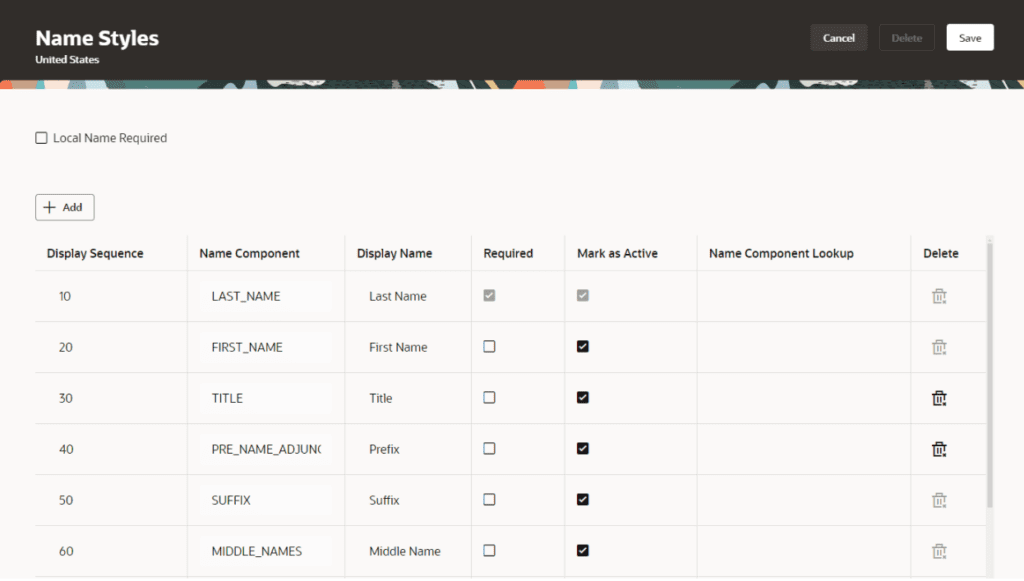
6. Send Worker Salary Related Notifications Using Alerts Composer
Quick Notes:
Create templates based on the REST salary resource to send salary-related notifications to people in your organizations using the Alerts Composer tool. For example, create alert templates to notify employees about salary changes for their assignments. Or create templates to notify line managers within a month of the next salary review date about information they need to review and actions they need to complete.
This feature lets you more effectively communicate salary-related changes to the appropriate people.
Steps to enable:
- Make sure the people creating the templates have the required functional security privileges
- HRC_ACCESS_ALERTS_COMPOSER_PRIV
- HRC_PROCESS_PREDEFINED_ALERT_PRIV
7. Preview Document Record Attachments on Redwood Pages
Quick Notes:
You can now easily preview attachments for document records on Redwood Document Records pages, without having to download them to a local folder. You can preview both, reference info attachments, and document record attachments.
In the New Document Record page, click the Preview icon to preview the attachment file under Reference Info section.
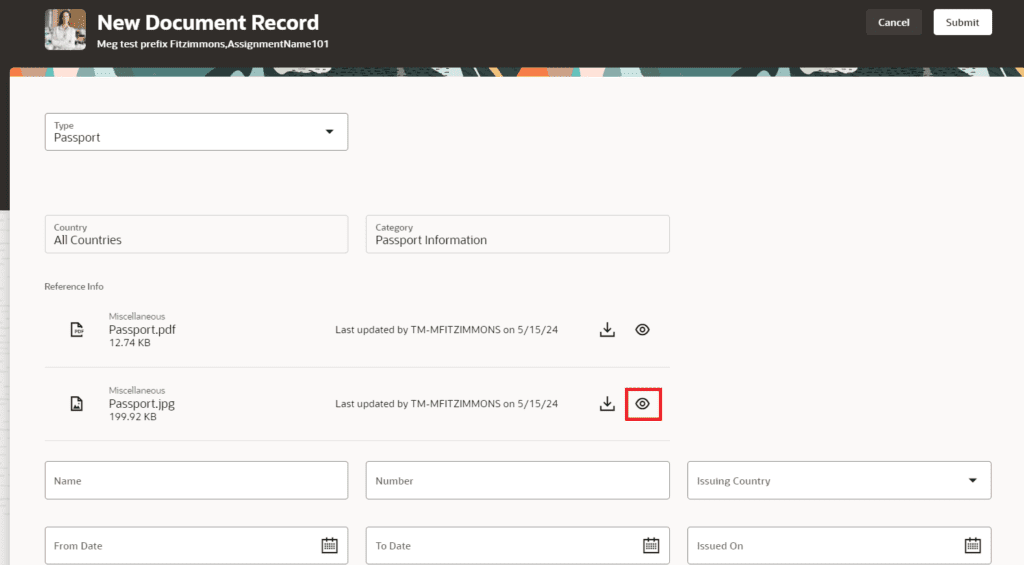
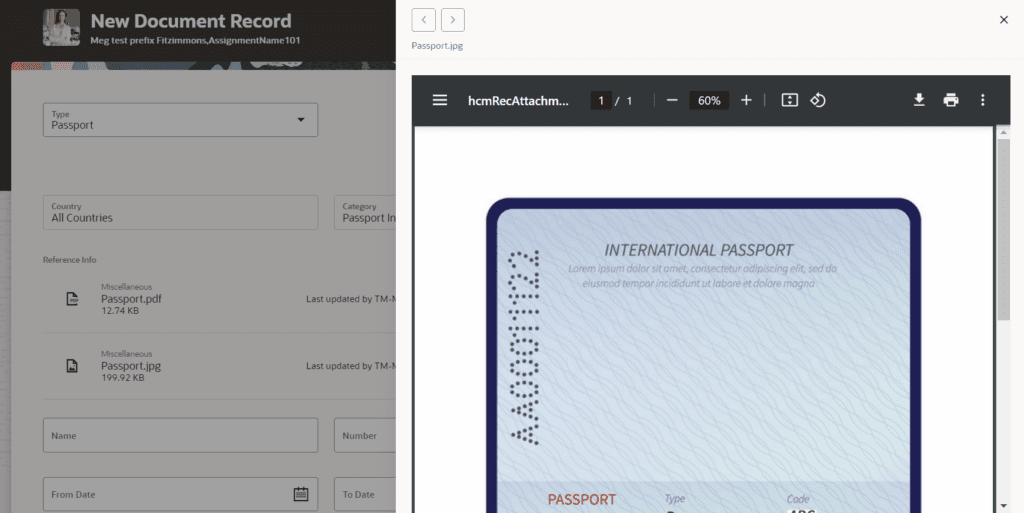
8. Compensation Info Fragments Supported as Embedded Application Tasks in Journeys
Quick Notes:
Oracle has made it easy for you to complete compensation-related application tasks with reduced navigation by using the compensation-related task regions embedded in a journey. You can configure an Embedded Application Task by selecting the appropriate region.

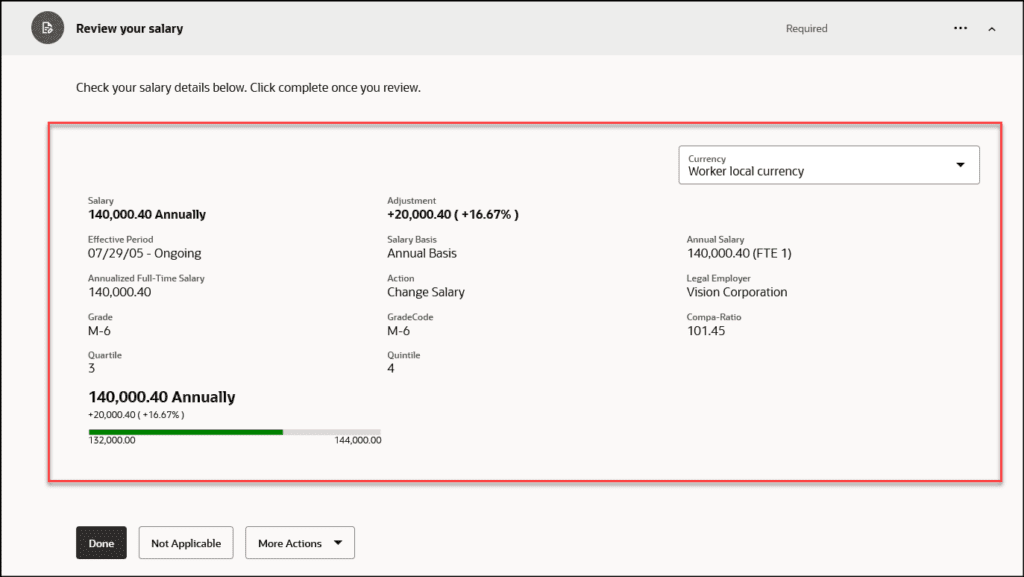
9. Navigate to Journey Activity Tab for the Selected Journey Template
Quick Notes:
You can now view the journey activity details for the selected journey template when you navigate directly from the journey card on the Explore tab. On the Activity tab, you can view the allocation status. You can drill-down to the journey details page to see the assignment details. You can also navigate directly to the Activity tab from the journey details page.