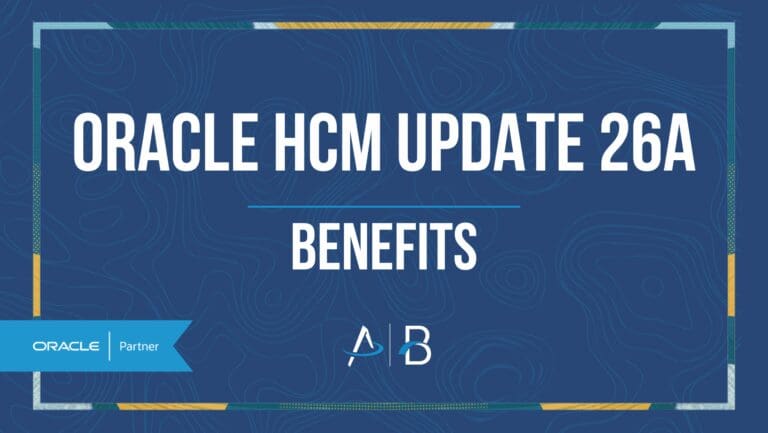Oracle HCM Update 24C: Learn
Medium Impact
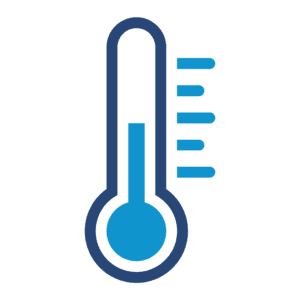
Feature Enablement

24C Update Features Covered:
- Redwood Experience
- Generative AI
- Filtering for Required Learning on My Learning Page
- Direct Links to Tabs on Browser Page
- Moderate Conversations
- Report on Enrollment Questionnaires
1. Redwood Experience
The Redwood enrollment details page reflects when these new content options are in affect:
- When a learner reaches the specified number of attempts, they can’t reattempt the failed activity until the wait period ends. The enrollment details page will show a banner message to inform the learner about the appropriate time to resume their learning.
- When an offering includes multiple activities, some of which might be configured with an attempt wait period, the enrollment details page shows a banner message. The message lets the learner know when they can reattempt the activity.
- The header of each affected activity also shows when the learner can resume, and the Resume button is unavailable during the wait period.
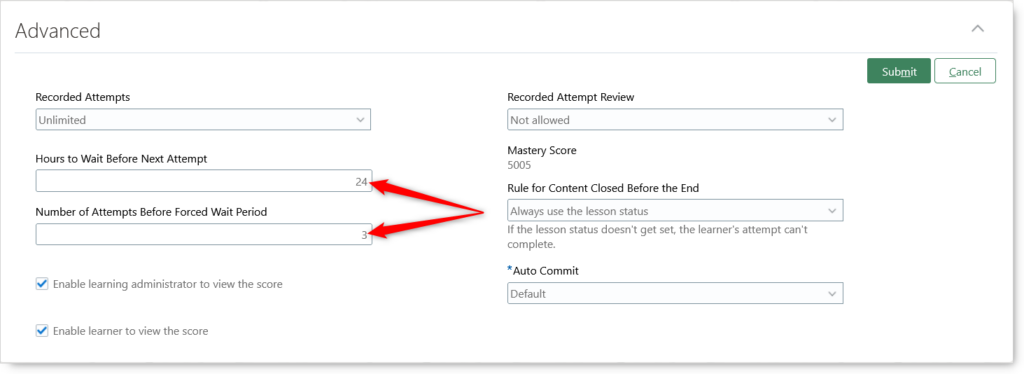
2. Generative AI
There are no Generative AI features in Learning Cloud 24C release.
3. Filtering for Required Learning on My Learning Page
Quick Notes:
On the My Learning page, you can now focus/filter on required learning assigned by others using the new Required option for the Enrollments filter.
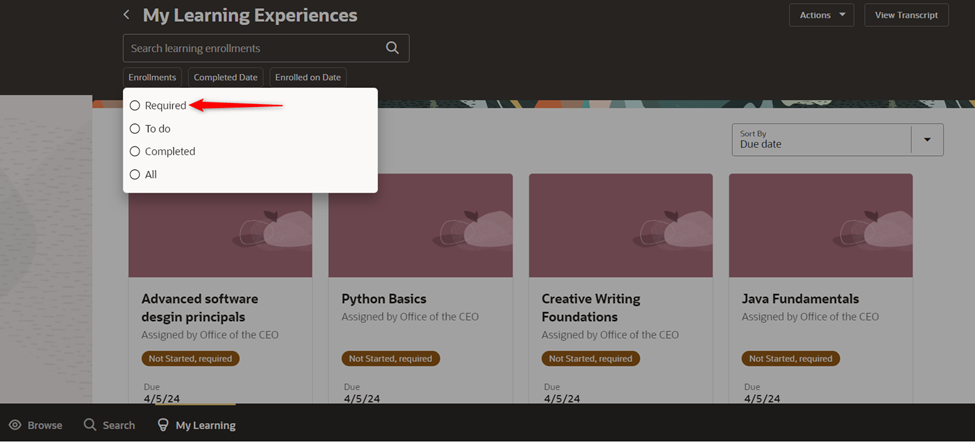
4. Direct Links to Tabs on Browser Page
Quick Notes:
You can now share direct links that open specific sections of the browse learning catalog page, such as the Featured tab, Recommendations tab, or a specific category tab.
5. Moderate Conversations
Quick Notes:
You can now edit and delete individual self-service conversations using a new tab on the course or specialization details page.
- Edit: Modify existing comments, replies, and attachments within the conversation.
- Delete: Remove unwanted comments, replies, or attachments.
- Create: Generate new comments, replies, and attachments as needed.
6. Report on Enrollment Questionnaires
You can now generate reports with enrollment questionnaire details for courses and specializations. Use this new folder in the Learning Records subject area.