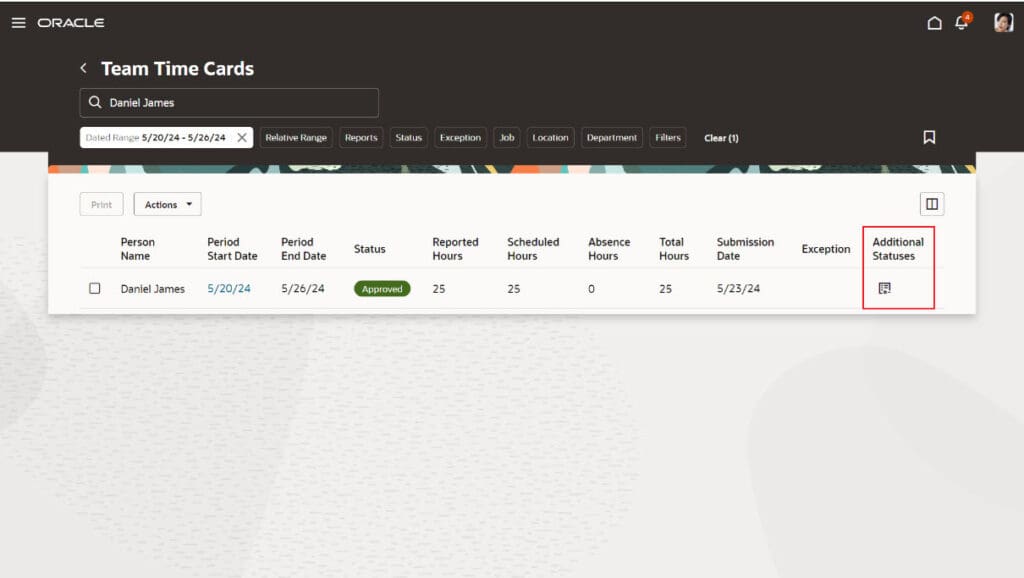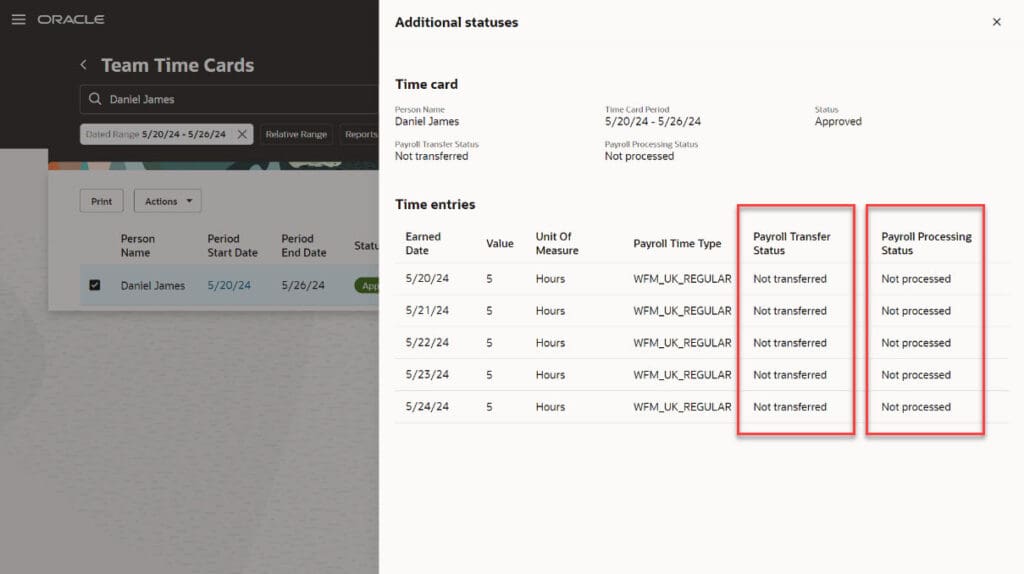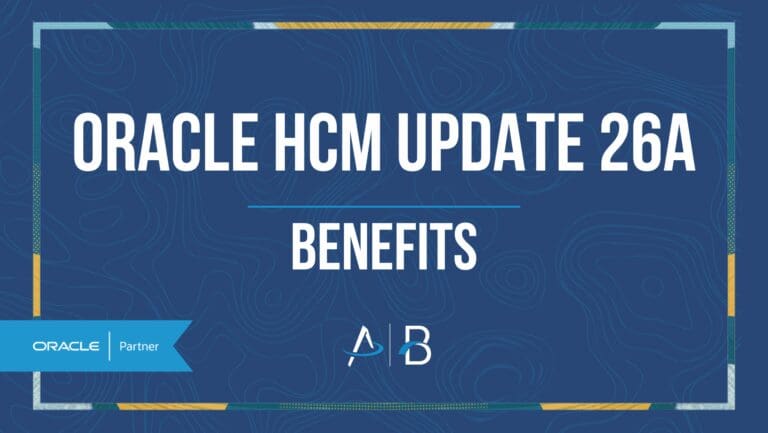Oracle HCM Update 24C: Time and Labor
Low Impact
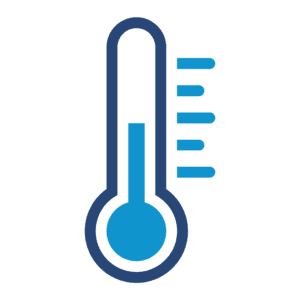
Feature Enablement

Redwood Features

24C Update Features Covered:
- Redwood Experience
- Time Card Deletion from the Redwood Existing Time Cards Page
- Employee Calendar Integration
- Time Card Additional Statuses on the Redwood Team Time Cards Page
1. Redwood Experience
Oracle has enhanced functionality on various employee and manager level actions within Time and Labor. There are multiple time and labor actions that are impacted by this quarter’s release:
Employees can now add row-level comments, sort on their entered time, and view their scheduled time. Also, employees can delete unaudited timecards which need to be recreated, if there are no outstanding change requests.
Meanwhile, managers can filter/view their Team Time Cards for a specified date range. An auto-enabled feature also allows managers to view additional statuses for time cards, determining whether they have been transferred or processed by other time-consuming modules.
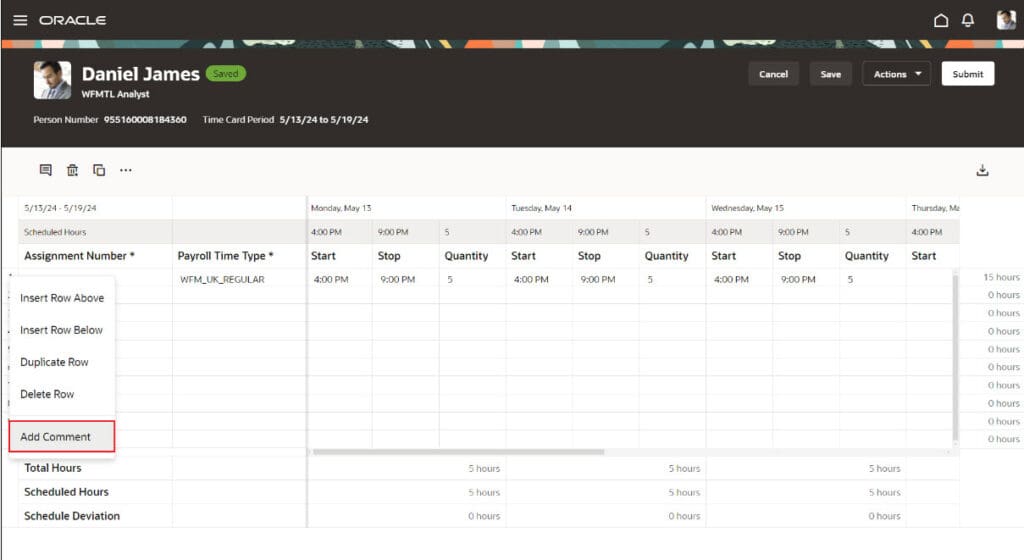
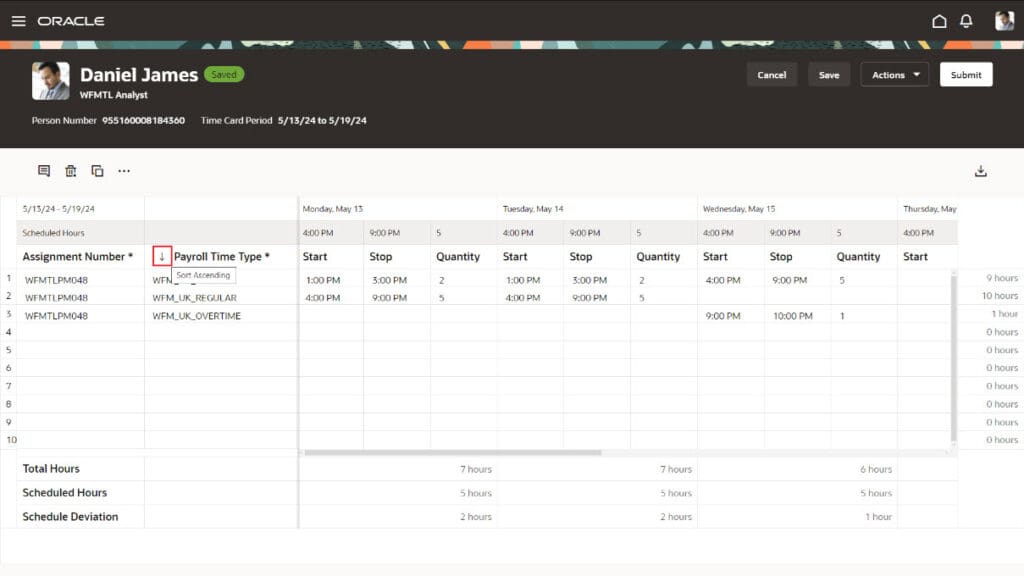
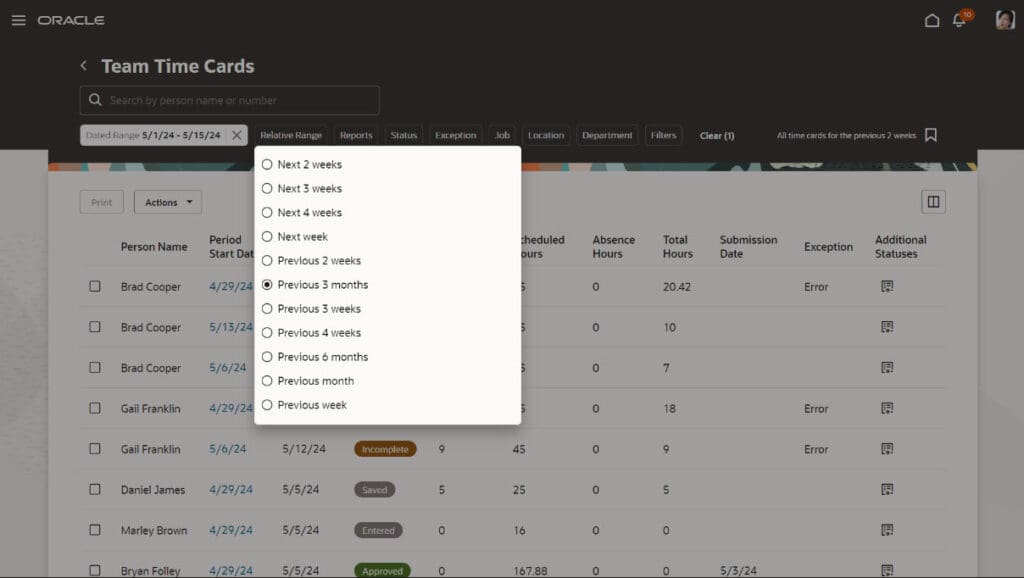
2. Time Card Deletion from the Redwood Existing Time Cards Page
Employees can delete unaudited time cards without change requests pending through the Existing Time Cards page. This allows employees to cancel out any inaccurate time entries and correct the time card in question. This enhancement aligns with previous functionality from past UIs.
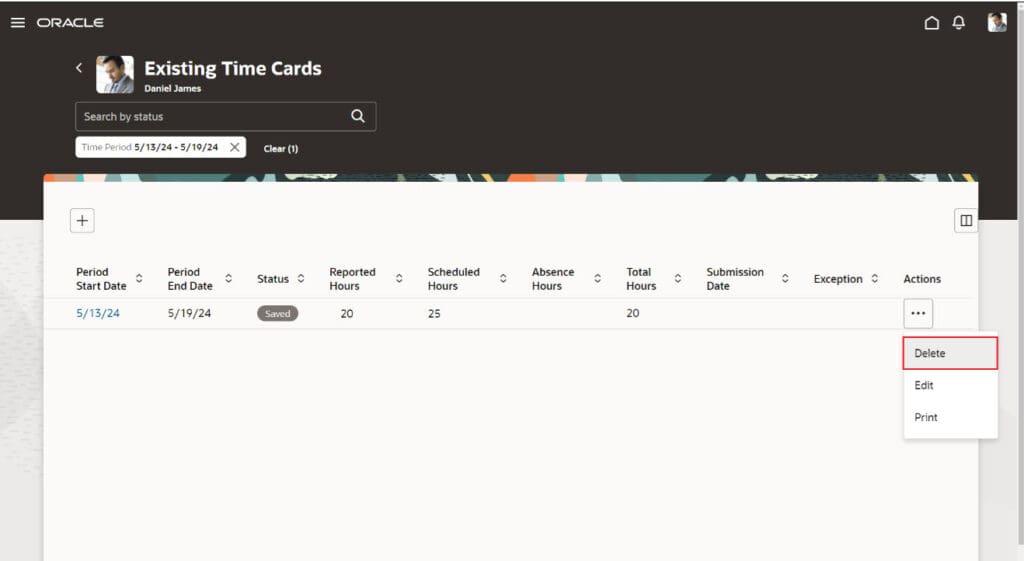
3. Employee Calendar Integration
Quick Notes:

Configuration Required
Employees can now import their schedule details into their personal calendars. Through the calendar integration, employees can easily sync new schedules, dropped shifts, cover requests and swaps to their own devices. Setting up this feature will send automatic correspondence to all employees, mitigating communication errors and strengthening accessibility.
4. Time Card Additional Statuses on the Redwood Team Time Cards Page
Additional statuses are now available to further understand where your Team Time Cards stand in the submission process. Users can now see whether a specific time entry has been transferred or processed by other areas of the application.