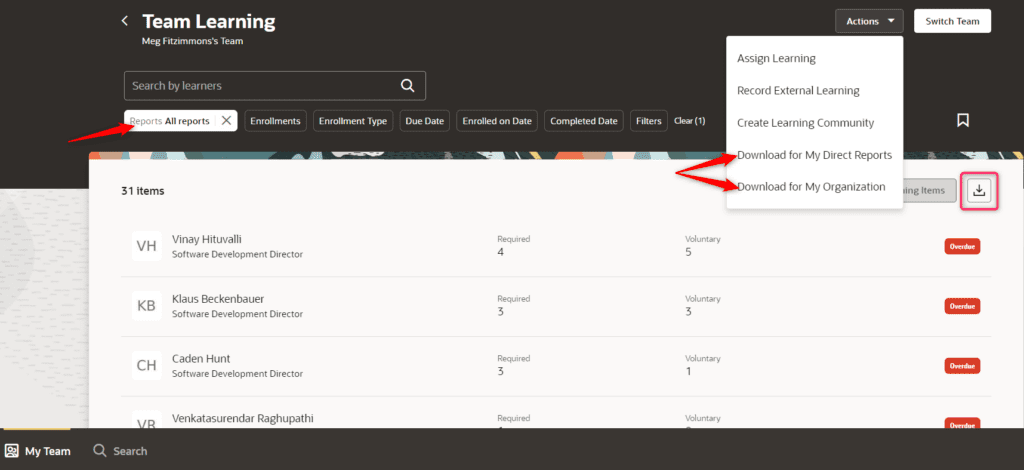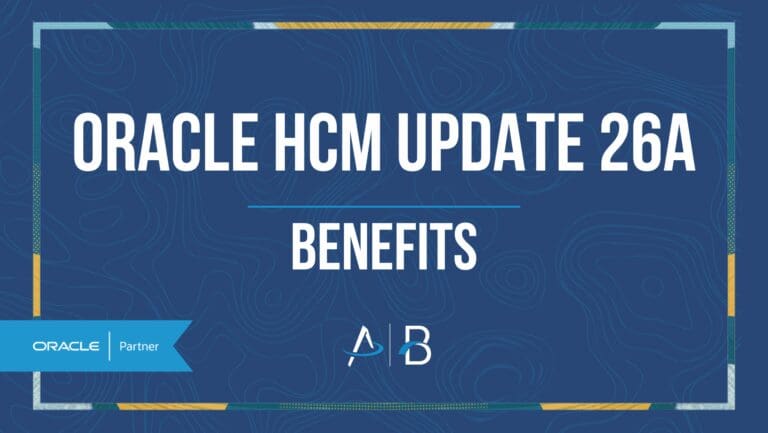Oracle HCM Update 24B: Learn
High Impact
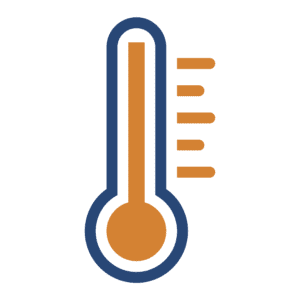
Feature Enablement
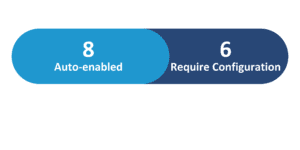
Redwood Features

24B Update Features Covered:
- Redwood Experience
- Related Skills and Qualifications
- Recommendations Based on Related and Outcome Skills and Qualifications from the Learner’s Careers of Interests
- Enrollment Details Compact Header
- Assign Learning to Direct and Indirect Reports
- Team Learning Enhancements
- Download Learning Assignment Details From Team Learning
1. Redwood Experience
Quick Notes:
This release is continuing with the Redwood Learn pages transition and all the features are Redwood relevant. Most features are available out of the box once Redwood is turned on for Learners (Me) and Managers (My Team). Oracle is advising that Learning self-service for Learners and Managers must be enabled in Redwood with 24B.
2. Related Skills and Qualifications
Quick Notes:
You can now add skills or qualifications to courses and specializations that make the learning discoverable during browsing and searching, but that won’t update a learner’s talent profile after they complete the learning.
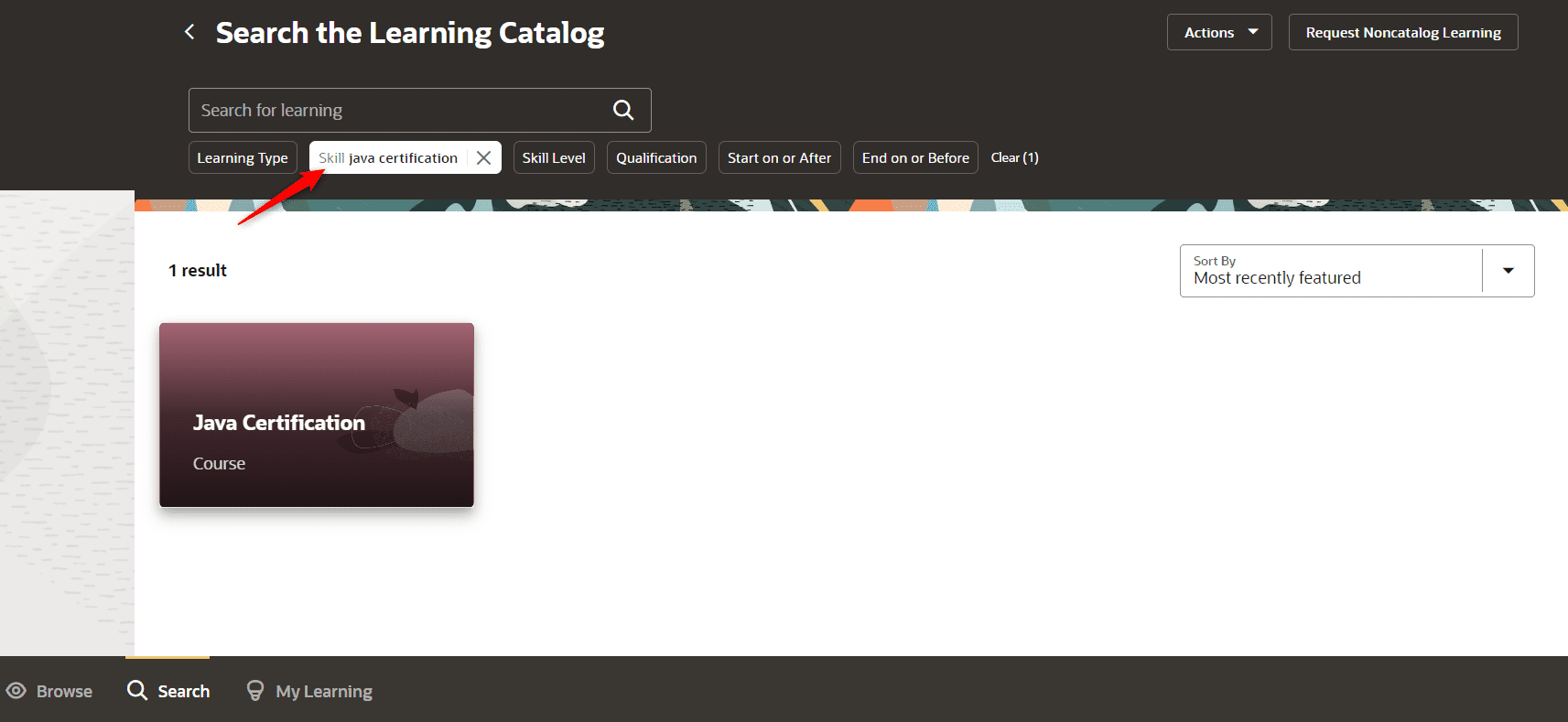
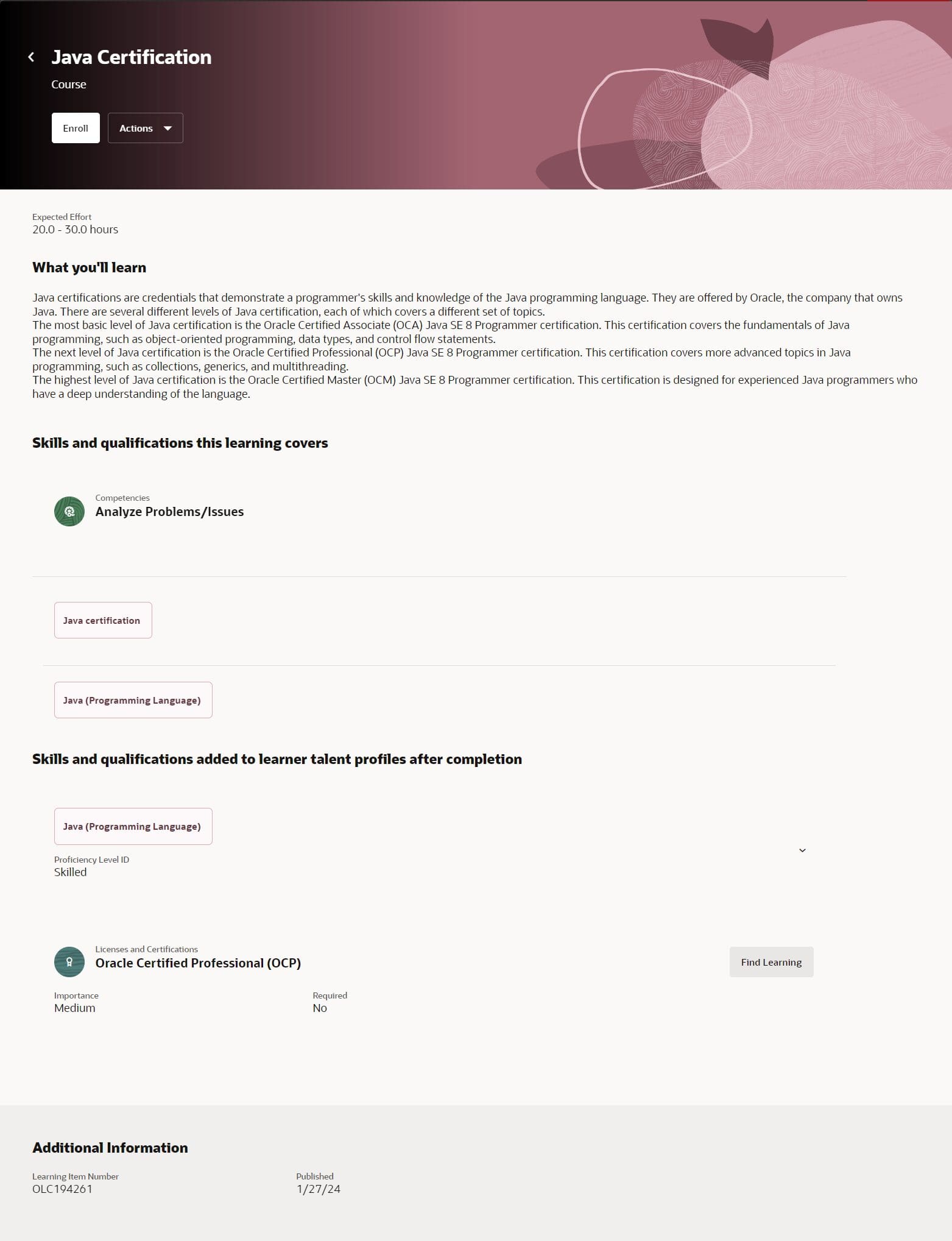
3. Recommendations Based on Related and Outcome Skills and Qualifications from the Learner’s Careers of Interests
Quick Notes:
Administrators have a new Redwood experience for creating and managing the outcomes and prerequisites on courses and specializations. Add skills and qualifications on a single tab instead of separate tabs for outcomes and prerequisites
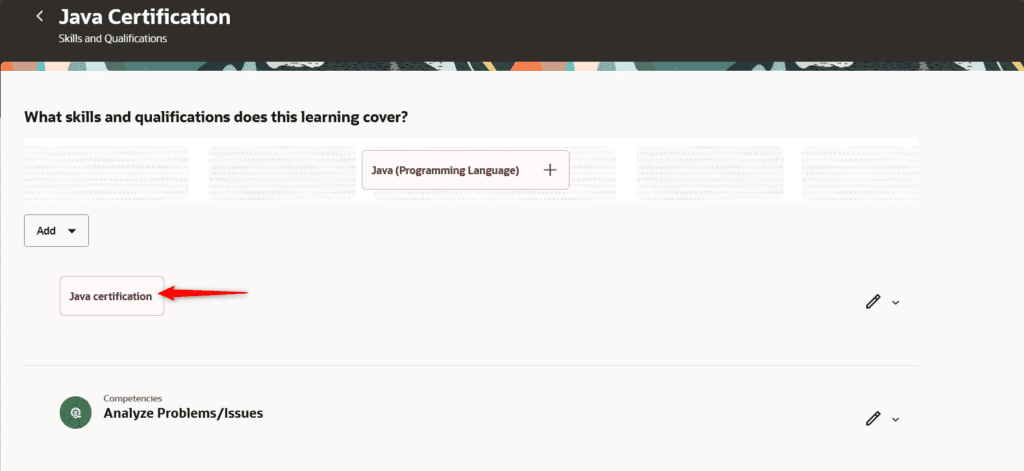
4. Enrollment Details Compact Header
Quick Notes:
You can now select between the existing enrollment details header layout or a new compact layout, for course and specialization assignments. The compact layout removes the cover art and includes up to 4 key assignment summary details in the page header. This change makes it easier for learners viewing the page to scan for key information instead of having to read through several banner messages.
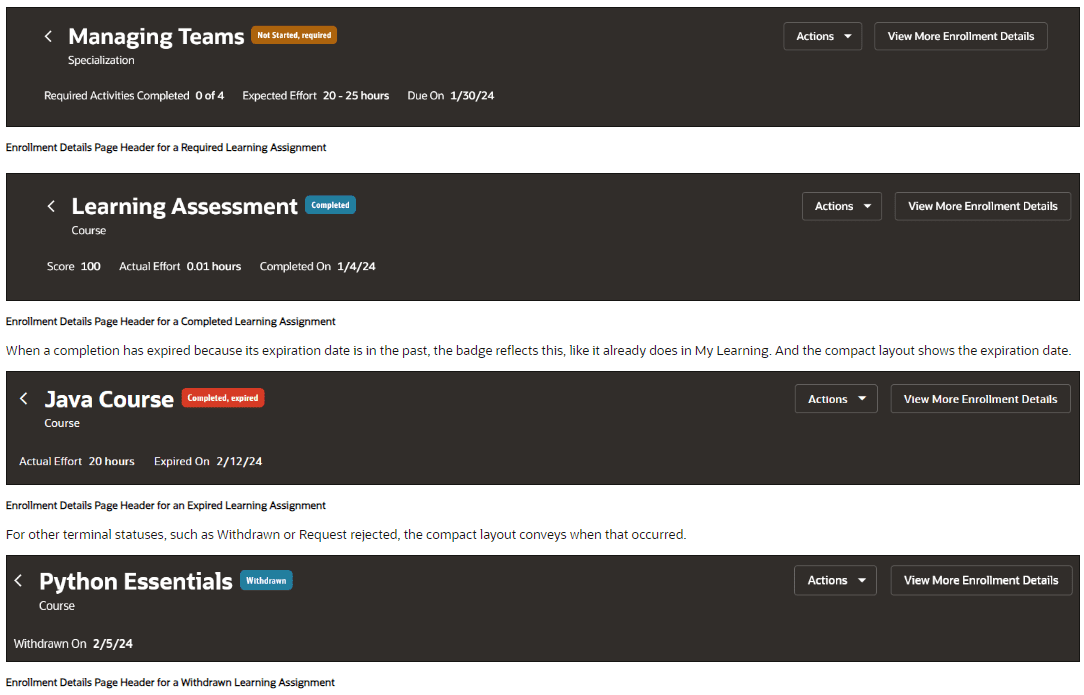
5. Assign Learning to Direct and Indirect Reports
Quick Notes:
You can now assign learning to your team, request noncatalog learning, or record external learning to the specified person’s direct reports or entire organization.
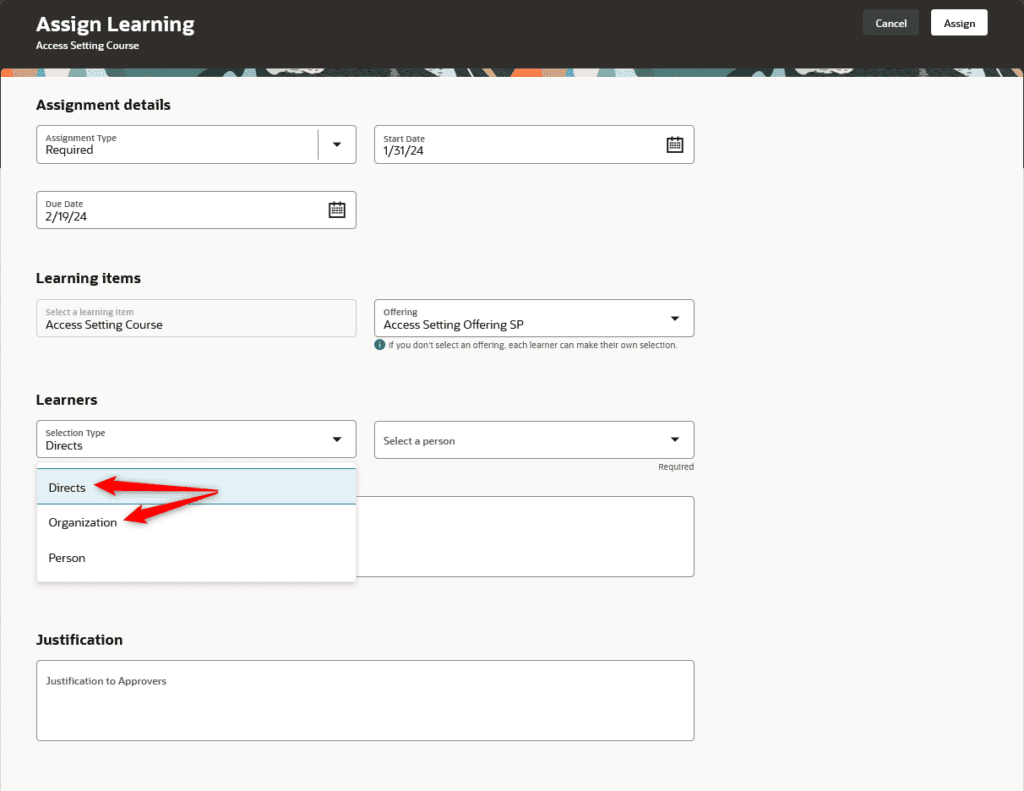
6. Team Learning Enhancements
Quick Notes:
You can now access actions, such as view enrollment details and send email, directly on your My Team Learning page instead of enrollment details pages.
- Click a learner’s enrollment row to open the corresponding learning enrollment details page.
- See all the available row-level actions for the learner’s enrollment.
- Send the learner an email using the row-level action for the relevant enrollment, regardless of the enrollment status.
- Switch teams using the page-level action.
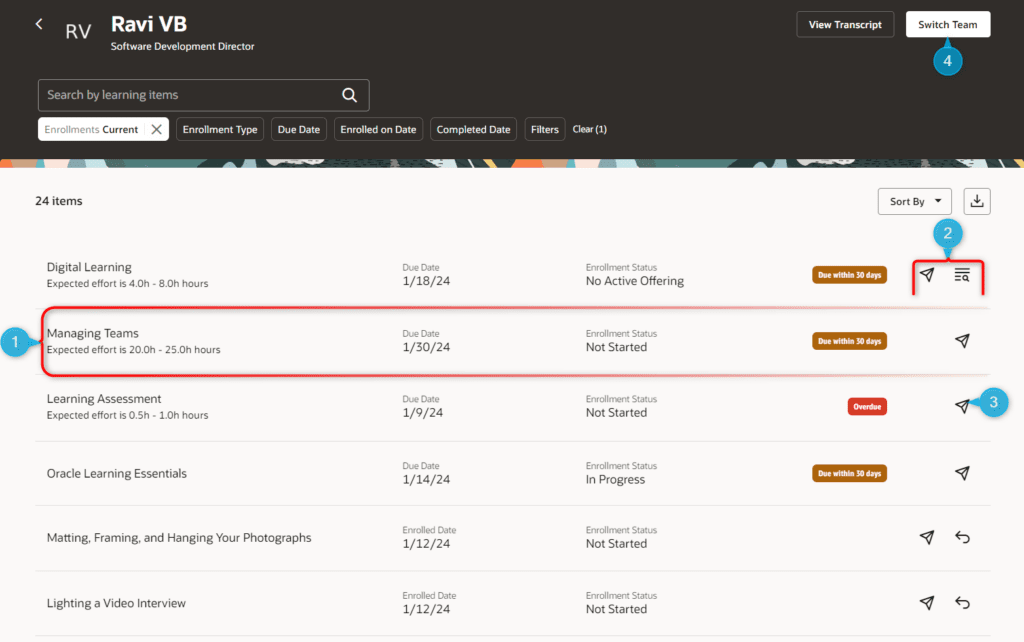
7. Download Learning Assignment Details From Team Learning
Quick Notes:
Download your team’s learning assignment details or summary aggregate information to Microsoft Excel from Redwood Team Learning. To get all learning assignments for the direct reports, use Download for My Direct Reports. To get all learning assignments for your organization, use Download for My Organization.