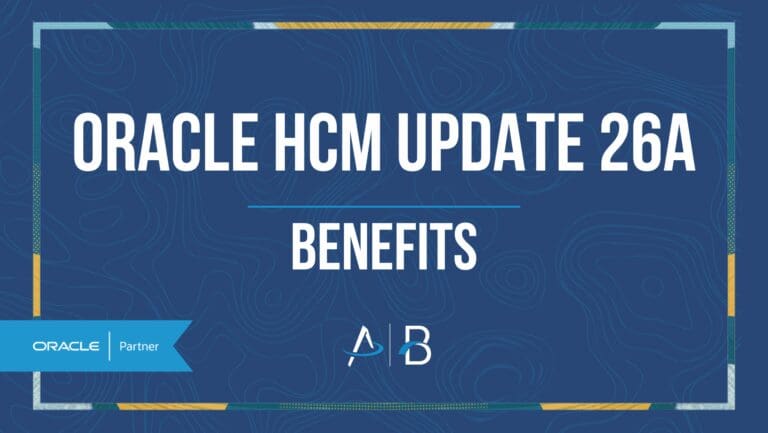Oracle HCM Update 24C: Payroll
High Impact
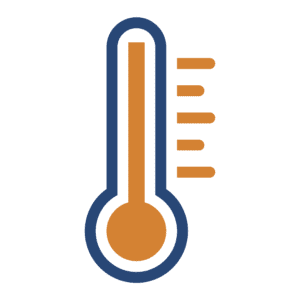
Feature Enablement

Redwood Features
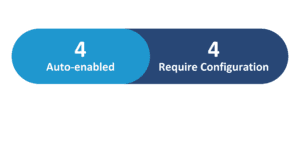
24C Update Features Covered:
- Redwood Experience
- View All Year-End Documents: Redwood
- Redwood Experience for Payment Results
- Redwood Experience for Personal Payment Methods: View Corrections
- Redwood Experience for the Employee Self-Service Tax Withholding Card
1. Redwood Experience
Redwood features are continuing to be introduced for Global Payroll, mostly for viewing documents and employee self-service pages. Redwood Experience is available for viewing Year End Documents, Payment Results, View History on Personal Payment Methods, Person Messages and Flow Submissions. US and Canada auto enabled with Employee Self Service Tax Withholding Card and Tax Credit Information respectively.
2. View All Year-End Documents: Redwood
Quick Notes:
This enhancement allows you to use the new Redwood View for all year-end documents for an employee on the Year-End Documents page. This page allows us to search for a document using the Specific Date Range search option. This search option returns all documents with an end date that falls within the start date and end date of the search period.
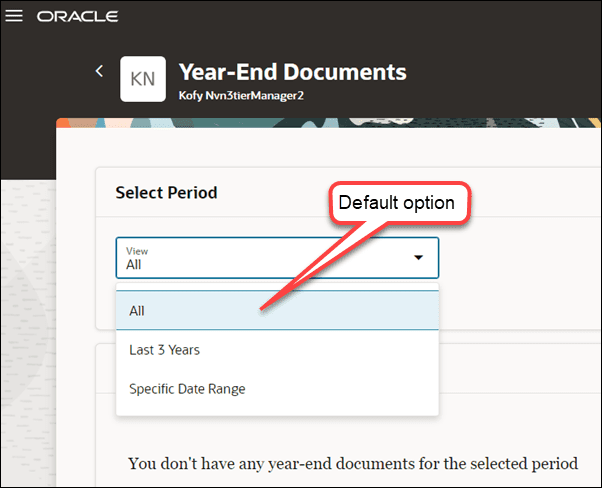
3. Redwood Experience for Payment Results
Quick Notes:
This new page for Payment results helps to quickly view and manage payment results for an employee. This redesigned Payment Results page offers a view of the employee’s payment details for a payroll run and identify the status of the payment such as unpaid, paid, void, and so on. We can perform corrective actions based on the status of the payment. For example, you can either roll back or void a paid payment.
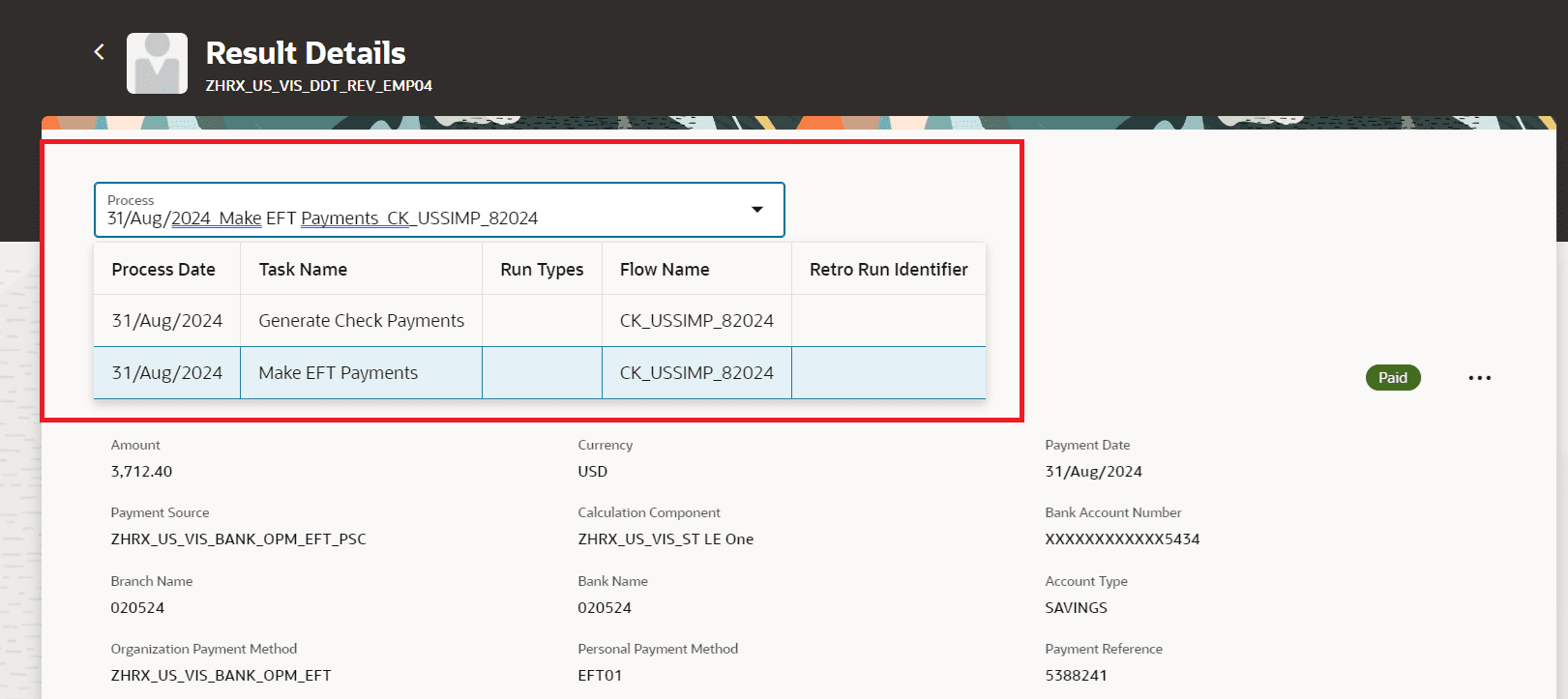
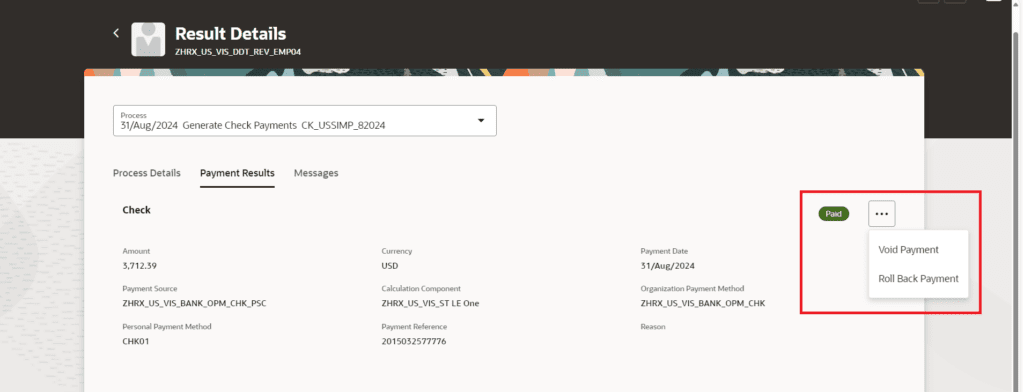
4. Redwood Experience for Personal Payment Methods: View Corrections
Quick Notes:
This enhancement allows to view all the corrections made to a personal payment method in the Redwood Summary of Changes page. The Payroll Administrator gets a complete picture of all changes to a selected payment method since its creation.
5. Redwood Experience for the Employee Self-Service Tax Withholding Card
Quick Notes:
The new Redwood Self Service Tax Withholding page made it easier for employees to access their Tax Withholding Card. The Redwood Experience provides a more modern, intuitive interface for employees.
This feature doesn’t include Redwood Page Extensibility in Business Rules, the Redwood version of HCM Experience Design Studio. This will be delivered in 24D. If you currently have rules in place, and you don’t want to move to the Redwood format for the employee Self Service Tax Withholding card:
- After the 24C update, start the Manage Profile Options task from Setup and Maintenance.
- Search for ORA_PAY_CALCULATION_CARD_VBCS_ENABLED, and set it to No.