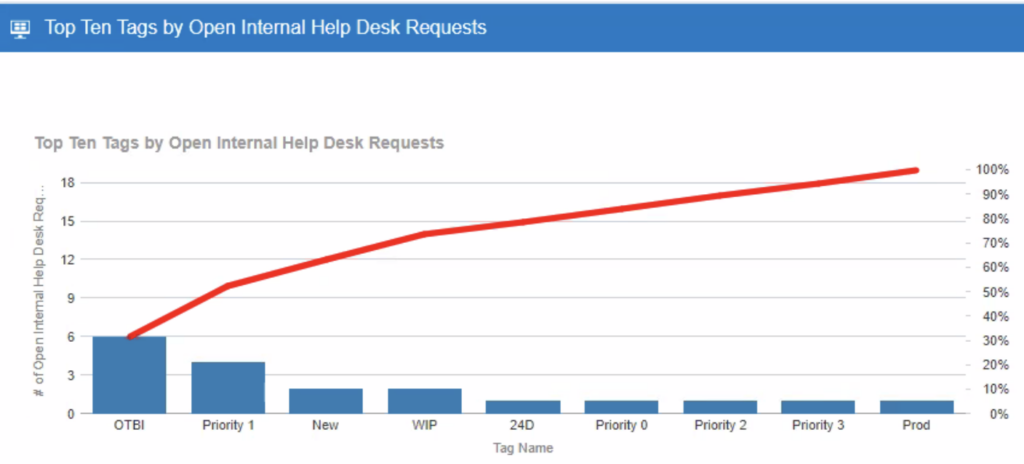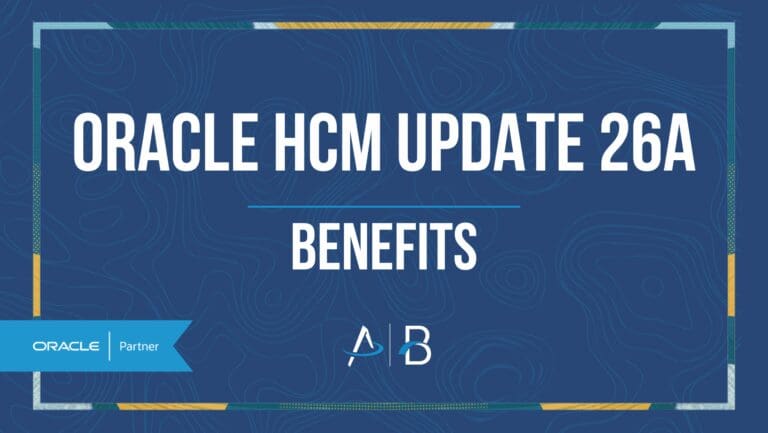Oracle HCM Update 24D: HR Help Desk
Medium Impact

Feature Enablement

Generative AI Features
Redwood Features
24D Update Features Covered:
- Redwood Experience
- Generative AI
- Support Custom Dashboards for Help Desk
- Save Time and Effort with the Button Bar
- Tags for Internal Help Desk Requests
1. Redwood Experience
Quick Notes:
Oracle is introducing a new HCM Navigator featuring direct links to the new HCM Redwood pages. This navigator will replace the previous version and can be enabled through an extension app for Internal Help Desk.
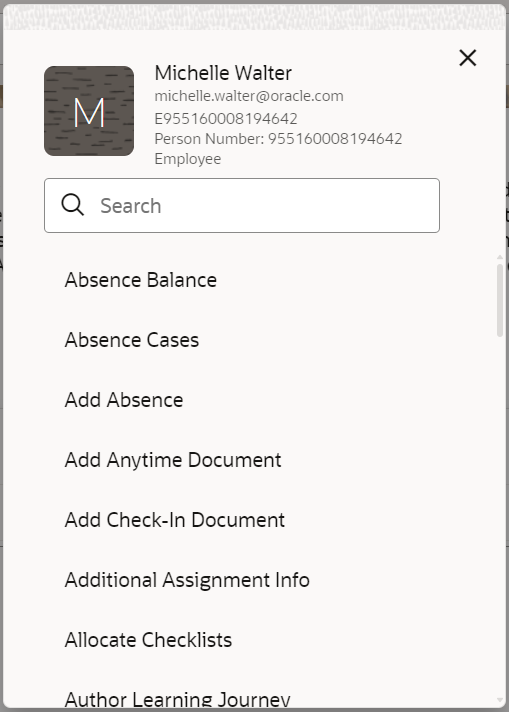
2. Generative AI
Quick Notes:
HR Help Desk now offers a summarization feature in the ‘Start Conversation with Details’ action that employs AI to draft an overview of a given issue with information regarding current progress, customer response, and best steps going forward.
After proceeding to the Submit page, you will see a draft of the AI-generated Conversation, where you may edit the summary as you see fit.
Open a service request with Oracle Support to activate this feature.
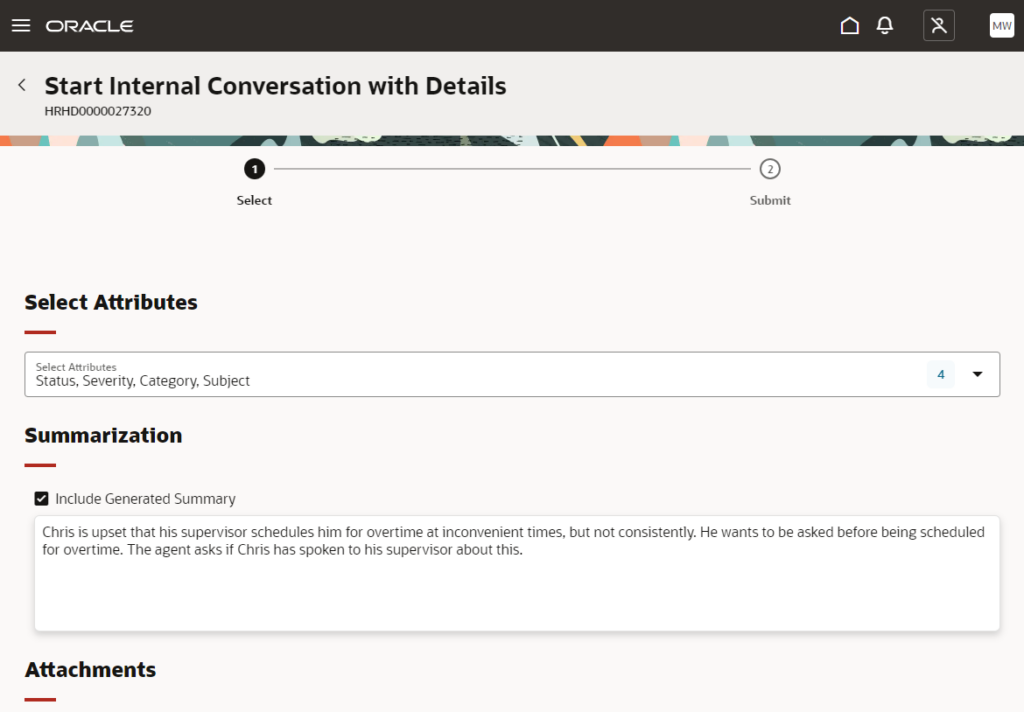
3. Support Custom Dashboards for Help Desk
Quick Notes:
Oracle’s custom dashboard framework allows business administrators to personalize dashboards to meet the respective needs of specific groups of agents. Business administrators can implement this feature by first customizing a dashboard in the BI catalog before making it available to users.
4. Save Time and Effort with the Button Bar
Quick Notes:
The Case Detail page now presents a Button Bar in the upper righthand corner, featuring commonly used SmartActions. Administrators can configure the Button Bar to display the SmartActions of their choosing in the extensible button bar area.
Buttons will be greyed out and unavailable to case workers who do not have permission to view a SmartAction.
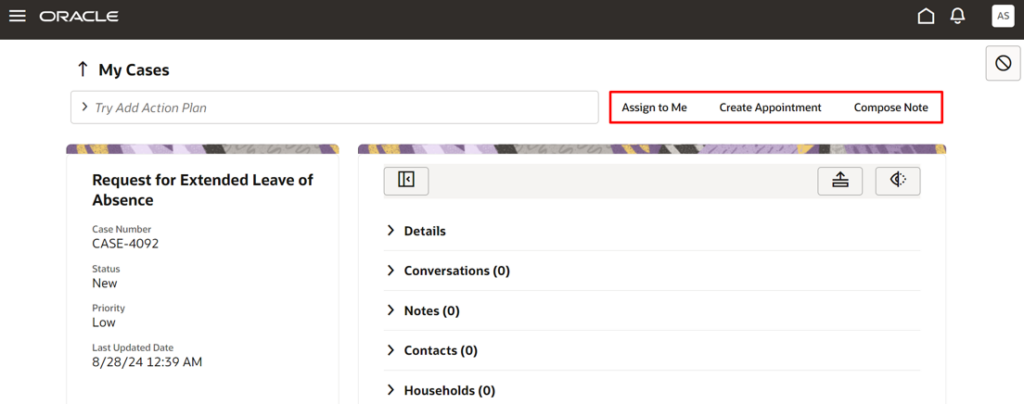
5. Tags for Internal Help Desk Requests
Quick Notes:
You can now include keywords and terms, known as tags, in Help Desk Requests to organize Requests and highlight common themes. You may also generate industry standard metrics and reports in the ‘Help Desk – Internal Service Request Tags Real Time’ subject area.
Managers can use insights from tag analyses like the one shown below to optimize service quality and resolution.