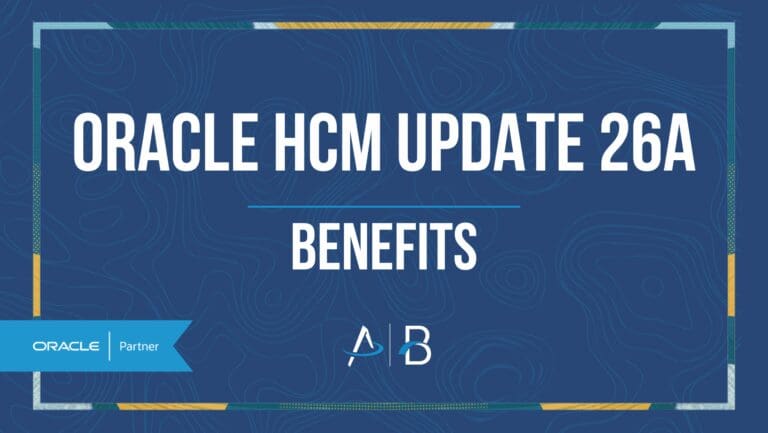Oracle HCM Update 25C: Cloud Common
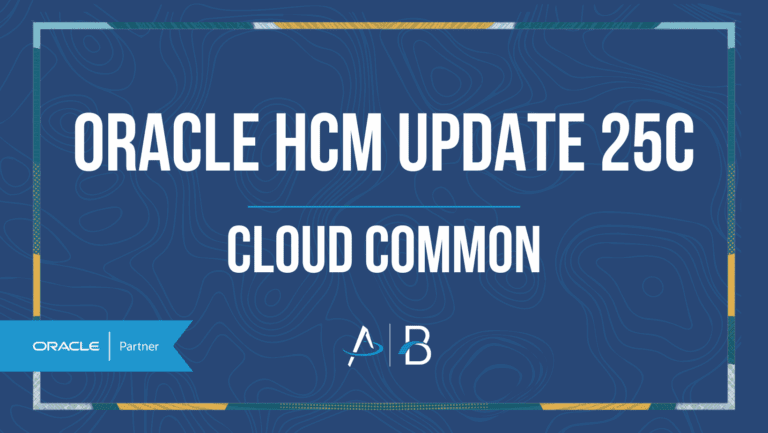
Medium Impact

Feature Enablement

25C Update Features Covered:
- Redwood Experience
- Configuring Public Workers for Oracle Search
- Business Object Enhancements
- Delete Staging Tables Log File Enhancements
- Flexible Reporting in Redwood Dashboards
1. Redwood Experience
Oracle continues to further develop Redwood capabilities in the 25C HCM Common release with one enhancement to Flexible Reporting in Redwood Dashboards, enabling Oracle Transaction Business Intelligence (OTBI) content to be used as a data source for Redwood Analytics.
2. Configuring Public Workers for Oracle Search
Quick Notes:
Configure Public Workers Access, previously included in release 25B with controlled availability, is now accessible. You can configure Public Worker Access to determine what workers are returned when searching within the application. You can create filters to hide non-public workers by certain criteria that apply to global search and public worker LOVs that use Oracle Search. The level of restriction ranges from high-level values like legal employer and business unit to smaller values such as job code, grade, and assignment status.
This feature allows you to define and restrict what person information is searchable and visible to users depending on chosen conditions.
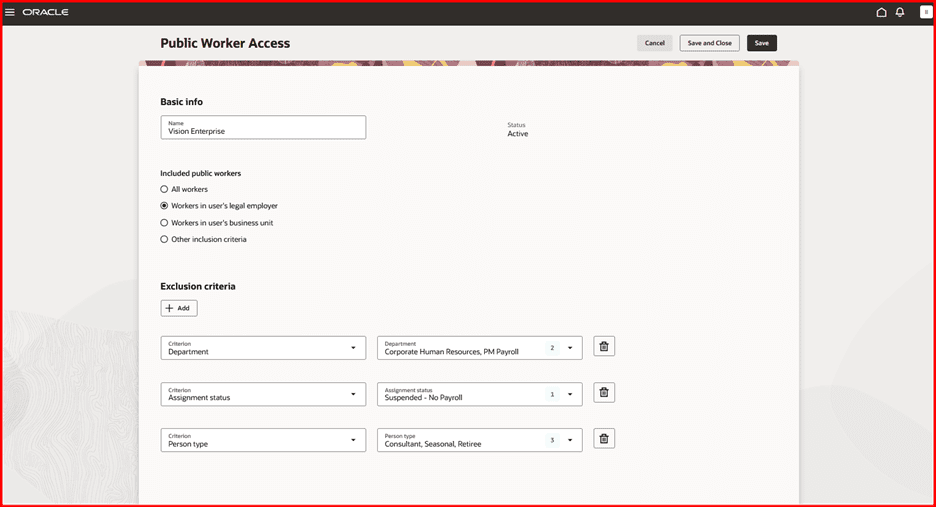
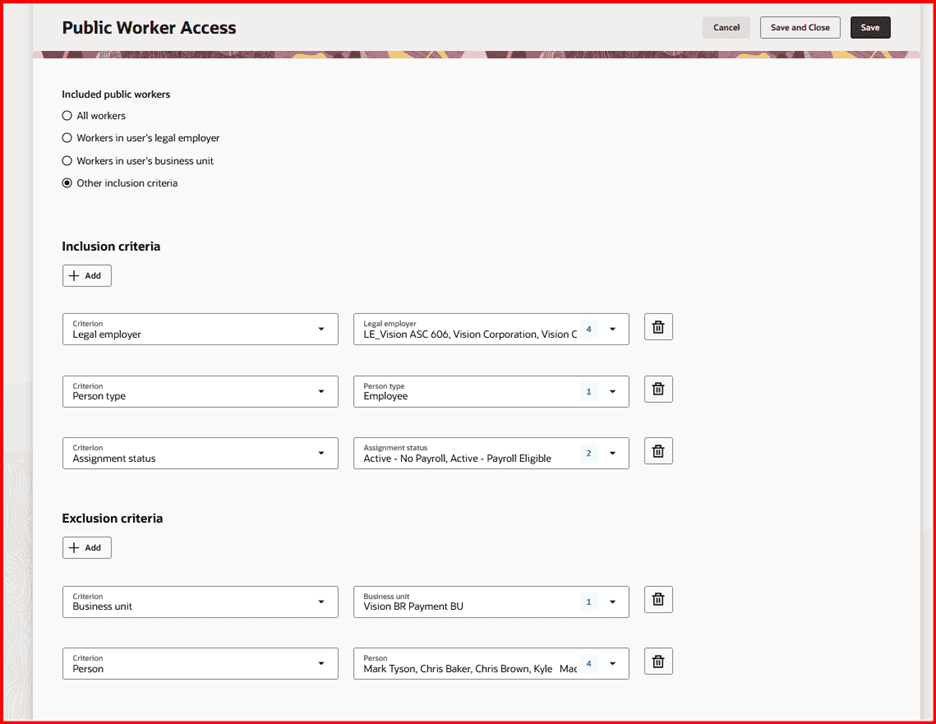
3. Business Object Enhancements
Quick Notes:
This release introduces several new business objects and attributes and updates to existing business objects, expanding HCM Data Loader capacities. New objects include Document Record Archive (DocmentsOfRecordArchive.dat) and Work Pattern Translation (WorkPatternTranslation.dat).
4. Delete Staging Tables Log File Enhancements
Quick Notes:
When using the Delete Stage Table Data or Delete Spreadsheet Stage Table Data task to delete more than 500 data sets, the process log file will now record the total count of deleted data sets in addition to the SQL statement to retrieve the details of the purged data. This improves performance when deleting large data sets.
The full details of each deleted data set will still be captured in the log file if the deletion includes 500 or fewer data sets.
5. Flexible Reporting in Redwood Dashboards
Quick Notes:
For certain Fusion pages, Redwood Analytics can now source its data from Oracle Transactional Business Intelligence (OTBI) content. After creating the necessary OTBI report(s), you can create a Visualization Configuration for your required Redwood Analytic(s) and add them to dashboards using the Edit Page Layout feature. This customization allows you to succinctly source data from OTBI reports and present KPIs or other relevant analytics.
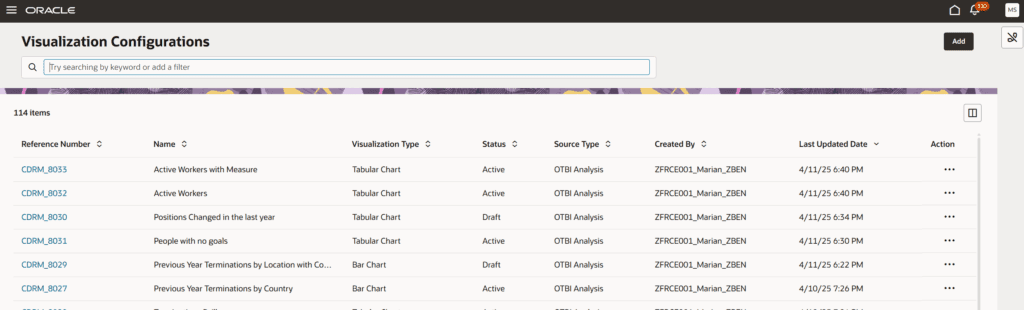

By Megan Wright